Table 19 example setting, To modify the rcu option, Deleting an rcu (delete rcu) – HP StorageWorks XP Remote Web Console Software User Manual
Page 90: To delete an rcu from an mcu, 19 example setting
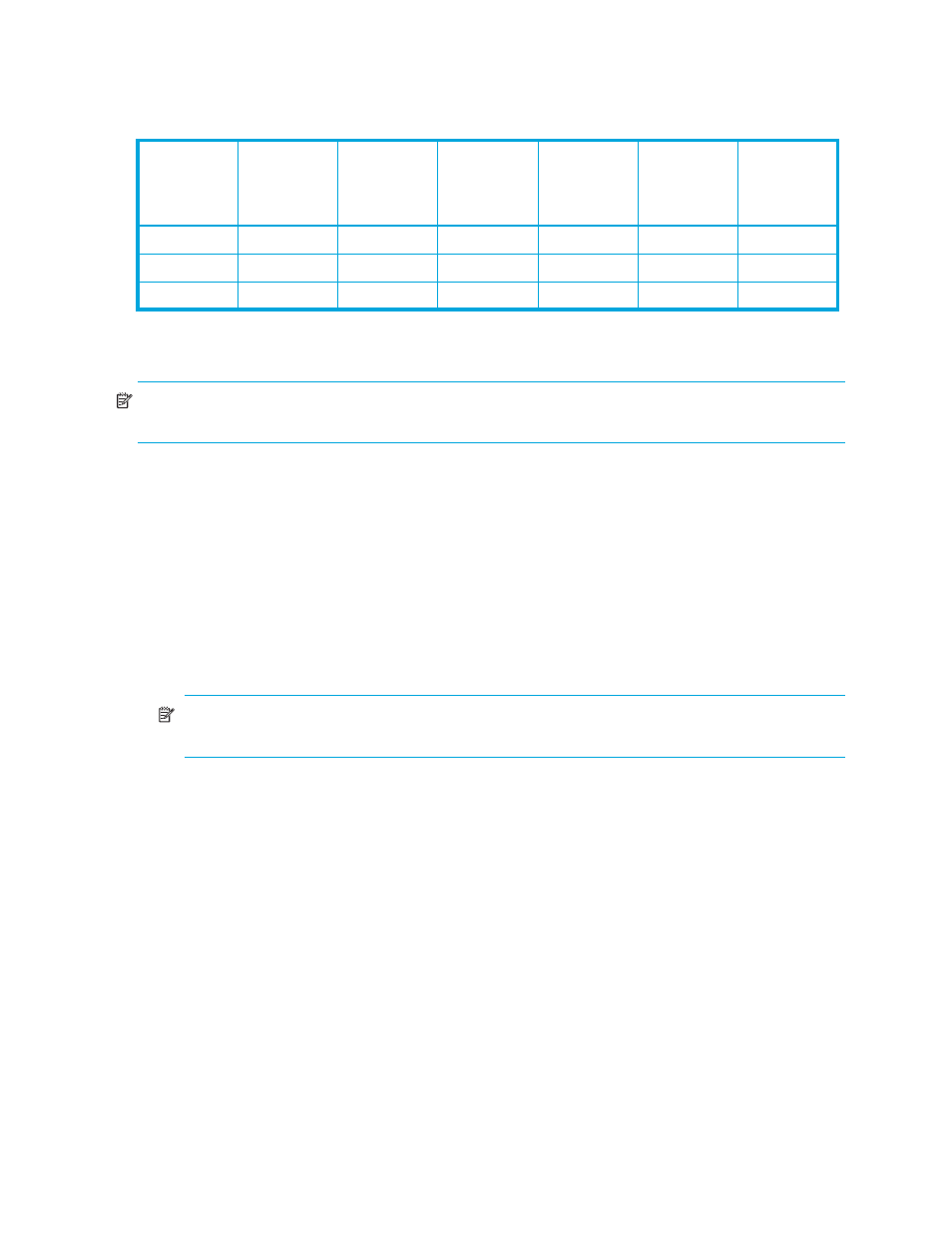
90
TrueCopy for the XP128/XP1024/XP10000/XP12000
The Cancel button cancels the registering RCU operation. The Set button sets the registering RCU operation
with the option you set on the RCU Option window.
NOTE:
You cannot use the PPRC commands to change the RCU options. For more information on PPRC
TSO and ICKDSF commands, refer to ”
Using PPRC Commands for TrueCopy
To modify the RCU option:
1.
From the CU Number tree on the RCU Operations window, verify the correct CU image is selected.
2.
From the MCU/RCU list on the RCU Operations window, select RCU whose options you want to
modify.
3.
Right-click to display the pop-up menu, click RCU Operation, and then click Change RCU Option. The
RCU Option window is displayed.
4.
From the RCU Option window, modify the RCU options. When the RCU Option window is opened, all
the boxes display the current settings. Complete the boxes with the RCU options you want to modify.
5.
Click Set to set the changes you made. The list changes to the RCU Settings Parameter list (RCU
Option). To cancel all the changes you made, click Cancel.
NOTE:
The options can be modified and/or canceled after you have set them. See ”
Parameters and Omitting Selected Settings
6.
Click Apply on the TrueCopy main window.
Deleting an RCU (Delete RCU)
You can delete an RCU from an MCU only after all TC390 volume pairs between the MCU CU image and
RCU CU image have been deleted. When you delete an RCU from an MCU, the MCU deletes all logical
paths from the current MCU CU image to the selected RCU CU image. Deleting an RCU does not affect the
TC390 operations between the other MCU CU images and that RCU. After an RCU has been deleted, you
can reconfigure the remote copy connections to add another RCU to the MCU, or you can remove the
remote copy connections and reconfigure the MCU ports (RCPs to LCPs for serial; initiator ports to ordinary
target ports for fibre) to provide additional host channels for the MCU.
Use the Delete RCU command to delete the selected RCU from the current MCU CU image. If all affected
pairs have not been deleted, the MCU will reject the delete RCU operation to prevent accidental deletion
of TC390 pairs.
To delete an RCU from an MCU:
1.
Connect to the MCU.
2.
Verify that all affected TC390 volume pairs have been deleted. The volume pairs that consist of a
M-VOL in the connected MCU and CU image and an R-VOL in the selected RCU must be deleted.
3.
From the CU number/Port tree on the RCU Operations window, verify the correct CU image is selected.
1. When a PPRC command (TSO/ICKDSF) is used and the CU emulation type is 2105, the initial copy pace specified is invalid.
Therefore, the fixed value will be set.
Table 19
Example setting
Item No.
Round Trip
Time [ms]
Line Speed
b/w
MCU/RCU
[MB/ms]
Number of
Lines b/w
MCU/RCU
Initial Copy
Pace
Max.
Number of
Initial Copy
VOLs
Round Trip
Time
Specified
[ms]
1
0
0.1
4
15
64
160
2
30
0.1
4
15
64
220
3
100
0.1
4
15
64
360
