Control units (mcus and rcus), Cu emulation types – HP StorageWorks XP Remote Web Console Software User Manual
Page 22
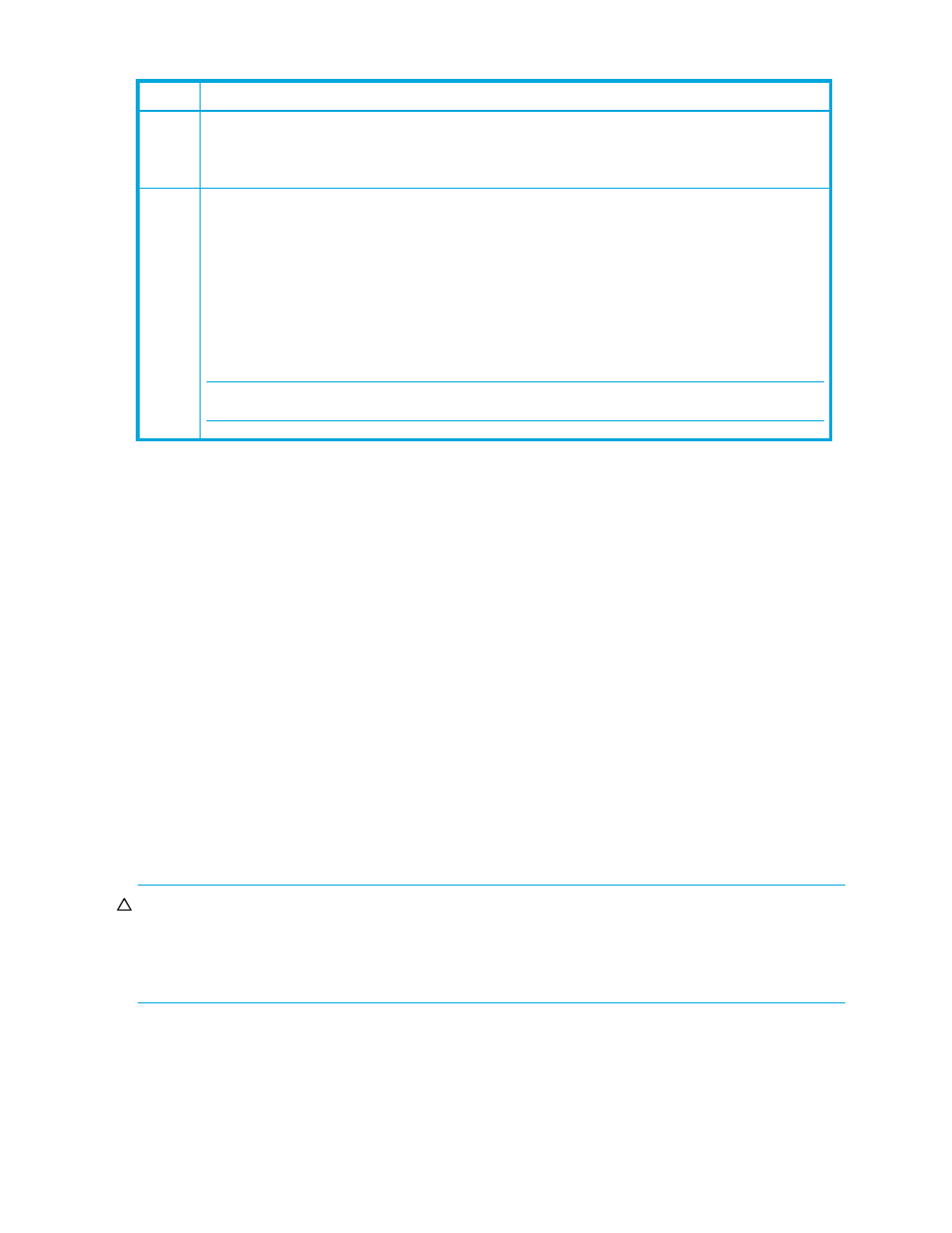
22
TrueCopy for the XP128/XP1024/XP10000/XP12000
Control Units (MCUs and RCUs)
The main control unit (MCU) and remote control unit (RCU) control the following TC390 operations:
•
The MCU is the control unit (CU) in the main disk array that controls the M-VOLs of the TC390 volume
pairs. The Command View XP management station must be LAN-attached to the MCU of each TC390
pair. The MCU communicates with the RCU through the dedicated ESCON or Fibre Channel remote
copy connections. The MCU controls the host I/O operations to the TC390 M-VOLs as well as the
TC390 initial copy and remote copy operations between the M-VOLs and R-VOLs. The MCU also
manages the TC390 pair status and configuration information.
•
The RCU is the CU in the remote disk array that controls the R-VOLs of the TC390 volume pairs. The
RCU assists in managing the TC390 pair status and configuration (for example, rejects write I/Os to
TC390 R-VOLs). The RCU executes the remote copy operations issued by the MCU. The secondary
Command View XP management station should be LAN-attached to the RCUs at the remote site. The
RCUs should also be attached to a host system to allow sense information to be reported in case of a
problem with a secondary volume or remote disk array and to provide disaster recovery capabilities.
The MCU and RCU can be defined separately for each TC390 pair. The
XP128/XP1024/XP10000/XP12000 CU can function simultaneously as an MCU for one or more
M-VOLs and as an RCU for one or more R-VOLs, provided the remote copy connections and ports are
properly configured. The XP128/XP1024/XP10000/XP12000 CU provides up to 32 logical CU images.
TC390 operations can be performed on all logical devices (LDEVs) in all logical CU images. You can use
TC390 to select a CU image in the connected MCU and specify a CU image in the RCU.
CAUTION:
If you are connecting the XP128/XP1024/XP10000/XP12000 and other XP disk arrays in a
mixed configuration, verify that each disk array has a unique serial number. Although this would be
extremely rare, it is possible that a serial number overlap could occur. If you have two disk arrays with the
same serial number and you need to configure remote copy pairs between the two disk arrays, contact
your HP account support representative for assistance.
CU Emulation Types
TC390 supports 3990-3, 3990-6, 3990-6E, and 2105 controller emulation types for the MCU and RCU.
The emulation type of the MCU and RCU can be different. The 3990-6, 3990-6E, or 2105 emulation is
required for SMS I/O time-stamping of TC390A recordsets. The 2105 emulation type is required for HPAV
operations.
308
Allows you to select whether the Remote Copy Path status, SIM218x, will be reported to the host or not.
Mode 308 ON: SIM218x will be reported to the host.
Mode 308 OFF: SIM218x will not be reported to the host.
464
TC390A – Allows you to select whether to generate SIM when the sidefile of TC390A, XRC Replication,
and CC reaches high-water mark (HWM = sidefile threshold - 20%. See mode 93). This mode takes
effect on the volume to which the inflow control is not set.
Mode 464 ON: Generate SIM.
Mode 464 OFF: No SIM generated.
The SIM is generated according to Mode 464 ON is the same as Mode 118 ON.
If both Mode 464 and Mode 118 are ON, the SIM will be generated for the volume that was detected
to have reached the high-water mark earlier.
NOTE:
The reported SIM when this mode is ON is not reported per CLPR.
Table 3
XP128/XP1024/XP10000/XP12000 modes for TrueCopy for z/OS (continued)
Mode
Description
