HP StorageWorks XP Remote Web Console Software User Manual
Page 113
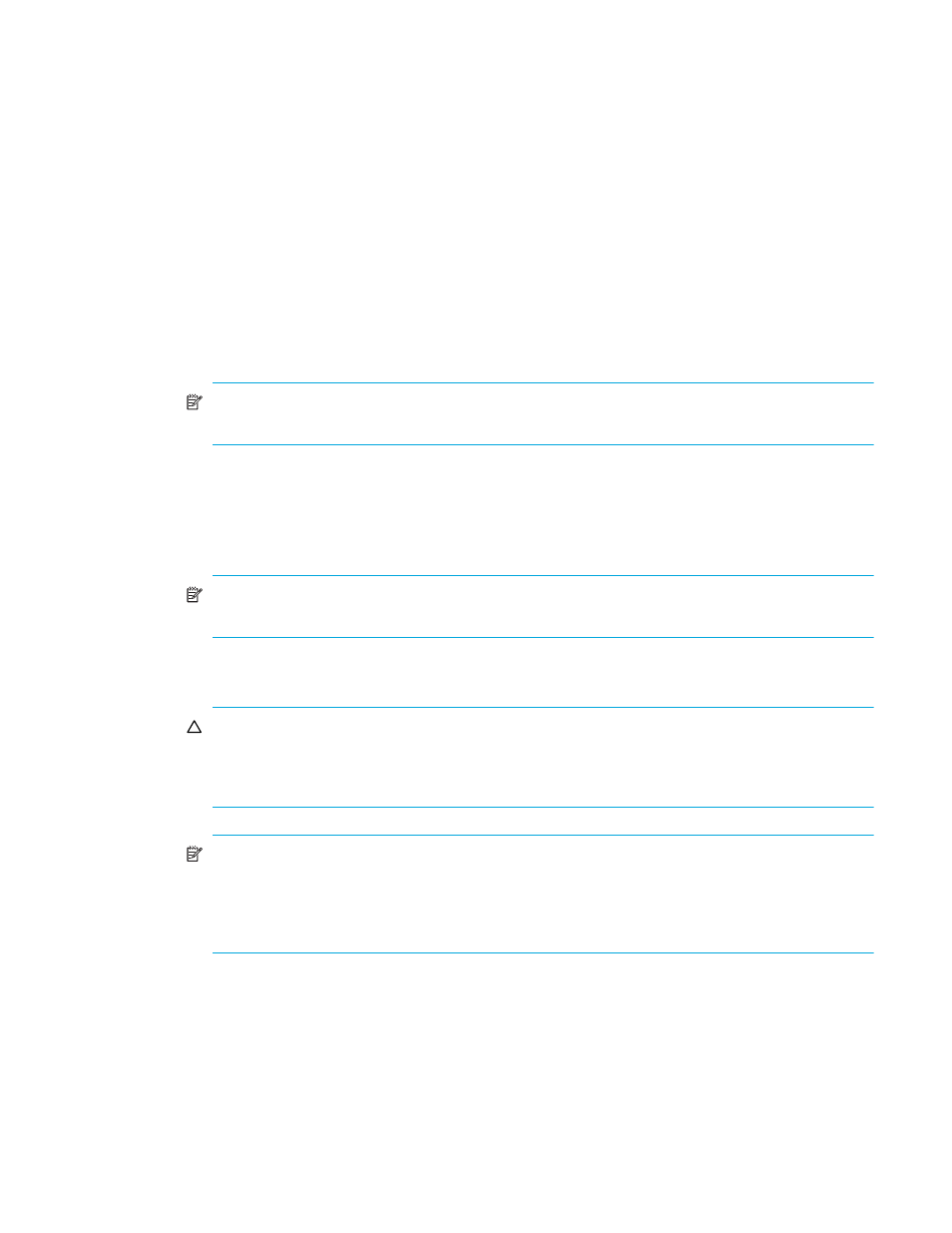
TrueCopy for z/OS user guide 113
operation for any reason. Status: Fences only if the MCU is not able to change the R-VOL status to the
same status as the M-VOL.
•
R-VOL Write: Enabled (Write operation to the R-VOL is enabled) or disabled (Write operation to the
R-VOL is disabled) for this pair. The Write operation to the R-VOL is enabled only when the
Asynchronous pair is split. However, Enabled is not usually recommended. When R-VOL Write Enabled
is required, contact your HP account support representative.
•
Pair Established: The date and time that the volume pair was created.
•
Last Updated: The date and time that the volume pair status was last updated.
•
Difference Management: Auto, Cylinder, or Track.
•
CFW Data: The CFW Data option specifies whether the CFW data will be copied to the R-VOL:
• If Copy to R-VOL is selected, the MCU will copy the CFW data to the R-VOL.
• If Only M-VOL is selected, the MCU will not copy the CFW data to the R-VOL. This setting is
recommended for two reasons: (1) copying the CFW data impacts disk array performance and (2)
CFW data is typically used for temporary files (for example, sort work datasets) that are not usually
required for disaster recovery.
NOTE:
If a TC390 pair is established using PPRC commands, the CFW data option is set to the
Copy to R-VOL setting.
•
DFW to R-VOL: The DFW to R-VOL option (TC390 Synchronous only) specifies whether the MCU will
suspend a TC390 volume pair when the RCU cannot execute DFW to the R-VOL:
• If DFW not required is selected, the MCU will not suspend the TC390 volume pair when DFW on
the RCU is blocked. This option is recommended if you need to maintain synchronization of the
TC390 volume pair.
NOTE:
If a TC390 pair is established using PPRC commands, the DFW to R-VOL option is set to
not required.
• If DFW required is selected, the MCU will suspend the pair when DFW on the RCU is blocked. This
option is recommended if you need to maintain high MCU I/O performance.
CAUTION:
The interaction of the DFW required setting and the M-VOL fence level setting can
cause a host application to fail with a permanent I/O error when attempting to update an M-VOL.
Keep track of which volume pairs have the DFW required setting and verify that the DFW to the
R-VOL is not blocked.
NOTE:
The DFW to R-VOL setting does not affect the I/O performance of the M-VOLs. If one side
of cache is closed due to an RCU failure, the TC390 copy operation still uses DFW. The only
difference between not required and required is that new pairs cannot be established with the
DFW-to-R-VOL required option when one side of RCU cache is closed (the add pair operation
fails).
•
Asynchronous Parameter box consists of the following:
• CT Group: Consistency group to which the TC390A pair is assigned.
• Error Level: Error level for the TC390A pair(s)
• C/T Type: Timer type of the consistency group (System, Local or None).
• Consistency time: Consistency time of the group to which the TC390A pair is assigned
• SEQCHK: Displayed when the TC390A pair has the SEQCHK status. This status is managed by the
RCU and the MCU may not have the most current information. Always use the R-VOL pair status
information displayed at the RCU for disaster recovery.
