Figure 43 rcu status window, 43 rcu status window – HP StorageWorks XP Remote Web Console Software User Manual
Page 80
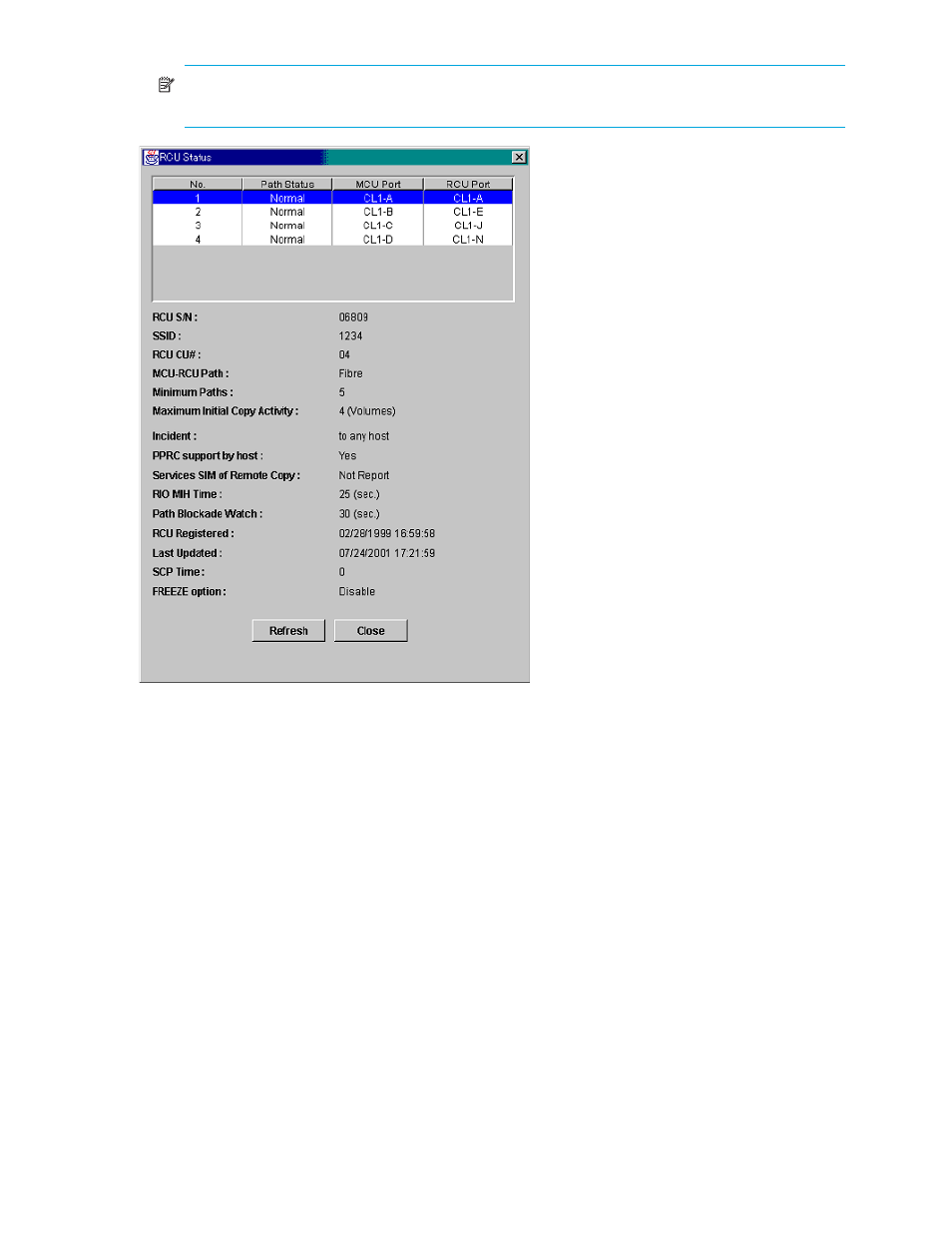
80
TrueCopy for the XP128/XP1024/XP10000/XP12000
NOTE:
If you select more than one RCU in
, only RCU Operation can be clicked from the
pop-up menu. Select one RCU in
to display the status information.
Figure 43
RCU Status window
•
Path list:
• No.: Path number (serial number of the list).
• Path Status: Path status. Normal is displayed when the path status is normal.
• MCU Port number and RCU Port number. When the channel type is serial, the link address is listed
on the RCU Port column.
•
RCU S/N: Serial number of the RCU.
•
SSID: SSID of the RCU.
•
RCU CU#: CU number of the RCU.
•
MCU-RCU Path: Channel type of the path interface between the disk arrays (Serial or Fibre).
•
Minimum Paths: Minimum number of paths required for the selected RCU connected to the MCU.
•
Maximum Initial Copy Activity: Number of concurrent initial copy operations.
•
Incident: The host(s) to which the RCUs will report link incident records.
•
PPRC Support by Host: The host status of the PPRC support.
•
Service SIM of Remote Copy: Whether the MCU will report the service-level remote-copy SIMs to the
host(s).
•
RIO MIH Time: Time value for the remote I/O (RIO) missing interrupt handler (MIH), which is the wait
time until data transfer from the MCU to RCU is complete.
•
Path Blockade Watch: Time for monitoring blockade in the Fibre Channel paths on the MCU side.
•
RCU Registered: The date and time when the RCU is registered.
