Figure 62 pair status window, 62 pair status window – HP StorageWorks XP Remote Web Console Software User Manual
Page 112
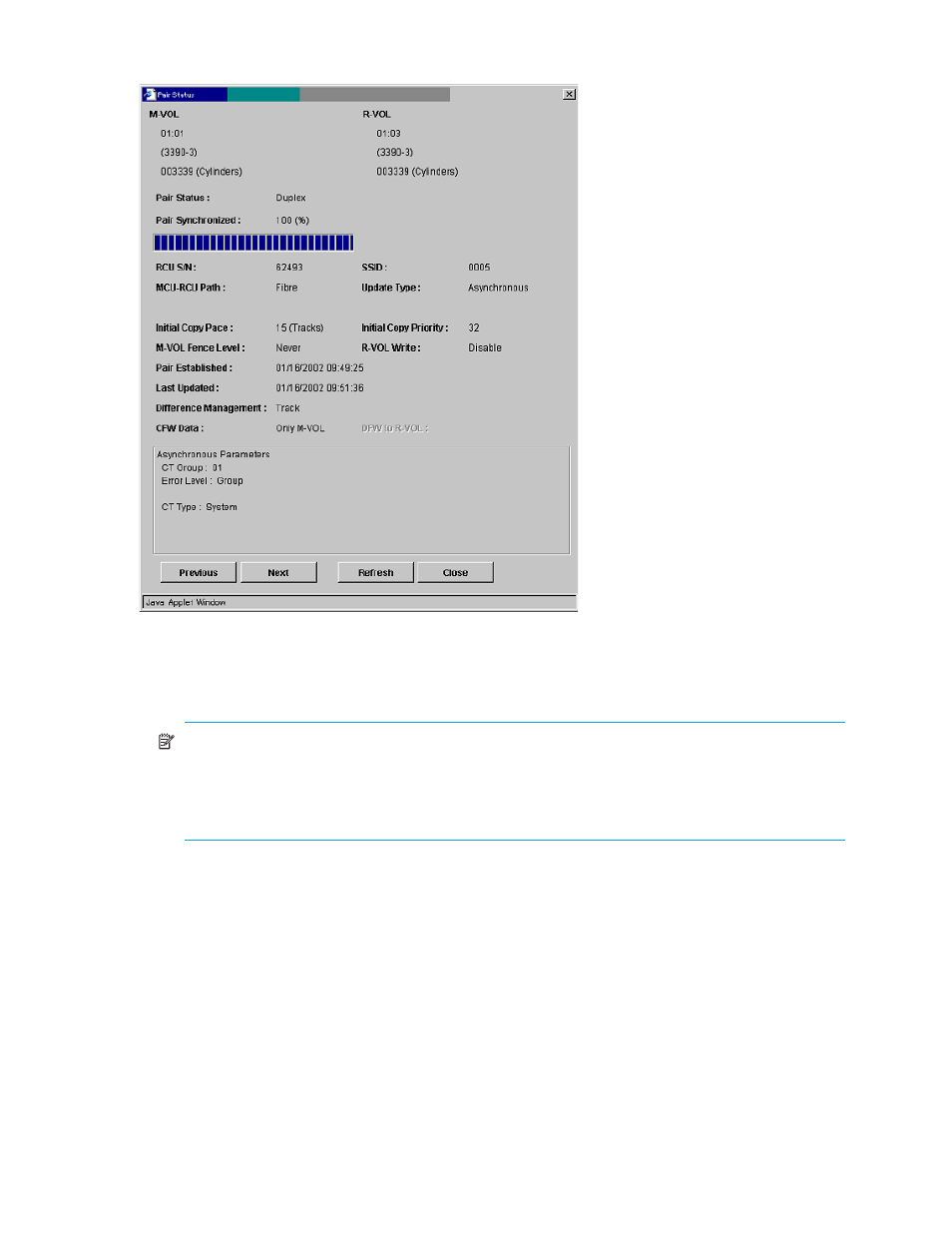
112 TrueCopy for the XP128/XP1024/XP10000/XP12000
3.
Right-click and click Pair Status from the pop-up menu. The Pair Status window is displayed.
Figure 62
Pair Status window
•
M-VOL and R-VOL: The first row: CU number and Device ID. The second row: Device emulation type
The third row: Capacity (number of cylinders).
• The CLPR number and CLPR name are not displayed under the volume paired with the local volume.
NOTE:
If # is added to the end of the device ID, such as 00:3F#, the LDEV is an external volume.
If the pair created with TrueCopy for z/OS of the microcode program version 50-03-6x-xx and
earlier, “#” is not added to the volume paired with the local volume. For more information about
external volumes, see Hitachi HPAV for z/OS User Guide for the
XP128/XP1024/XP10000/XP12000.
•
CLPR: The CLPR number and the CLPR name of the volume on the primary site are displayed.
•
Pair Status: Simplex, Pending, Duplex, Suspended, Suspending, Deleting, Suspended (Continue), or
Suspending (Continue). For more information for TC390 pair status, see ”
on page 37. If the pair is split or suspended, the split/suspended type is also displayed.
•
Pair Synchronized: Displays how far the initial copy operation progressed in percentage and the
progress bar.
•
RCU S/N and SSID: Serial number and SSID of the RCU (or MCU if R-VOL is selected).
•
MCU-RCU Path: Channel type of the path interface between the disk arrays (Serial or Fibre).
•
Update Type: Synchronous or Asynchronous.
•
Initial Copy Pace: 3 tracks or 15 tracks (displayed during initial copy and resume copy).
•
Initial Copy Priority: 1 - 256 (displayed during initial copy and resume copy).
•
M-VOL Fence Level: Conditions under which the MCU will reject write operations to the M-VOL. Never:
Never fence the operation. Data: Fence when the MCU cannot successfully execute an update copy
