HP Hub & Switch Management for OV-UX User Manual
Page 93
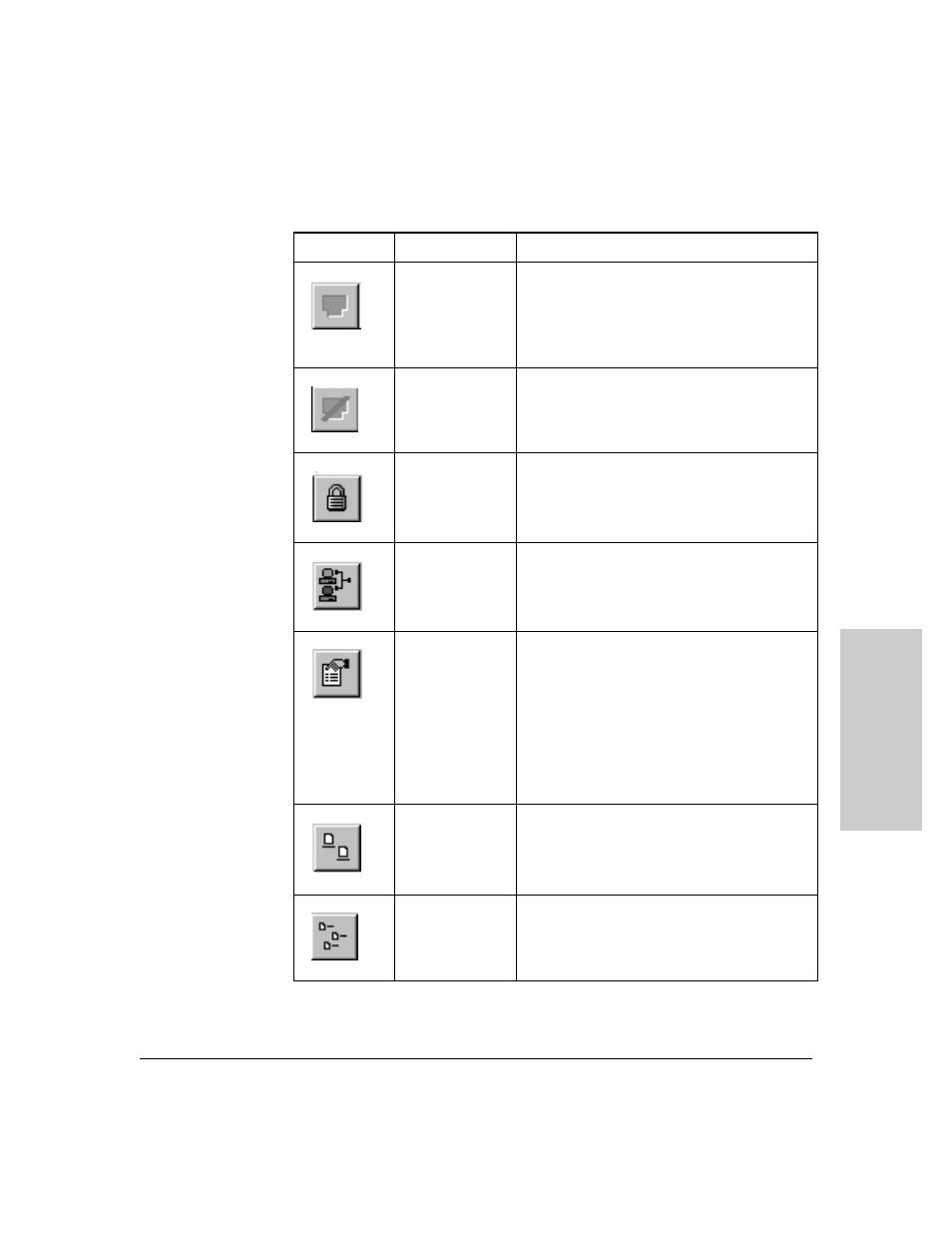
11-7
Management for Non-Browserable Devices
Overview of Toolbar Functions
M
a
nagemen
t for No
n-
B
ro
w
se
rabl
e D
e
vi
c
e
s
Enable Port
Enables a selected hub port. If a password is
assigned to the hub, you must log on to the hub
before you can change the state of a port.
Disable Port
Disables a selected hub port. If a password is
assigned to the hub, you must log on to the hub
before you can change the state of a port.
Logoff
Displays a Logoff dialog box. If a hub or bridge has
a password, you can log off the device to prevent
configuration changes.
VLAN
Configuration
Displays the VLAN Configuration window.
Properties
Displays a dialog box that allows you to view or
change information about a selected VLAN or
segment:
• Port number
• Name of VLAN
• Connected status
• Enabled/Disabled status
• Active status
• Protocol type
Large icons
Displays ports as large icons.
Small icons
Displays ports as small icons.
Table 11-1. Summary of Toolbar Functions
Icon
Toolbar Button
Description
- Scripting Toolkit for Linux (68 pages)
- Scripting Toolkit for Windows 9.50 (62 pages)
- Scripting Toolkit for Windows 9.60 (62 pages)
- Storage Area Manager (13 pages)
- Core HP-UX (5 pages)
- Matrix Operating Environment Software (71 pages)
- Matrix Operating Environment Software (107 pages)
- Matrix Operating Environment Software (239 pages)
- Matrix Operating Environment Software (77 pages)
- Insight Management-Software (148 pages)
- Matrix Operating Environment Software (80 pages)
- Insight Management-Software (128 pages)
- Matrix Operating Environment Software (132 pages)
- Matrix Operating Environment Software (74 pages)
- Matrix Operating Environment Software (76 pages)
- Matrix Operating Environment Software (233 pages)
- Matrix Operating Environment Software (61 pages)
- Matrix Operating Environment Software (232 pages)
- Matrix Operating Environment Software (70 pages)
- Matrix Operating Environment Software (120 pages)
- Matrix Operating Environment Software (36 pages)
- Matrix Operating Environment Software (99 pages)
- Matrix Operating Environment Software (192 pages)
- Matrix Operating Environment Software (198 pages)
- Matrix Operating Environment Software (66 pages)
- Matrix Operating Environment Software (95 pages)
- Matrix Operating Environment Software (152 pages)
- Matrix Operating Environment Software (264 pages)
- Matrix Operating Environment Software (137 pages)
- Matrix Operating Environment Software (138 pages)
- Matrix Operating Environment Software (97 pages)
- Matrix Operating Environment Software (33 pages)
- Matrix Operating Environment Software (142 pages)
- Matrix Operating Environment Software (189 pages)
- Matrix Operating Environment Software (58 pages)
- Matrix Operating Environment Software (79 pages)
- Matrix Operating Environment Software (68 pages)
- Matrix Operating Environment Software (223 pages)
- Matrix Operating Environment Software (136 pages)
- Matrix Operating Environment Software (34 pages)
- Matrix Operating Environment Software (63 pages)
- Matrix Operating Environment Software (67 pages)
- Matrix Operating Environment Software (104 pages)
- Matrix Operating Environment Software (128 pages)
- Matrix Operating Environment Software (75 pages)
