Configuration - fault detection, Configuration - fault detection -7, Fault detection – HP Hub & Switch Management for OV-UX User Manual
Page 41
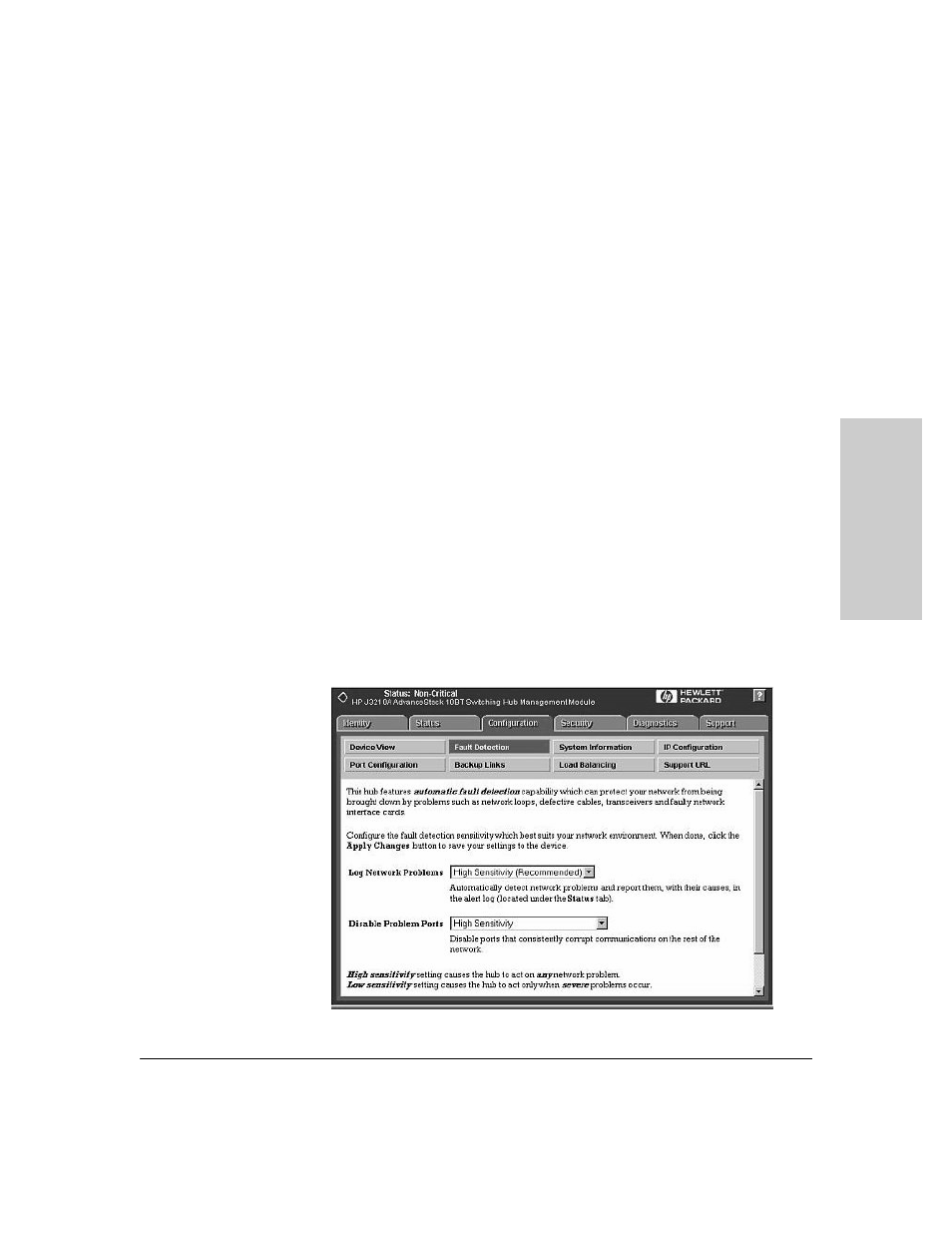
6-7
Accessing Hub Features
Configuring Your Device
A
c
c
e
ss
ing
H
ub
Featur
es
Click on the link “meaning behind the port icons” to view the port indicator
legend.
Configuration - Fault Detection
The automatic fault detection feature protects your network from failing
because of problems such as network loops, defective cables, transceivers
and faulty network interface cards. The Fault Detection page lets you set the
sensitivity and actions that occur when a fault is detected on a port in your
network. For hubs, you can set the sensitivity for logging network problems
and disabling ports. The sensitivity settings are:
High Sensitivity
: the device will act when a network problem of any
severity occurs. Network problems are automatically detected and entered
into the Alert Log.
Medium Sensitivity
: the device will act when serious network problems
occur.
Low Sensitivity
: the device will act only when severe network problems
occur. These are problems that may bring the network down.
Never
: The device will never take any actions regardless of the severity of
the problem.
- Scripting Toolkit for Linux (68 pages)
- Scripting Toolkit for Windows 9.50 (62 pages)
- Scripting Toolkit for Windows 9.60 (62 pages)
- Storage Area Manager (13 pages)
- Core HP-UX (5 pages)
- Matrix Operating Environment Software (132 pages)
- Matrix Operating Environment Software (74 pages)
- Matrix Operating Environment Software (76 pages)
- Matrix Operating Environment Software (233 pages)
- Matrix Operating Environment Software (61 pages)
- Matrix Operating Environment Software (232 pages)
- Matrix Operating Environment Software (70 pages)
- Matrix Operating Environment Software (120 pages)
- Matrix Operating Environment Software (36 pages)
- Matrix Operating Environment Software (99 pages)
- Matrix Operating Environment Software (192 pages)
- Matrix Operating Environment Software (198 pages)
- Matrix Operating Environment Software (66 pages)
- Matrix Operating Environment Software (95 pages)
- Matrix Operating Environment Software (152 pages)
- Matrix Operating Environment Software (264 pages)
- Matrix Operating Environment Software (138 pages)
- Matrix Operating Environment Software (137 pages)
- Matrix Operating Environment Software (97 pages)
- Matrix Operating Environment Software (33 pages)
- Matrix Operating Environment Software (142 pages)
- Matrix Operating Environment Software (189 pages)
- Matrix Operating Environment Software (58 pages)
- Matrix Operating Environment Software (68 pages)
- Matrix Operating Environment Software (79 pages)
- Matrix Operating Environment Software (223 pages)
- Matrix Operating Environment Software (136 pages)
- Matrix Operating Environment Software (34 pages)
- Matrix Operating Environment Software (63 pages)
- Matrix Operating Environment Software (67 pages)
- Matrix Operating Environment Software (128 pages)
- Matrix Operating Environment Software (104 pages)
- Matrix Operating Environment Software (75 pages)
- Matrix Operating Environment Software (245 pages)
- Matrix Operating Environment Software (209 pages)
- Matrix Operating Environment Software (71 pages)
- Matrix Operating Environment Software (239 pages)
- Matrix Operating Environment Software (107 pages)
- Matrix Operating Environment Software (77 pages)
- Insight Management-Software (148 pages)
