Displaying the closeup view, Displaying the closeup view -2 – HP Hub & Switch Management for OV-UX User Manual
Page 88
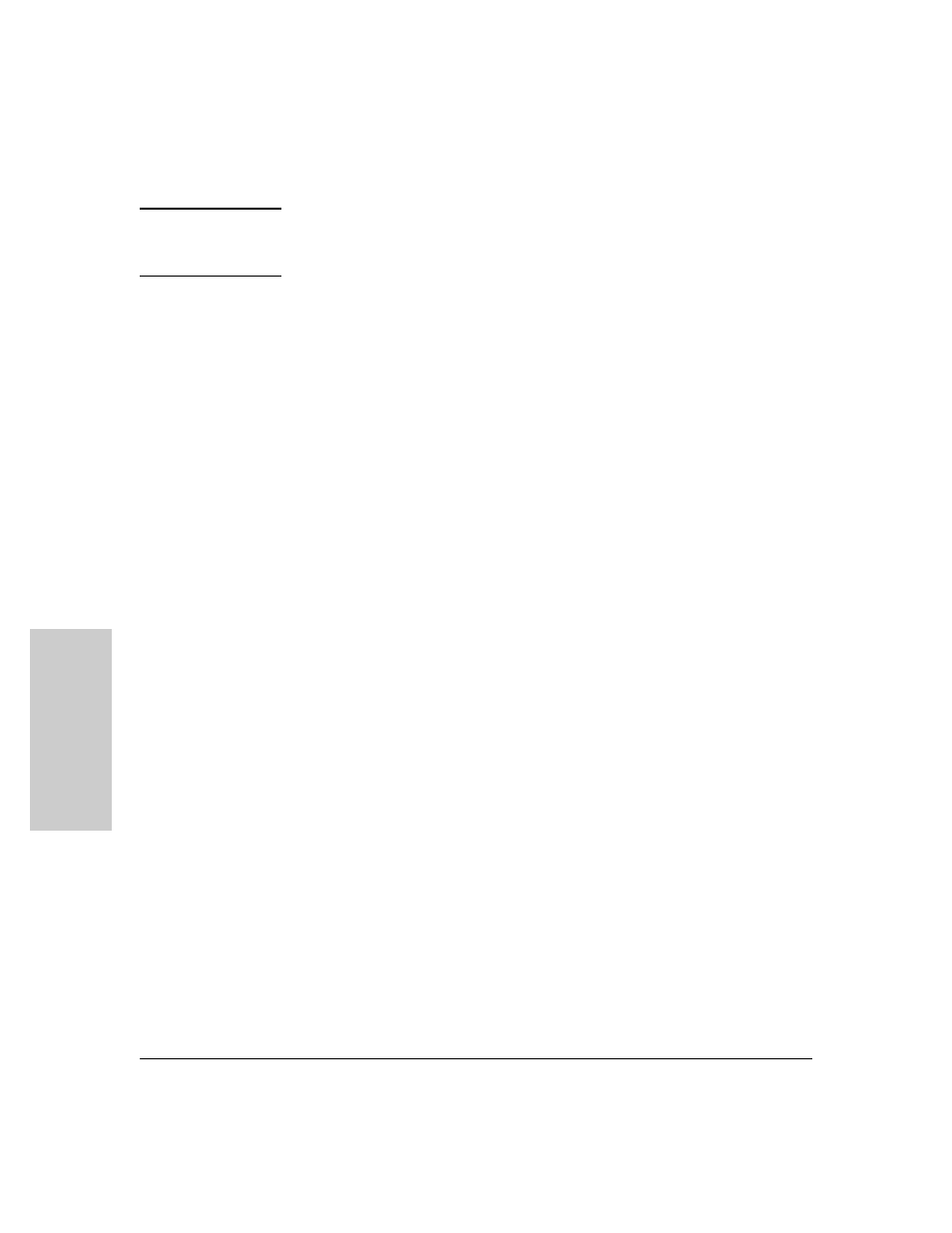
11-2
Management for Non-Browserable Devices
About Closeup Views
M
a
nagemen
t for No
n-
B
ro
w
se
rabl
e D
e
vi
c
e
s
N o t e
HP Hub & Switch Management now supports non-pulick community names
when displaying the Closup View. For configuring non-public community
names, refer to the HP OpenView Using Network Node Manager manual.
Displaying the Closeup View
You can display a Closeup View in several ways, including the following:
■
From an HP OpenView map, use the left mouse button and double-click
on a hub, bridge, or switch symbol.
■
On an HP OpenView map, select a hub, bridge, or switch symbol. Then
display the Monitor menu and select HP Hub/Switch.
■
From a Closeup View of an SNMP-based AdvanceStack hub, display the
list of chained hubs by clicking on the Chained Devices button. The list
displayed identifies each chained hub by MAC address and hub type.
Select the MAC address for the desired hub.
■
Right-mouse-click on a device symbol and select Monitor HP Hub/
Switch.
- Scripting Toolkit for Linux (68 pages)
- Scripting Toolkit for Windows 9.50 (62 pages)
- Scripting Toolkit for Windows 9.60 (62 pages)
- Storage Area Manager (13 pages)
- Core HP-UX (5 pages)
- Matrix Operating Environment Software (77 pages)
- Insight Management-Software (148 pages)
- Matrix Operating Environment Software (80 pages)
- Insight Management-Software (128 pages)
- Matrix Operating Environment Software (132 pages)
- Matrix Operating Environment Software (74 pages)
- Matrix Operating Environment Software (76 pages)
- Matrix Operating Environment Software (233 pages)
- Matrix Operating Environment Software (61 pages)
- Matrix Operating Environment Software (232 pages)
- Matrix Operating Environment Software (70 pages)
- Matrix Operating Environment Software (120 pages)
- Matrix Operating Environment Software (36 pages)
- Matrix Operating Environment Software (192 pages)
- Matrix Operating Environment Software (99 pages)
- Matrix Operating Environment Software (198 pages)
- Matrix Operating Environment Software (66 pages)
- Matrix Operating Environment Software (95 pages)
- Matrix Operating Environment Software (152 pages)
- Matrix Operating Environment Software (264 pages)
- Matrix Operating Environment Software (138 pages)
- Matrix Operating Environment Software (137 pages)
- Matrix Operating Environment Software (97 pages)
- Matrix Operating Environment Software (33 pages)
- Matrix Operating Environment Software (142 pages)
- Matrix Operating Environment Software (189 pages)
- Matrix Operating Environment Software (58 pages)
- Matrix Operating Environment Software (68 pages)
- Matrix Operating Environment Software (79 pages)
- Matrix Operating Environment Software (223 pages)
- Matrix Operating Environment Software (136 pages)
- Matrix Operating Environment Software (34 pages)
- Matrix Operating Environment Software (63 pages)
- Matrix Operating Environment Software (67 pages)
- Matrix Operating Environment Software (128 pages)
- Matrix Operating Environment Software (104 pages)
- Matrix Operating Environment Software (75 pages)
- Matrix Operating Environment Software (245 pages)
- Matrix Operating Environment Software (209 pages)
- Matrix Operating Environment Software (71 pages)
