Identity, Configuration, Device view – HP Hub & Switch Management for OV-UX User Manual
Page 51: Device view -5, Switch identity
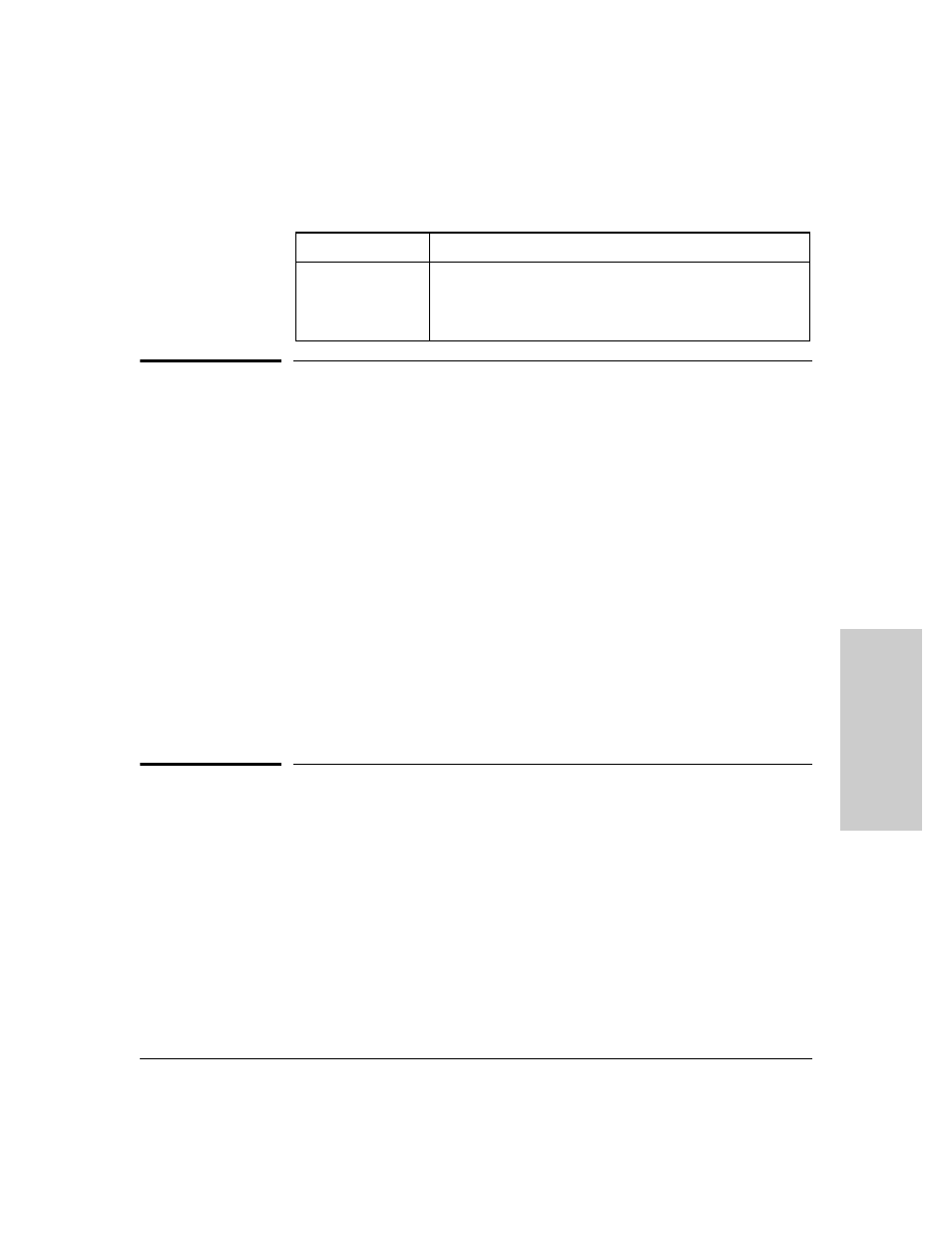
7-5
Managing Switches
Identity
M
a
nagin
g
S
w
it
ches
Identity
The Identity tab displays the following information about the switch:.
The Management Server field displays the address (URL) of the management
station where HP Hub & Switch Management was installed. This can be
changed by selecting the Configuration tab and displaying the Support/
Mgmt URLs
page. Enter the URL in the Management Server URL field.
Online help can be displayed at any client when this URL is set correctly.
Configuration
The Configuration page lets you configure many device features, for
example, the sensitivity levels for Fault Detection.
Device View
There is a Device View for every managed HP switch. The Device View for
the HP ProCurve Switch 4000M looks like the following graphic. Use the
online help to obtain information about specific switch modules.
Bcast Limit (not
available on
the HP J3298 A or HP
J3299A)
The Broadcast Limit, expressed as a percentage of broadcast
packets relative to the theoretical limit. Any broadcast or multicast
traffic exceeding this limit will be dropped. A value of zero
indicates that no limit is to be applied. Values range from 0-99.
Table 7-1.
Port Status Settings
Setting
Description
■
System Name
■
Product Number and Name
■
System Location
■
Firmware Version
■
System Contact
■
IP Address
■
System Up-Time
■
Management Server
