HP Hub & Switch Management for OV-UX User Manual
Page 104
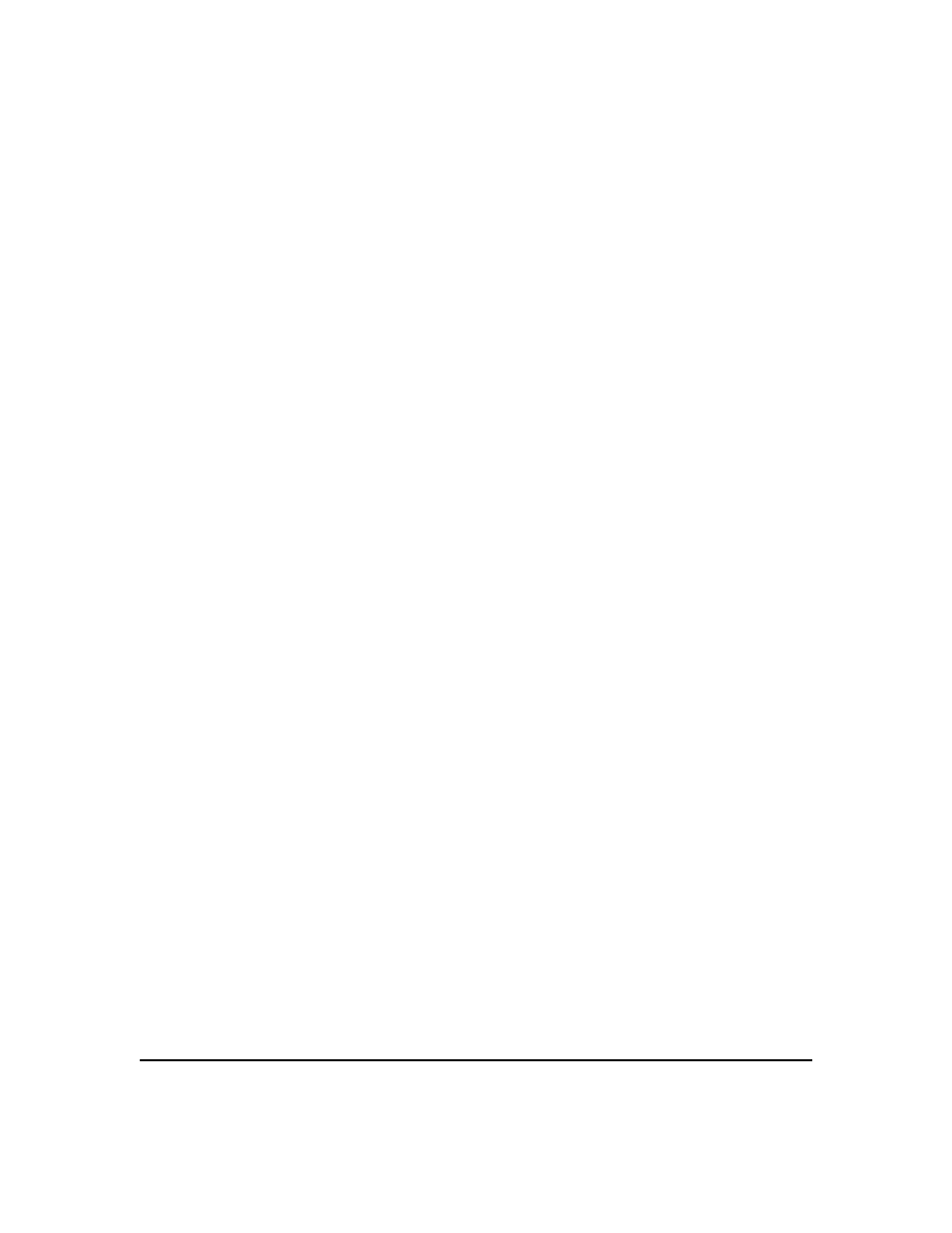
4 – Index
security
defined … 11-6
intrusions … 8-7
policy … 8-6
violation … 6-9
Select All Ports … 6-6
Send Alarm … 8-5
sensitivity … 6-7, 7-6
high … 5-4, 6-7
low … 5-4, 6-7
medium … 5-4, 6-7
threshold level … 5-4
Service Advertising Protocol … 7-13
Set As Default, printer … 10-11
Set Security Policy … 8-5
set, SNMP request … 3-3
Show Tool Bar Banner … 10-8
SNMP … 3-1, 3-3, A-1
AdvanceStack modules … 3-6
community name … 3-3, A-4
concepts … 3-2
Get/Set requests … 3-3
management platform description … 3-3
SNMP Max Retries … 10-6
SNMP module … 3-6
SNMP passwords … 8-3
SNMP Timeout … 10-6
software
configuration parameters … 10-5
running the program … 4-1
Spanning Tree Protocol … 7-12, 7-15
starting HP Admin … 10-5
starting Hub & Switch Management … 4-1
status
stopping the manager … 4-4
subnet mask … 6-8
support
symbols, OpenView
executable … 10-12
re-registering … 10-12
System Information button … 6-2
T
Thresholds
Time to Live … 6-8
Toolbar
U
Undo Last Load Balancing … 6-11
User Level … 10-8
/usr/OV/bin/ovstop … 4-4
Utilization% … 6-4
V
verification, SNMP agent versions … A-1
visual environment, setting … 10-7
VLANs … 7-11
VUE … 4-2
X
