HP Hub & Switch Management for OV-UX User Manual
Page 24
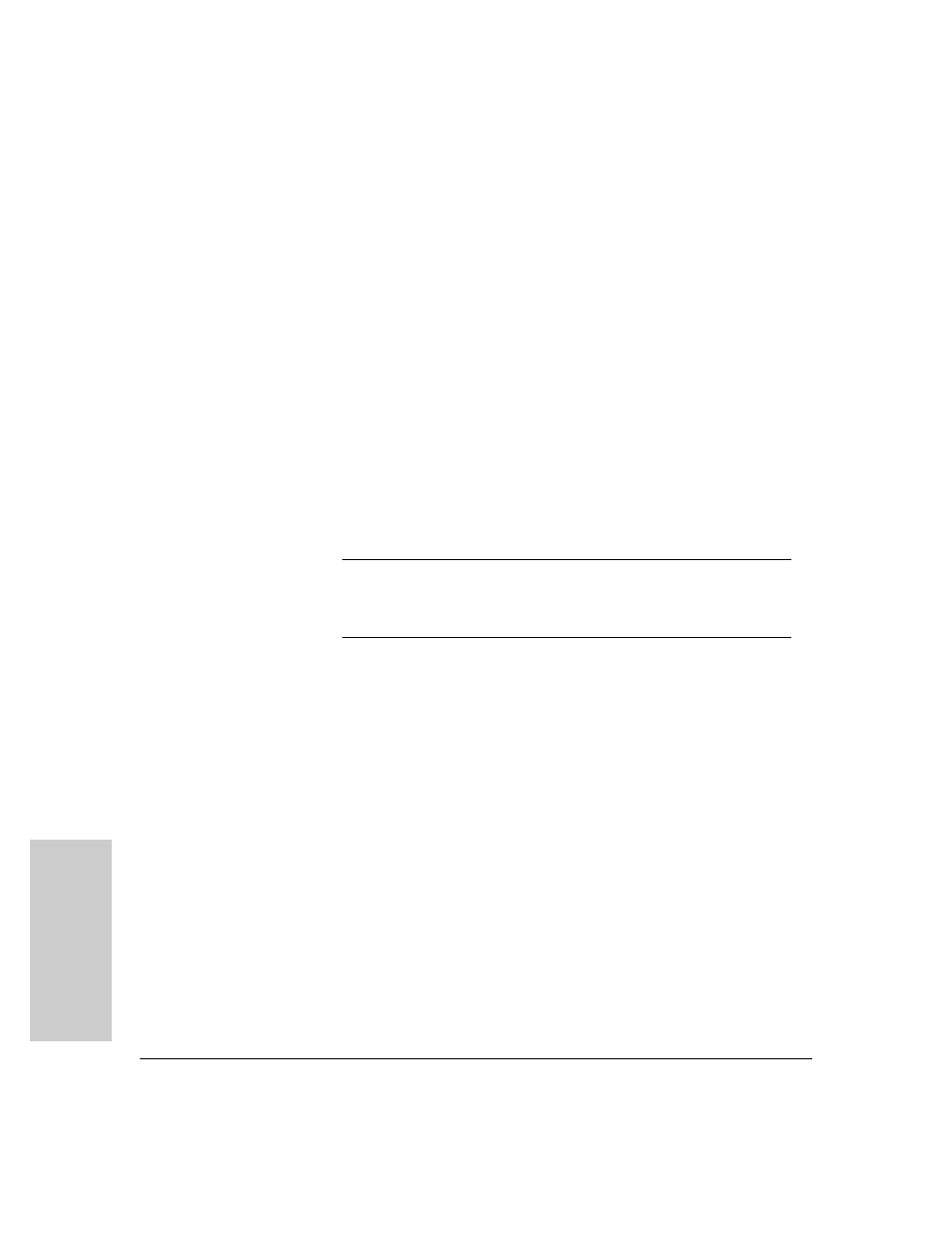
4-2
Running HP Hub & Switch Management
Starting the Manager Application
R
unni
ng H
P
H
u
b & S
w
it
ch
M
a
nagemen
t
2.
Optionally, execute the /opt/OV/bin/ovstatus command to verify
that the trapd, ovwdb, ovtopmd, and netmon background processes are
running. If the background processes are not running, execute the
/opt/OV/bin/ovstart
command. If you are surprised that a back-
ground process is not running, run ovstart -v, which gives you more
information. The ovstart command starts the background processes.
(You must be root to perform this step.)
3.
If you are not running X Windows (X Windows, HP VUE or HP CDE for
HP-UX systems), start it.
4.
Optionally, if you want to redirect your X Windows display to a system
other than the management system:
a.
Set your X Windows
DISPLAY
variable on the HP OpenView network
management system using one of the commands below. Replace
hostname
with the host name of the system to which you are
redirecting the display.
5.
Make sure that the management system has permission to display
windows on hostname. If the management system does not have permis-
sion, and if the hostname is using the host-based authorization, use the
xhost command to add the management system to the xhost table on the
hostname
system. To do so, on hostname type:
xhost +
where managementsystem name is the host name of the management
system. If the hostname is using the MIT-MAGIC-COOKIE-1
authorization, please refer to the xauth man pages to set up the
.Xauthority file.
6.
Start the graphical network map (user interface) by typing:
ovw
ovw is executable by anyone.
Alternatively, you can run ovw in the background to free up the terminal
window for other uses. In some cases, ovw prints error messages to
standard output and standard error. To capture these messages and to
For these shells
Use these commands
/bin/ksh or /bin/
sh
DISPLAY=hostname:0.0
export DISPLAY
/bin/csh
setenv DISPLAY hostname:0.0
