Alert log area - find/fix/inform – HP Hub & Switch Management for OV-UX User Manual
Page 49
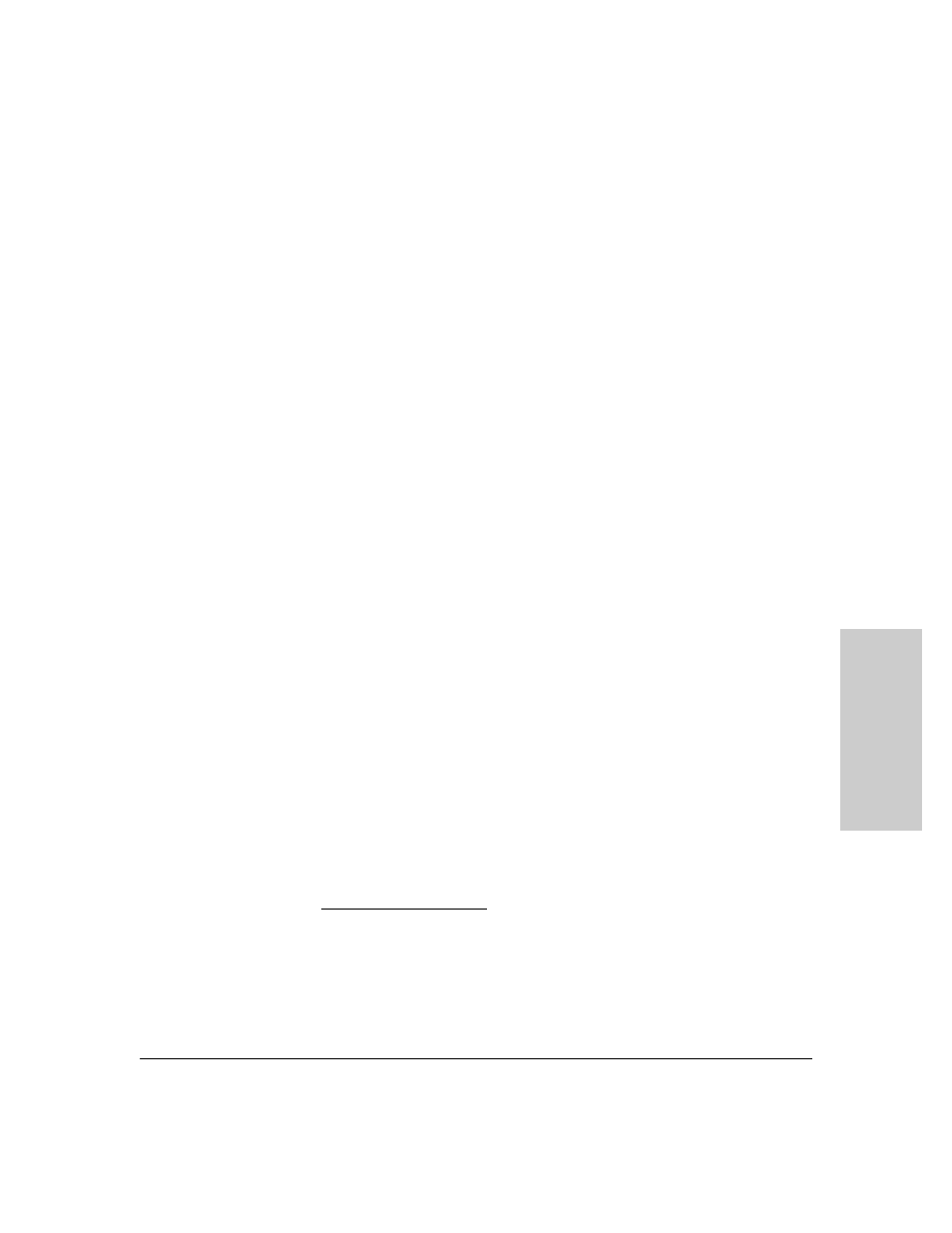
7-3
Managing Switches
Switch Status
M
a
nagin
g
S
w
it
ches
The graph only scales to 40% utilization. Network utilization above this level
indicates serious performance problems.
The graph also shows you if a port is active, disabled, or not connected.
Alert Log Area - Find/Fix/Inform
The “Find/Fix/Inform” capability of a device helps you proactively manage
your network by displaying traps sent from the device in an easily accessible
browser page. The device monitors counters and internal hardware
information. When a problem is discovered, such as loss of link, a problem
cable, or a broadcast storm, the Alert Log displays clear messages about the
problem. When you double-click on an alert in the Alert Log (or select the
alert and click on the Open Event button), the Alerts page displays more
information about the alert as well as some suggestions for fixing the
problem.
For example, the Alert Log may display the alert “Cable Length”. The
following information is available:
Description
:
Packet loss detected on port 4. This may be due to an overextended LAN
topology or faulty hardware. The loss was detected on this port, but the
actual problem can be occurring elsewhere on this segment.
Solution
:
■
Verify the network topology is within IEEE 802.3 topology standards. All
ThinLan coaxial cabling must be 185 meters or shorter. No more than 4
repeaters are allowed between any two stations in the network.
■
Insert bridges or switches between repeaters to extend network topology
if needed.
■
Check for faulty cabling, transceivers, and NICs.
■
Check for a Full/Half-duplex mismatch
Using the Find/Fix/Inform capability, the device can isolate a problem that
occurs on one port, preventing it from affecting the entire network.
See Alerts - Find/Fix/Inform for information on reading and acknowledging
alerts.
