HP Insight Management-Software User Manual
Page 82
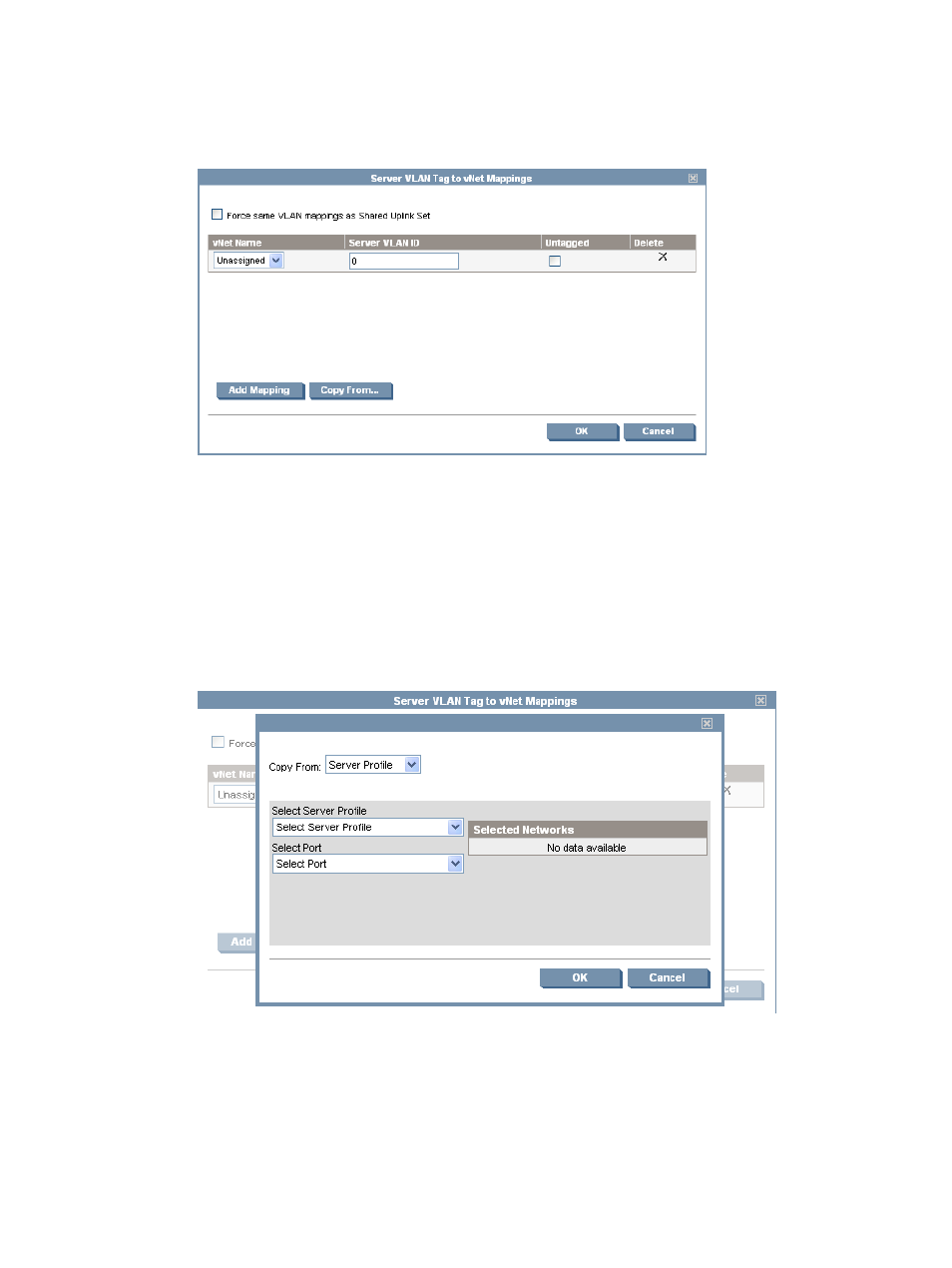
1.
For firmware versions prior to 3.3x:
a.
In the Ethernet connections table expand the network name menu and select Multiple
Networks. The Server VLAN tag to vNet Mappings window appears.
Figure 39 Server VLAN tag to vNet Mappings window
b.
Select the vNet name server VLAN ID.
c.
To add a vNet mapping, click Add Mapping. To remove a mapping, click the Delete
icon.
You can select one mapping to be untagged, meaning the VLAN ID is applied to that
mapping.
d.
(Optional) Instead of deleting mappings manually, Copy From enables you to copy the
mappings from an existing server profile or from a Shared Uplink Set.
Figure 40 Copying a server profile using the Copy From button
e.
(Optional) You can create vNet mappings based on a Shared Uplink Set. To perform this
task, select Force same VLAN mappings as Shared Uplink Sets.
Figure 41 Force same VLAN mappings as Shared Uplink Sets check box
82
Managing server profiles
