2 installing and configuring vcem, Preparing for a vcem installation, Installation prerequisites – HP Insight Management-Software User Manual
Page 17: Installing vcem, Removing vcem, Installing and, Configuring vcem
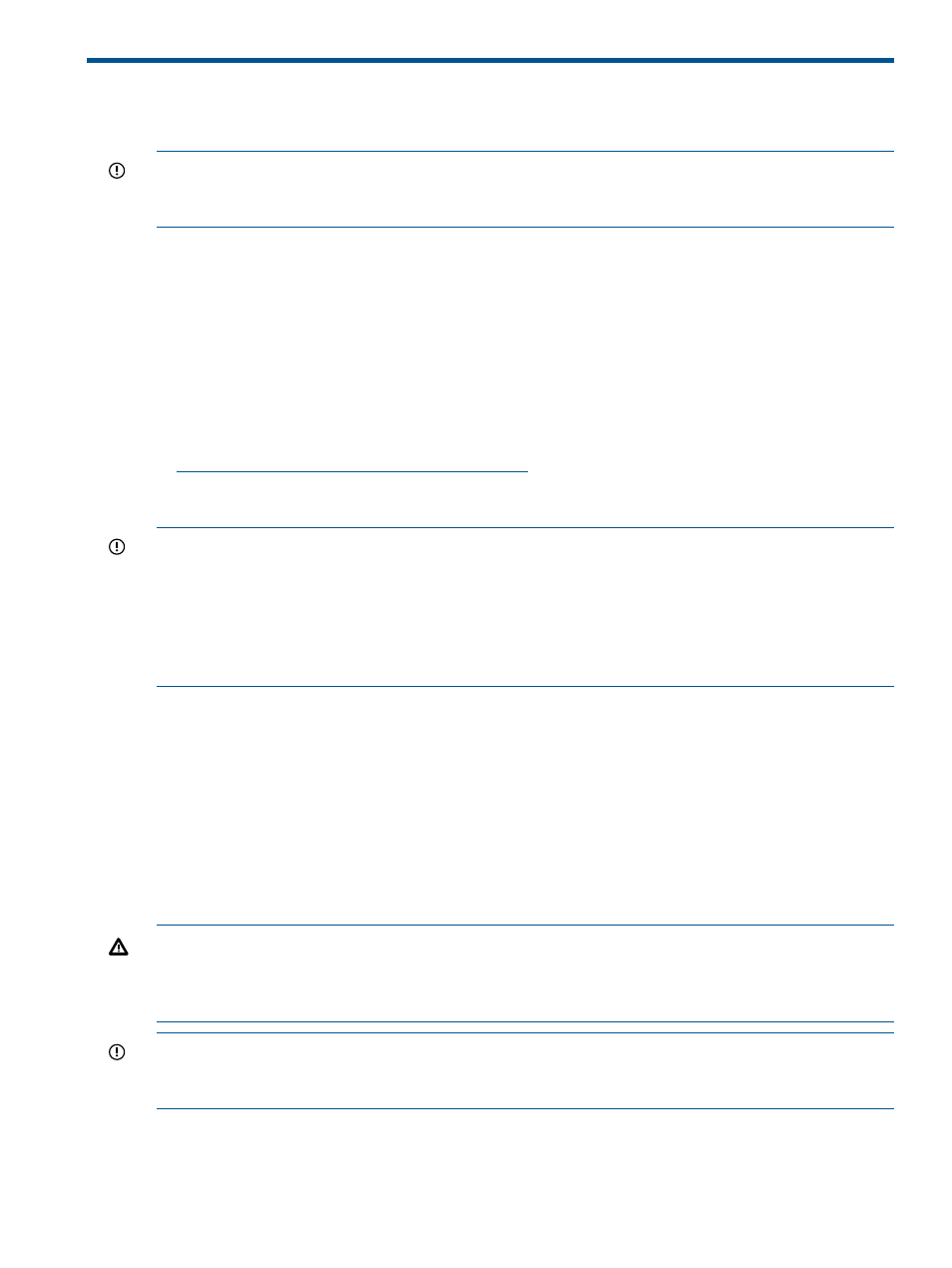
2 Installing and configuring VCEM
This chapter describes how to install and configure VCEM.
IMPORTANT:
This guide assumes that you have previously installed Virtual Connect using the
integrated Virtual Connect Manager, have read the HP Virtual Connect for c-Class BladeSystem
User Guide, and understand its concepts.
Preparing for a VCEM installation
If you have VCEM 1.10 or earlier, you must first upgrade to VCEM 1.20 or later using the HP
Insight Software DVDs to ensure the correct installation, compatibility, and operation of all
components. VCEM 6.3 can be installed as a new application or used to directly update installations
of VCEM 1.20, 1.3x, 1.40, 6.0, 6.1, and 6.2. VCEM 6.3.1 is an update that must be installed
on top of VCEM 6.3.
Installation prerequisites
For a list of VCEM and Insight Software requirements see the HP Insight Software Support Matrix
at
.
Installing VCEM
IMPORTANT:
VCEM 6.3.1 supports the Microsoft Internet Explorer 8 (IE8) browser, but the
underlying Virtual Connect Manager versions earlier than VC FW 3.30 only support IE8 in IE7
compatibility mode. Using IE8 to perform VCEM Domain Maintenance tasks that access Virtual
Connect Manager might result in failed or incomplete operations. HP recommends Microsoft Internet
Explorer 7 (IE7) or Firefox 3.x as the preferred browsers for use with VCEM. For a list of browsers
supported by Virtual Connect Manager, see the HP Virtual Connect for c-Class BladeSystem User
Guide.
When you are upgrading to a new and different CMS, or are moving to a 64-bit CMS, you might
need to migrate your data by using the Systems Insight Manager data migration tool. If you are
upgrading to a new version of VCEM on the same CMS, data migration with the Systems Insight
Manager data migration tool is not necessary. For more information, see the HP Systems Insight
Manager Installation and Configuration Guide.
To install VCEM, follow the steps provided in the HP Insight Software DVD installation wizard. To
access HP Insight Software online help, click the ? icon in the upper right-hand corner of the
window.
Removing VCEM
WARNING!
Removing VCEM could have significant implications. Before removing VCEM, verify
that no other upper level management products such as HP Insight Dynamics - VSE are using VCEM
capabilities. Uninstallation of VCEM requires a release of all VC Domains. Removing VCEM also
removes all VCEM-centric historical tracking of individual WWNs and MAC addresses.
IMPORTANT:
Before you remove VCEM, ensure that you have removed all VC Domains from
the VC Domain Groups that are under VCEM control. Otherwise, VCEM removal will not be
successful. For more information see
“Removing a VC Domain from a VC Domain Group” (page 46)
To remove VCEM:
Preparing for a VCEM installation
17
