Reclaiming external mac addresses, Adding a custom mac address range, Editing custom mac address ranges – HP Insight Management-Software User Manual
Page 102
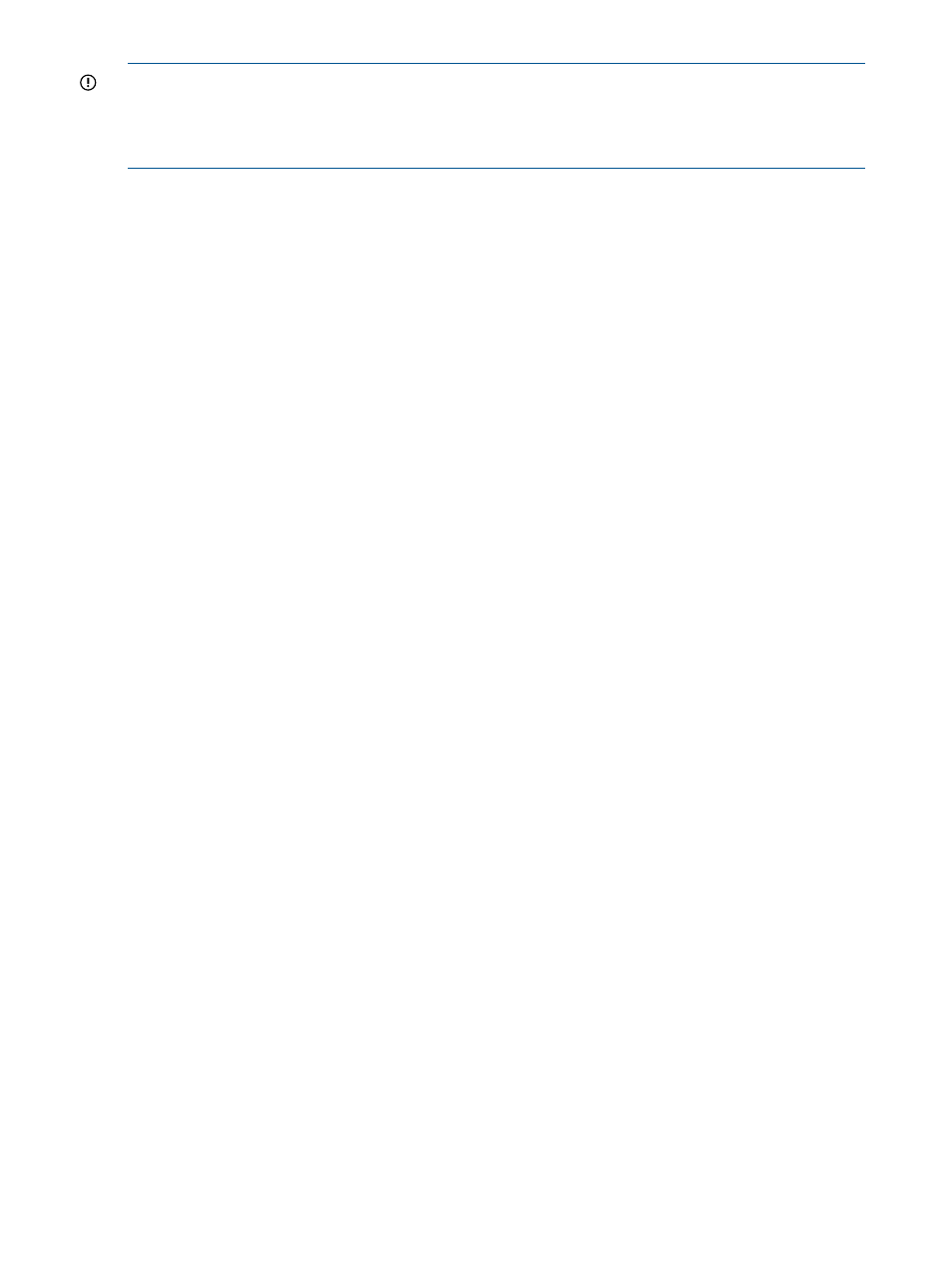
IMPORTANT:
If the exclusion range includes external addresses, these external addresses remain
external, even if the exclusion range is removed.
To avoid conflicts, make sure all addresses within this range are not being used by any other VC
Domain or VCEM instance on your network.
Reclaiming external MAC addresses
External MAC addresses are generated when a VC Domain containing server profiles is removed
from a VC Domain Group configured to use user-defined MAC address ranges. Since every server
profile contains one or more MAC addresses associated with it, VCEM identifies these addresses
as external. Addresses identified as external are reserved for VC Domains outside of VCEM and
will not be used by VCEM.
To change the status of an address from External to Free, use the Reclaim External button. Before
freeing an address, verify that the address is no longer used by a VC Domain outside of VCEM.
To reclaim MAC addresses:
1.
From the VCEM home page, under the Administration heading, click the MAC addresses
hyperlink.
2.
From the Select ranges to configure list, select MAC.
3.
Select a MAC address range.
4.
Select the Individual addresses tab.
5.
From the Filter list, select External.
6.
Select the external addresses to be reclaimed.
7.
Click Reclaim External. You are prompted to confirm your choices.
8.
Click OK.
Adding a custom MAC address range
Because the maximum range size is 131,072, a large range might take a few minutes to create.
You can create one custom range.
To add a custom MAC address range:
1.
From the VCEM home page, under the Administration heading, click the MAC addresses
hyperlink.
2.
From the Select ranges to configure list, select MAC.
3.
Click Add custom. The Add Custom MAC Address Range information appears.
4.
Enter custom MAC address range.
5.
Click OK.
Editing custom MAC address ranges
Because the maximum range size is 131,072, a large range might take a few minutes to edit. If
you are reducing the size of a custom range, verify that any addresses or exclusion ranges already
in use are not outside the edited range.
To edit custom MAC address ranges:
1.
From the VCEM home page, under the Administration heading, click the MAC addresses
hyperlink.
2.
From the Select ranges to configure list, select MAC.
3.
Select the custom MAC address range.
4.
Click Edit.
5.
Edit the custom MAC address range as necessary.
6.
Click OK.
102 Managing MAC and WWN addresses
