Canceling a vc domain maintenance task – HP Insight Management-Software User Manual
Page 57
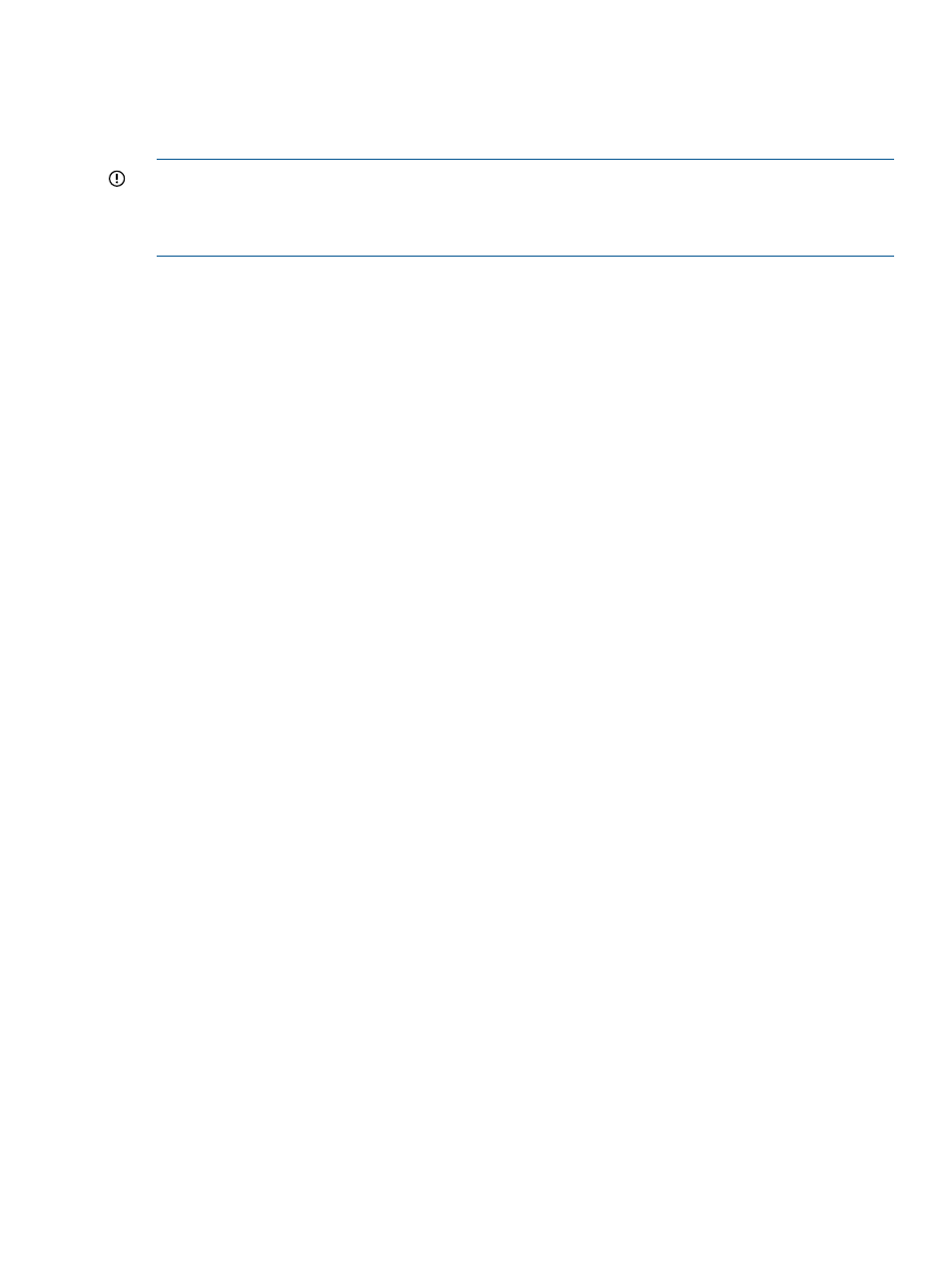
Canceling a VC Domain Maintenance task
Canceling a VC Domain Maintenance discards domain, network, and storage configuration
changes that you have performed until now, and returns the VC Domain to the configuration that
is shared by all VC Domains within a VC Domain Group.
IMPORTANT:
For more information on the domain, network, and storage configurations that
VCEM can replicate during completion of VC Domain Maintenance, or discard in case of a failure
or cancellation of the VC Domain Maintenance operation, see
configurations to other VC Domains during VC Domain Maintenance” (page 51)
To cancel a VC Domain Maintenance from the VC Domain page:
1.
Select the VC Domain with status under maintenance.
2.
Click VC Domain Maintenance. The VC Domain Maintenance page appears.
3.
Click Cancel. The Virtual Connect Enterprise Manager is executing the
request
message appears with a job ID code.
4.
Click OK to go to the Jobs page and monitor job progress.
Resynchronizing a VC Domain with Configuration Mismatch
Resynchronizing a VC Domain forces VCEM to verify that the VC Domain is still compatible with
the VC Domain Group configuration without removing and adding that VC Domain to a VC Domain
Group. The VC Domain configuration conforms to the same requirements when you add a VC
Domain into a VC Domain Group for the first time.
There are two ways a VC Domain with a configuration mismatch is resynchronized:
•
Manually resynchronizing:
1.
Go to the VC Domains tab.
2.
Select the VC Domain with Configuration Mismatch status.
3.
Click VC Domain Maintenance. A dialog box showing the VC Domain to be resynchronized
appears.
4.
Click OK to confirm. The Virtual Connect Enterprise Manager is executing
the request
message appears with a job ID code.
5.
Click OK to go to the Jobs page and monitor job progress.
•
Automatically resynchronizing:
If VCEM detects a configuration mismatch, it starts auto resynchronization when you perform
a server profile operation.
displays restoring the VC Domain configuration in the
job details.
Canceling a VC Domain Maintenance task
57
