HP StorageWorks 2.64 Director Switch User Manual
Page 241
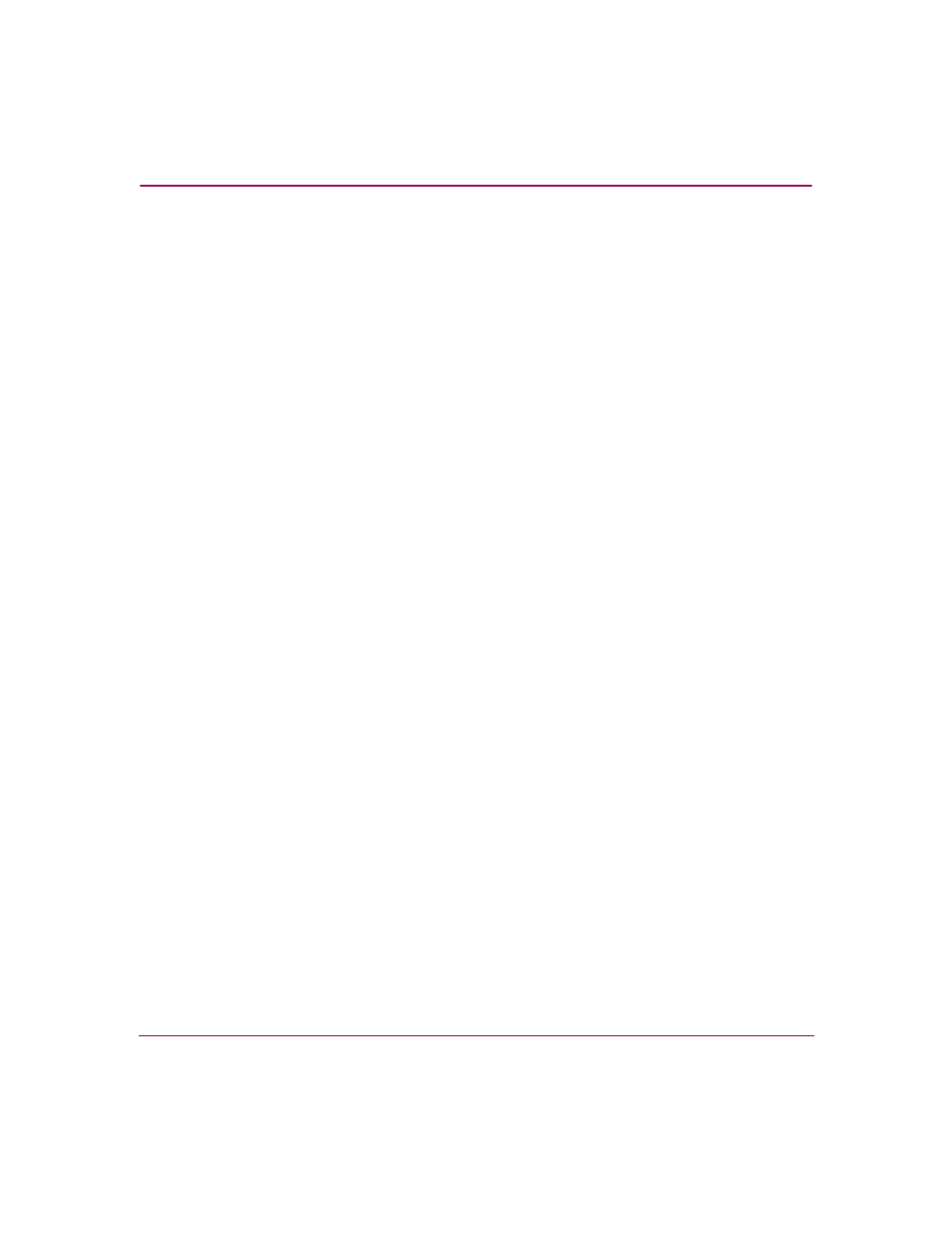
Index
High Availability Fabric Manager User Guide
241
enterprise fabric
modify network address dialog box
modify user dialog box
modifying
network address
product properties
remote workstation address
user information
monitoring
errors
login/logout
product status
N
naming conventions
zones
zones and zone sets
network address
current user, viewing
modifying
new product dialog box
new user dialog box
new zone dialog box
adding zone members
new zone set dialog box
adding zones
nicknames
deleting
description
exporting
maximum characters
nicknames option, configure menu
node pop-up menu
node properties dialog box, illustration
notebook server
login
O
open product button
open systems management server
configuring
installing
Open Trunking feature
dialog box
dialog box menu
enabling and configuring
opening
modify network address dialog box
Product Manager
properties dialog box
operating systems for remote workstations
operational state
operational status
operator user rights
P
password
default TightVNC
password, default
passwords
case sensitivity
default
persist fabric topology button
persist fabric topology option
persist fabric topology option, fabrics menu
persisted fabric
illustration
ISLs in
persistent binding
