Accessing remote hafm servers – HP StorageWorks 2.64 Director Switch User Manual
Page 34
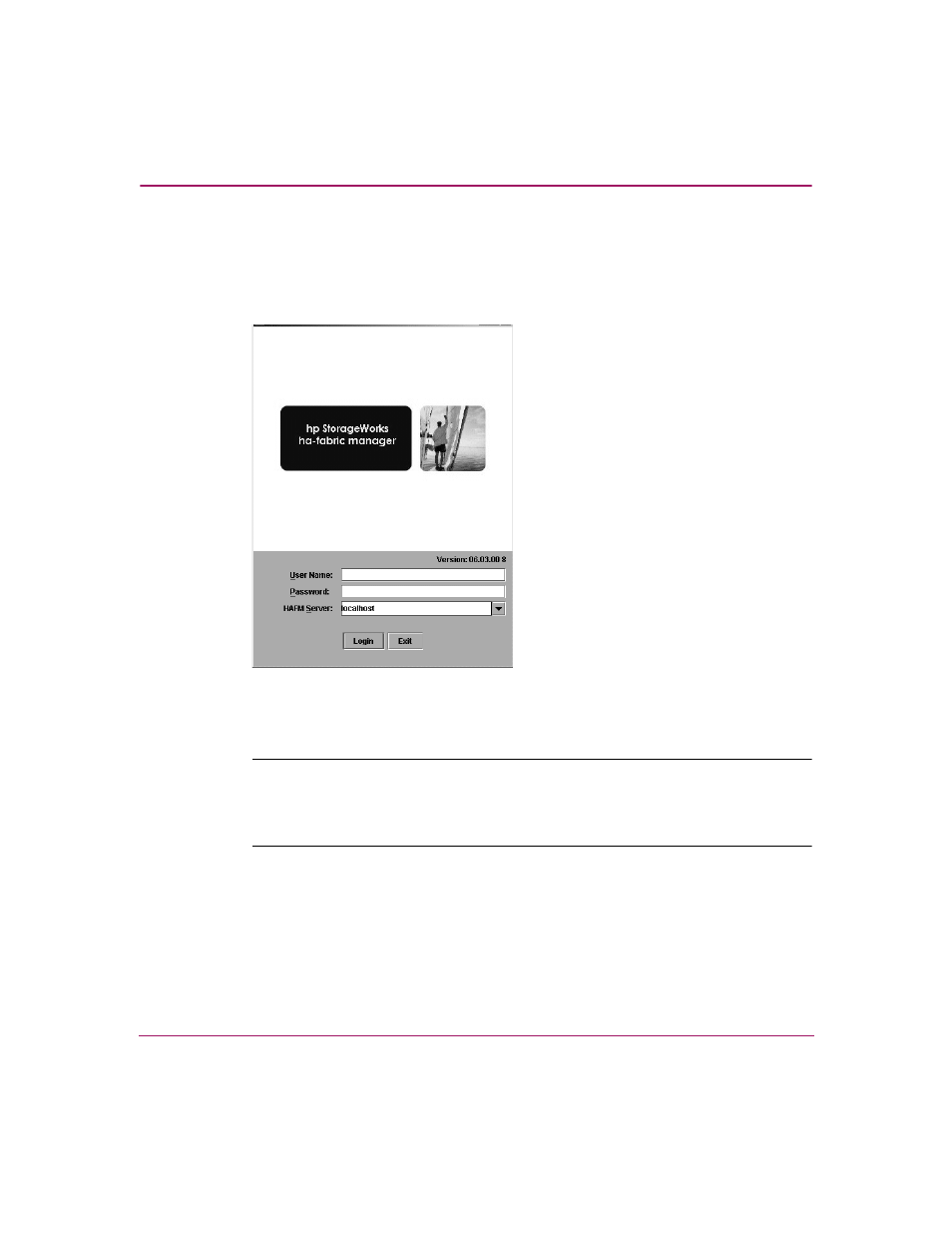
Introduction and General Information
34
High Availability Fabric Manager User Guide
Accessing Remote HAFM Servers
To access remote HAFM servers, enter the server’s network address or DNS host
name in the HAFM Login dialog box. If you are already logged in to the HAFM
and want to access this dialog box, choose Logout from the Product menu.
Figure 9: High Availability Fabric Manager Login dialog box
1. In the HAFM Login dialog box, enter your user name and password.
Note:
If user names have not been established, you can use the default user name
(Administrator) and password (password). The user name and password are
case-sensitive. We recommend that you change the default password as soon as
possible.
2. Delete the existing host name or IP address in the HAFM Server field, and
enter or choose a valid HAFM server IP address or host name.
3. Click Login.
If the HAFM window displays, you have logged in to the server. The server
network address you entered remains in the HAFM server list for future logins. If
you fail to connect to the server, the network address does not remain in the list.
