Enable fly-over display, Configure, Users – HP StorageWorks 2.64 Director Switch User Manual
Page 67: User rights, Sect
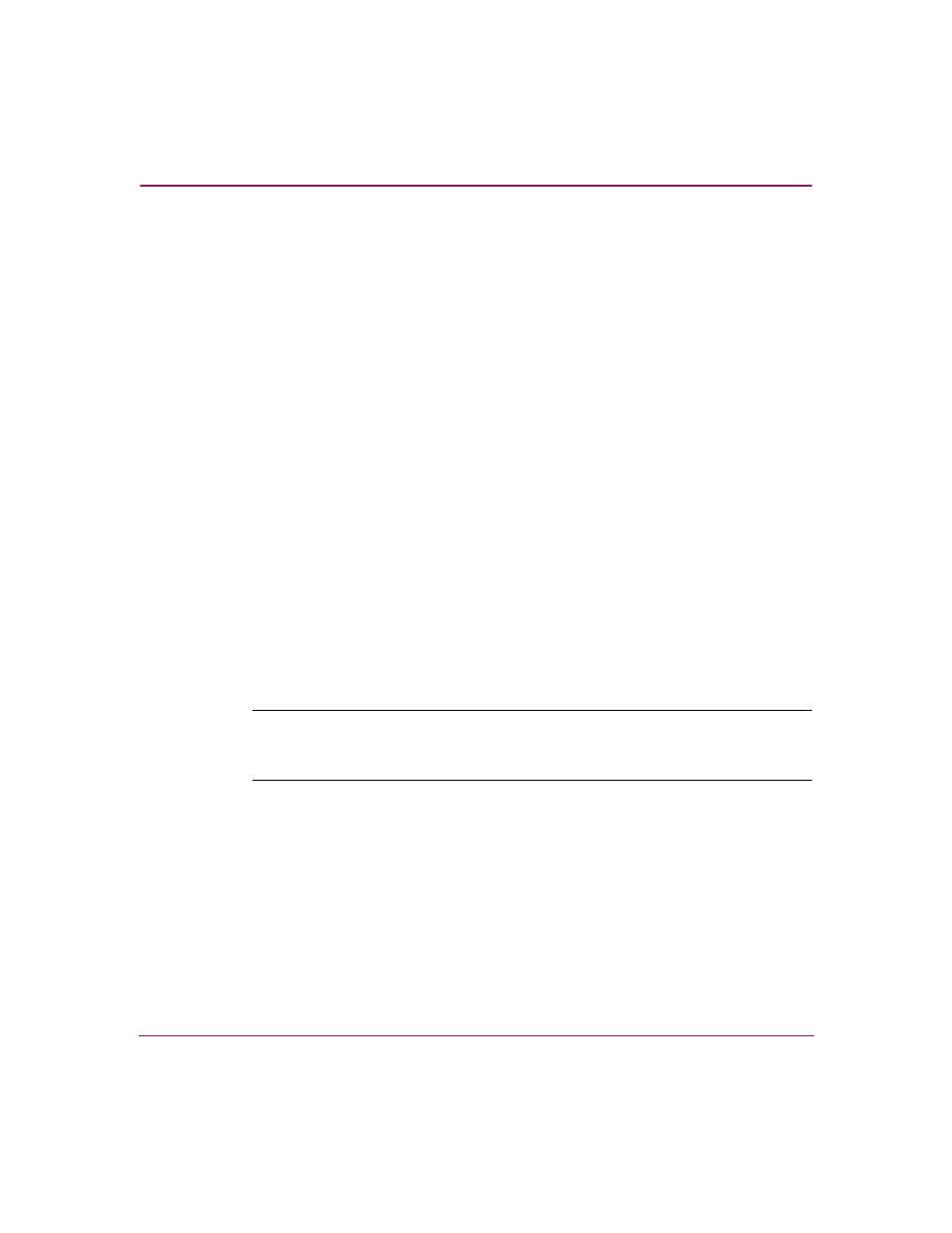
Using the Menu Bar
67
High Availability Fabric Manager User Guide
Enable Fly-Over Display
When the Enable Fly-Over Display option is enabled, move the cursor over
fabric products in the tab’s view area to display the product identification under
the product icon. Moving the cursor over the ISL lines between products displays
the actual number of ISLs between the products.
Disable the fly-over display by selecting and removing the check mark by the
Enable Fly-Over Display option.
Configure
The Configure menu displays options for managing the fabric.
Users
To grant access to the HAFM, the administrator can assign user names,
passwords, and access rights to users. The administrator can configure up to
sixteen users in the HAFM, but no more than nine users (eight remote and one the
local user) can simultaneously access one HAFM server.
User Rights
Specific levels of access, called “user rights,” are assigned to Product Manager
users by the HAFM system administrator in the HAFM application.
Note:
The HAFM system administrator has view rights only while operating in a
specific
Product Manager
application. Conversely, a Product Manager’s product
administrator has view rights only while operating in the
HAFM
application.
There are five levels of access or “user rights” that can be assigned to specific
users:
■
System Administrator
■
Product Administrator
■
Maintenance
■
Operator
■
View
