Sessions, Figure 35: configure sessions dialog box, 35 configure sessions dialog box – HP StorageWorks 2.64 Director Switch User Manual
Page 77
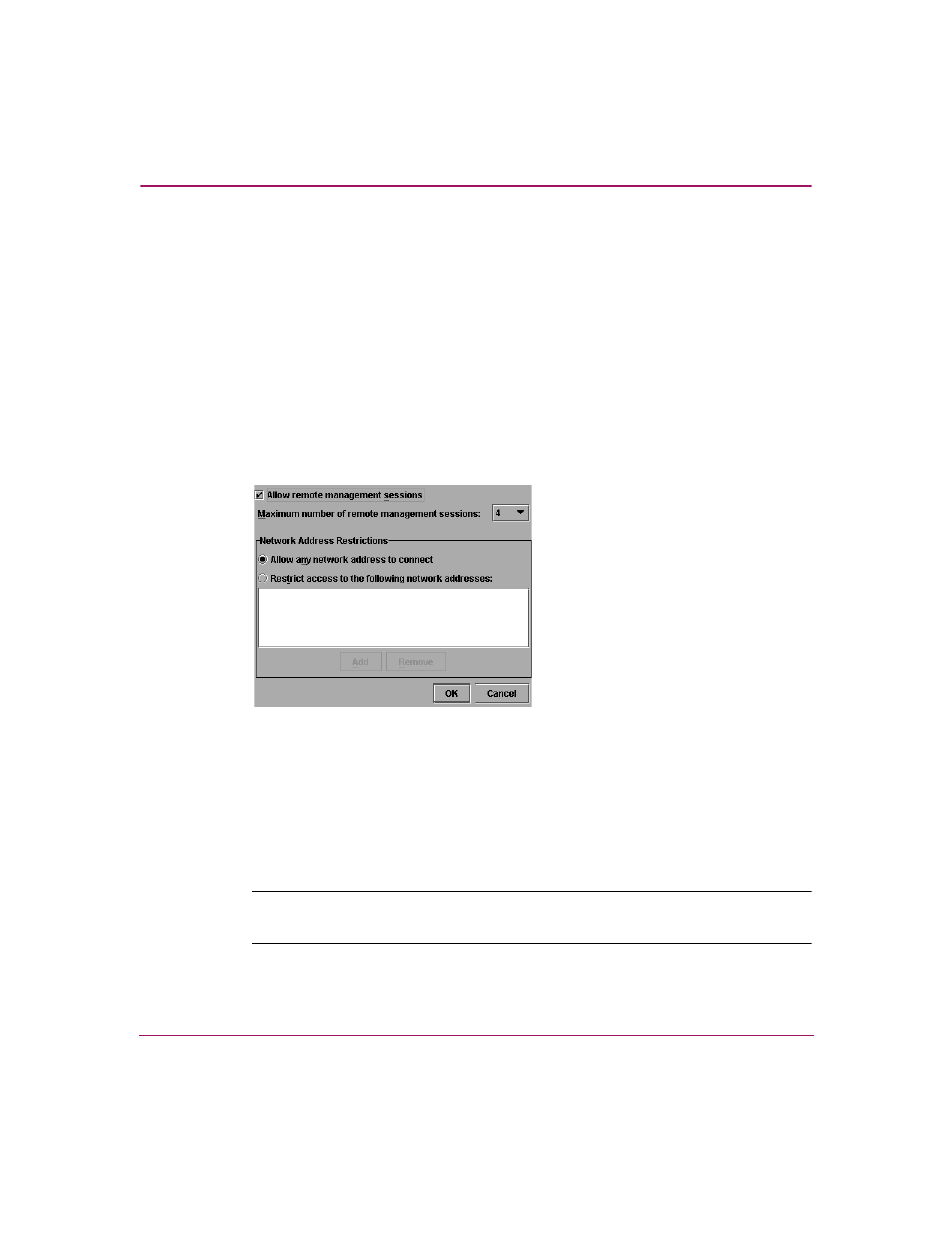
Using the Menu Bar
77
High Availability Fabric Manager User Guide
3. Click the file or enter the file name in the File Name field.
4. Click Import. The WWNs and nicknames in the file should display in the
Configure Nicknames dialog box.
Sessions
Sessions allow access to the HAFM server from all workstations or only from
specific remote workstations through the Configure Sessions dialog box. A
maximum of nine concurrent users (eight remote and one local HAFM server
user) can log in to the HAFM application.
1. Choose Configure > Sessions.
The Configure Sessions dialog box (
) displays.
Figure 35: Configure Sessions dialog box
2. Click the Allow remote management sessions check box (a check mark
displays) to allow remote access from remote workstations. If you do not
choose this option, remote access is blocked even if you provide access
information in other parts of this dialog box. Use this check box as a method
to prohibit remote access while saving the current access administration in
this dialog box.
Note:
If this option is not selected, existing sessions will not terminate, but future
sessions will be prohibited.
