Accessing hafm on the notebook server, 6 high availability fabric manager main window – HP StorageWorks 2.64 Director Switch User Manual
Page 31
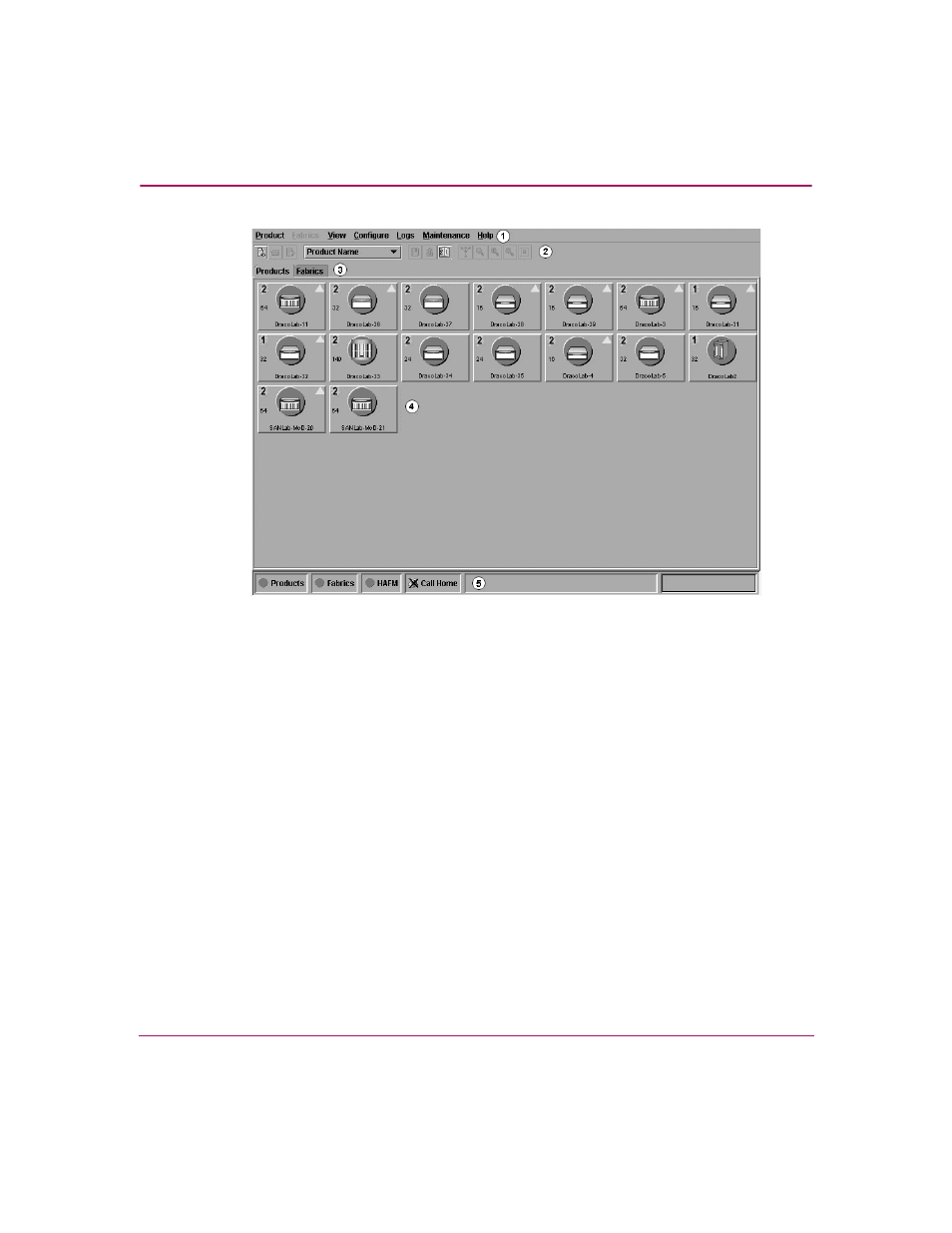
Introduction and General Information
31
High Availability Fabric Manager User Guide
Figure 6: High Availability Fabric Manager main window
1
Menu Bar. For details, refer to
2
Tool Bar. For details, refer to
3
View Tabs. For details, refer to
4
Main Panel. For details, refer to
5
Status Panel. For details, refer to
on page 56.
Accessing HAFM on the Notebook Server
The HAFM application starts automatically when the HAFM server is powered
on. If it is necessary to start the application yourself, perform the following steps.
1. Turn on the HAFM server, or if the server is already turned on, double-click
the HAFM icon on the desktop. The HAFM application opens.
2. In the HAFM Login dialog box (
), enter your user name and
password in the User Name and Password fields. User names and passwords
are case-sensitive.
