Open, Delete, Open delete – HP StorageWorks 2.64 Director Switch User Manual
Page 60
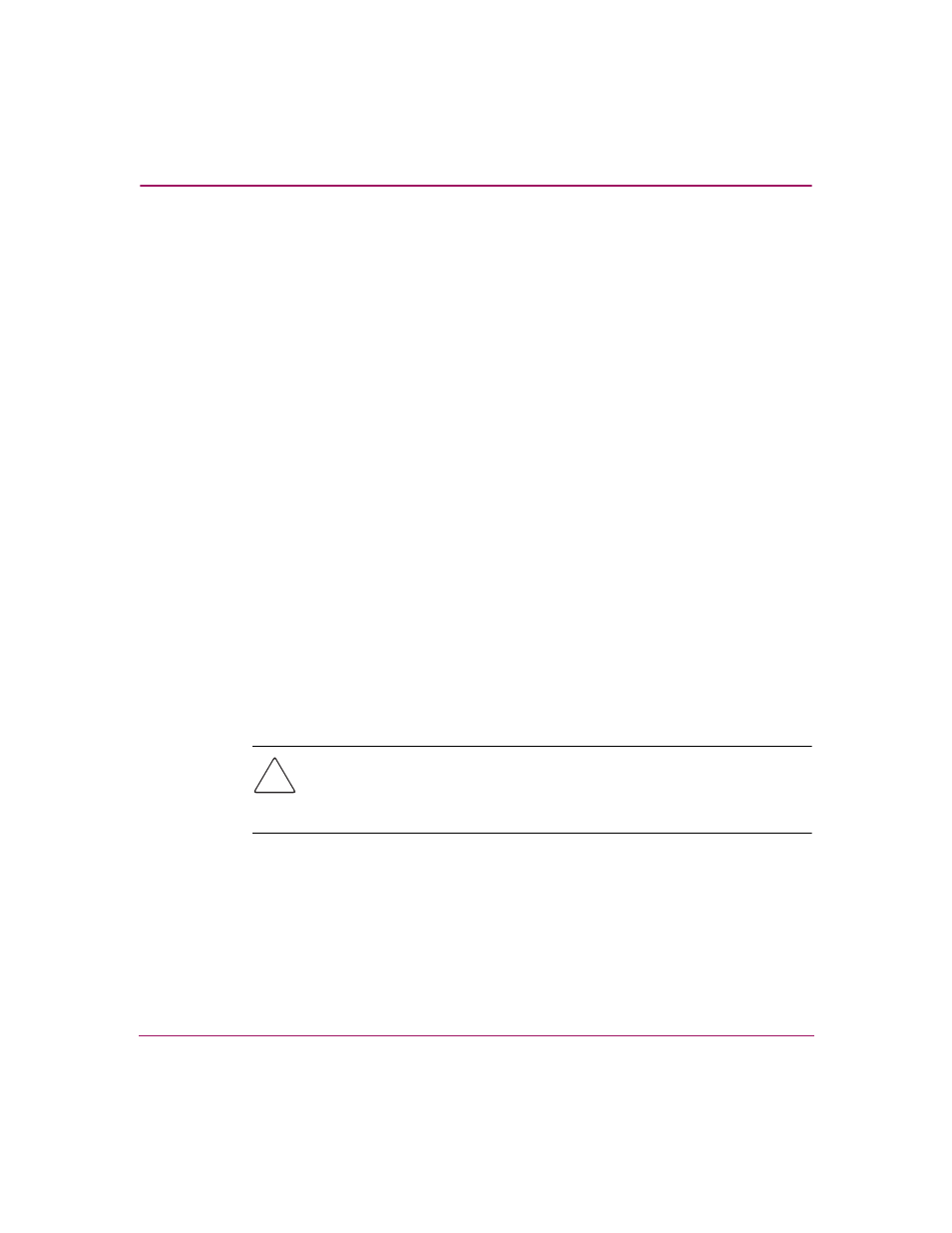
Using the Menu Bar
60
High Availability Fabric Manager User Guide
Open
The Open option is only available when a product icon is highlighted in either the
Products View or the Fabrics View.
To open the Product Manager for a product:
1. Click the product icon in either the Products View or Fabrics View to
highlight the icon.
2. Click the Product menu.
3. Click the Open option.
Refer to “
” on page 94 for more information about
opening a Product Manager.
Delete
The Delete option is only available when the Products tab is selected.
To delete a product:
1. Click the product icon in the Products View to highlight the icon.
2. Click the Product menu.
3. Click the Delete option.
4. When a Warning dialog box displays asking if you want to remove the item
from the system, click Yes.
The product icon is deleted from the Products View.
Caution:
Deleting a product from the Products View removes all information
about the product from the system. This includes configuration information,
event logs, diagnostic information, and any other data maintained by the
corresponding Product Manager.
