HP Officejet 7410 All-in-One Printer User Manual
Page 198
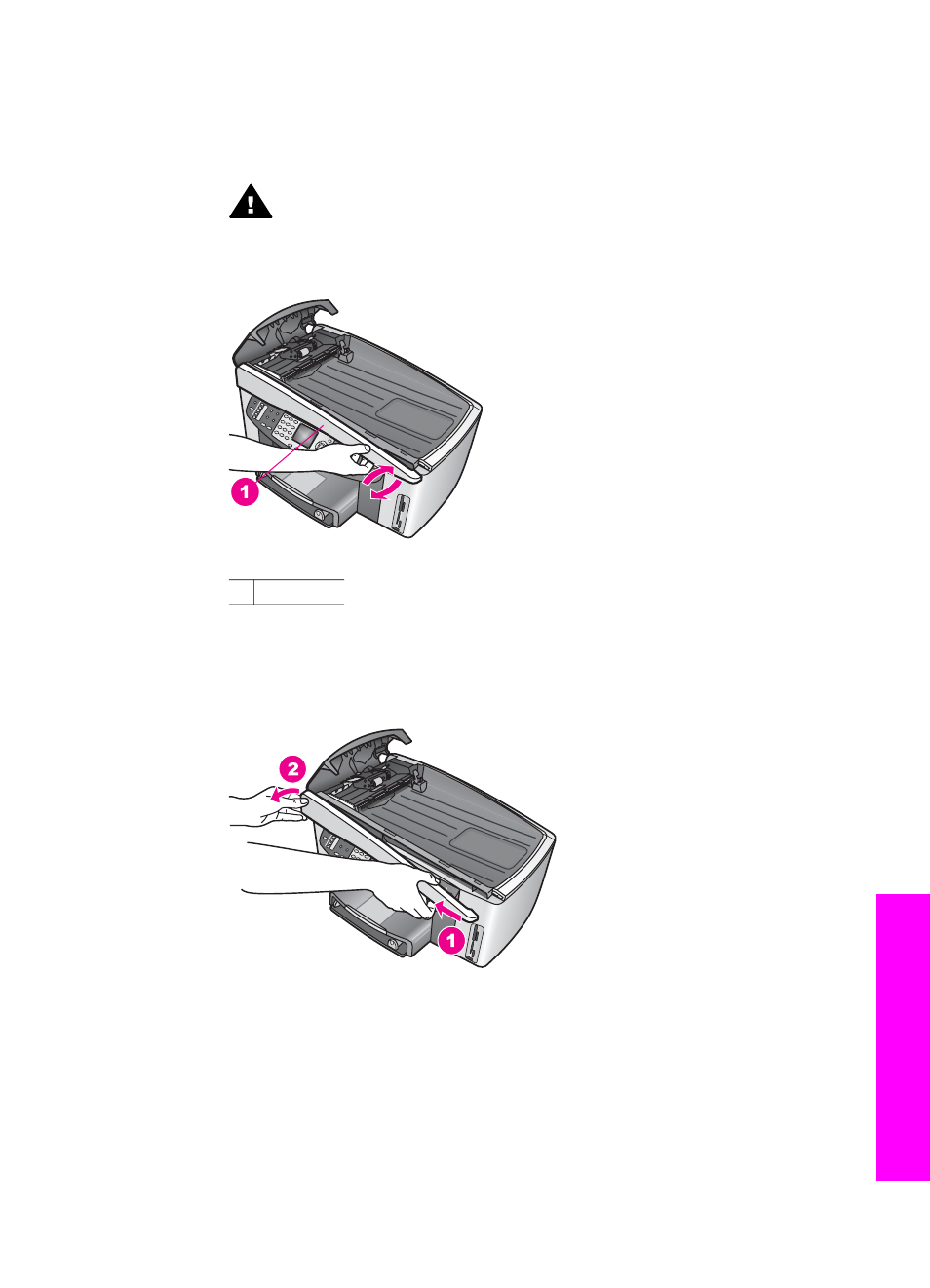
6
Push against the top of the face plate (1) with your thumb as you pull the
bottom away from the right side of the HP all-in-one with your fingers, as
shown in Figure 4.
Use a slight twisting motion to help release the face plate on the right side.
Warning
Do not pull the face plate all the way off yet. There is a
plastic catch on the far left inside of the face plate that helps secure the
face plate in place. If you pull the face plate straight off, you might
damage the plastic catch on the inside of the face plate.
Figure 4
1 Face plate
7
As shown in Figure 5, slide the face plate left (1) until the plastic catch on the
left side is not touching any part of the HP all-in-one, then pull the face plate
away from the device (2).
Figure 5
To clean the rollers or separator pad
1
Use the blue-green handle (1) shown in Figure 6 to lift the pick assembly (2).
User Guide
195
Troubleshooting
information
- Laserjet p1606dn (152 pages)
- LaserJet 1320 (4 pages)
- LaserJet 1320 (2 pages)
- LaserJet 1320 (9 pages)
- LaserJet 1320 (184 pages)
- Deskjet 6940 (150 pages)
- LaserJet P2035n (148 pages)
- LaserJet 4250 (304 pages)
- LaserJet P2055dn (176 pages)
- Deskjet 5650 (165 pages)
- LASERJET PRO P1102w (158 pages)
- LaserJet P2015 (158 pages)
- DesignJet 500 (16 pages)
- DesignJet 500 (268 pages)
- Officejet Pro 8000 - A809 (140 pages)
- Officejet 6100 (138 pages)
- Officejet 6000 (168 pages)
- LASERJET PRO P1102w (2 pages)
- 2500c Pro Printer series (66 pages)
- 4100 mfp (164 pages)
- 3600 Series (6 pages)
- 3392 (10 pages)
- LASERJET 3800 (18 pages)
- 3500 Series (4 pages)
- Photosmart 7515 e-All-in-One Printer - C311a (62 pages)
- PSC-500 (40 pages)
- 2500C/CM (65 pages)
- QMS 4060 (232 pages)
- 2280 (2 pages)
- 2430dtn (4 pages)
- 1500 (13 pages)
- 1000 Series (1 page)
- TOWERFEED 8000 (36 pages)
- Deskjet 3848 Color Inkjet Printer (95 pages)
- 2100 TN (184 pages)
- B209 (24 pages)
- Designjet 100 Printer series (1 page)
- QM2-111 (35 pages)
- 2100 (5 pages)
- 2000CP series (2 pages)
- 2300L (4 pages)
- 35000 (2 pages)
- 3015 (2 pages)
- Color LaserJet CM3530 Multifunction Printer series (302 pages)
- StudioJet (71 pages)
