HP Designjet 8000 Printer series User Manual
Page 150
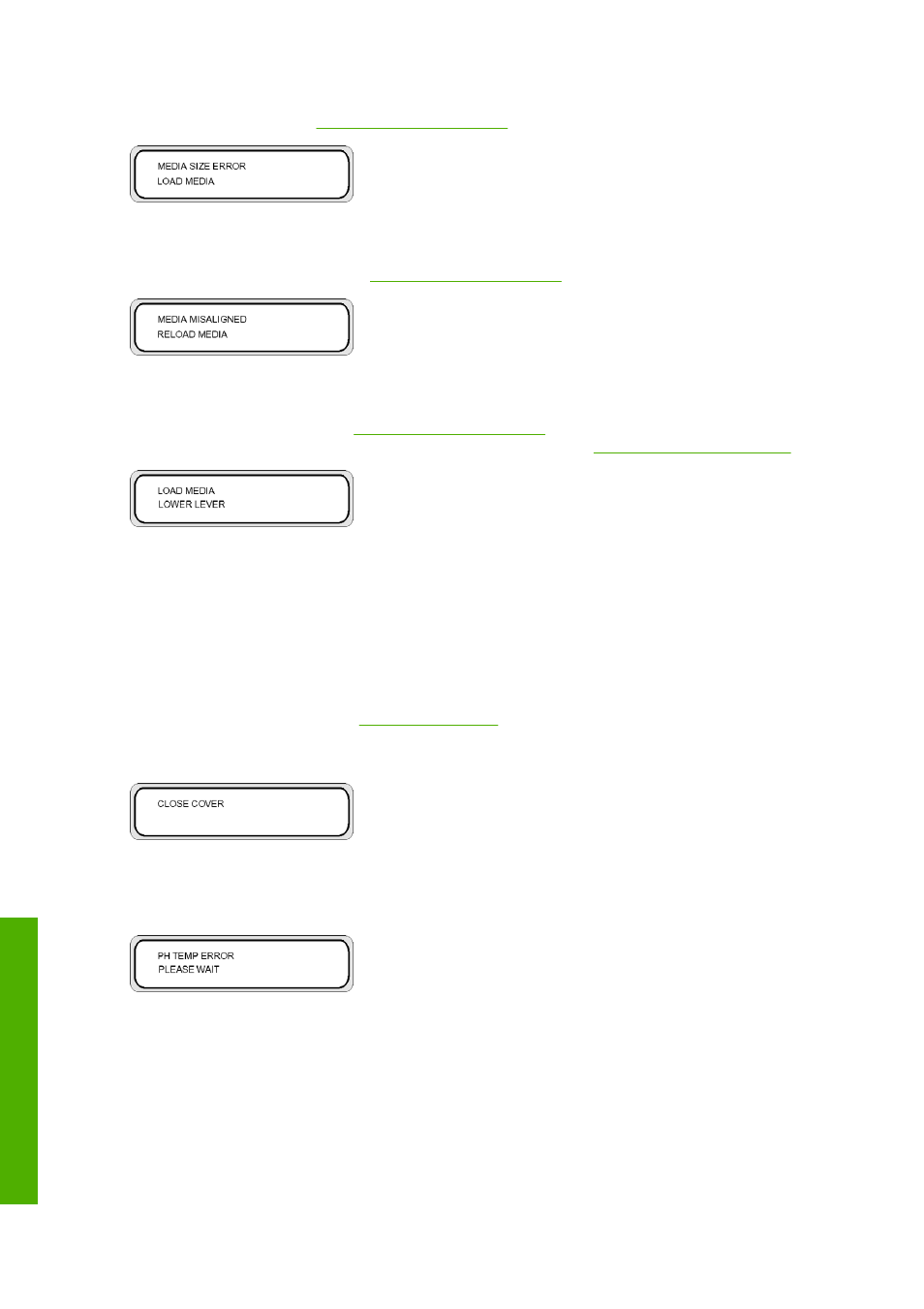
Solution: load media. See
How do I load/unload media
.
Problem: you have set an invalid media size (less than 297 mm wide or 64 inch wide or more).
Solution: set the correct size. See
How do I load/unload media
.
Problem: there is media skew.
Solution: reload the media (see
How do I load/unload media
). Skew may be caused by ink deposits on
the platen. Check the platen for ink deposits and clean any ink. See
How do I maintain the printer
.
Problem: the media lever has not been lowered.
Solution: lower the media lever.
Error LED is flashing
Problem: the take-up reel is not winding the media correctly.
Solution: check that the media is correctly detected by the take-up reel sensor. Check that the media is
loaded correctly. See How do I…
Use the take-up reel
.
Other messages
Problem: the cover is open.
Solution: close the cover.
Problem: the temperature of the printheads exceeds the operating temperature range.
Solution: allow the printheads to cool by not using the printer until the printhead temperature returns to
the operating temperature range.
140
Chapter 8 The problem is… (troubleshooting topics)
ENWW
T
h
e pr
ob
lem is…
(tr
ou
bl
esho
o
ti
n
g
to
p
ics
)
