Create a new media type – HP Designjet 8000 Printer series User Manual
Page 125
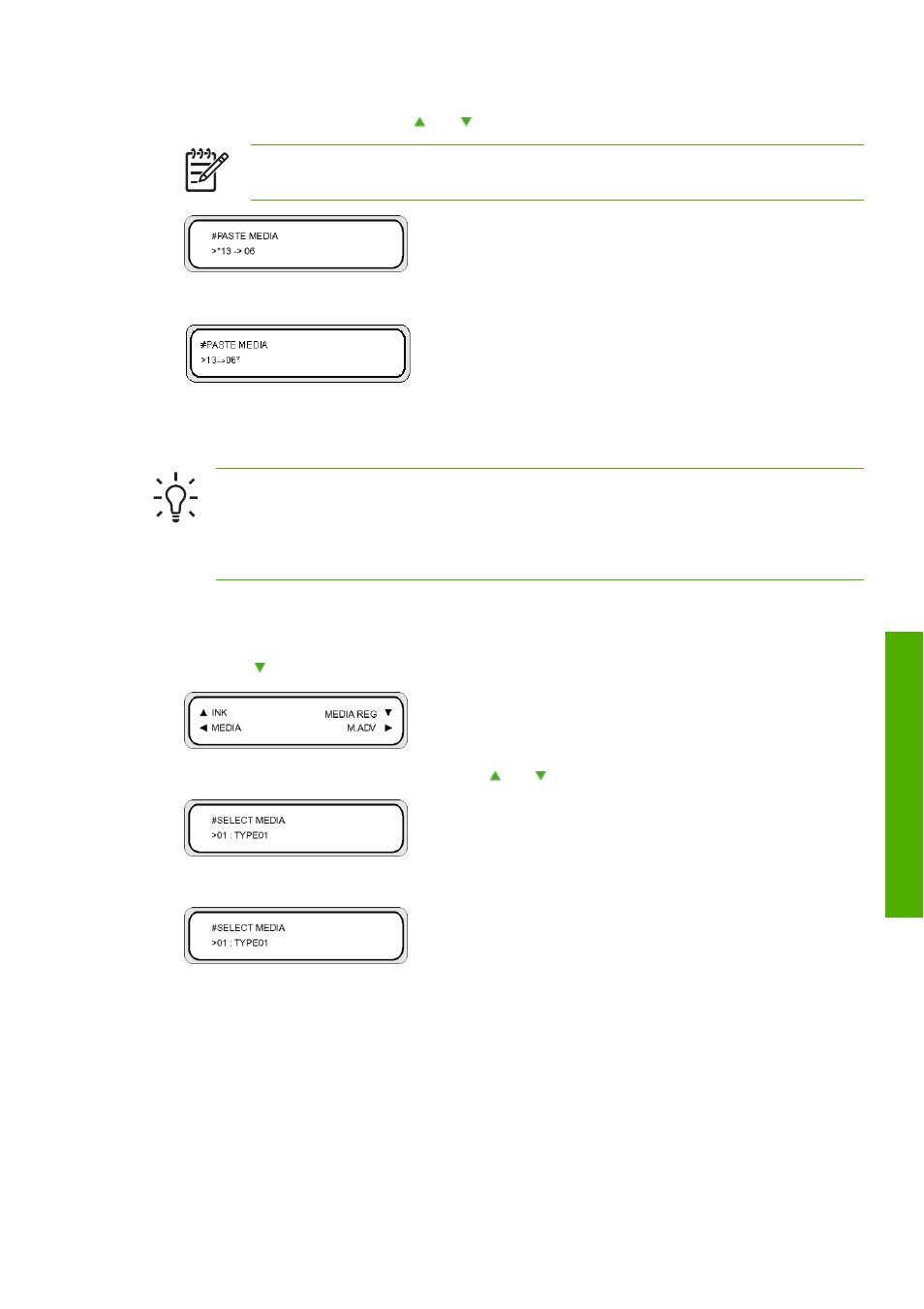
7.
Select a media number using the and keys.
NOTE
If the number on the right is followed by an asterisk (*), the number displayed
already contains media type information.
8.
Press the
OK
key to confirm.
9.
Press the
OK
key to create the new media type.
Create a new media type
Tip
We recommend that you do not modify the preset media types that came with your printer.
You can copy a preset media type with characteristics that are similar to the new media that you
want to use, and use the copy to create a new one before changing the settings. This means that
you will only have to make changes to one or two parameters and you will not need to set new
values for all of the parameters.
To create a new media type:
1.
Press the
ONLINE
key.
2.
Press the key to enter the MEDIA REG menu.
3.
Scroll to the SELECT MEDIA menu with the and keys.
4.
Press the
OK
key to select a media type number.
ENWW
Manage media types
115
How do I
get
the best image
q
uali
ty
- Laserjet p1606dn (152 pages)
- LaserJet 1320 (9 pages)
- LaserJet 1320 (184 pages)
- LaserJet 1320 (4 pages)
- LaserJet 1320 (2 pages)
- Deskjet 6940 (150 pages)
- LaserJet P2035n (148 pages)
- LaserJet 4250 (304 pages)
- LaserJet P2055dn (176 pages)
- Deskjet 5650 (165 pages)
- LASERJET PRO P1102w (158 pages)
- LaserJet P2015 (158 pages)
- DesignJet 500 (268 pages)
- DesignJet 500 (16 pages)
- Officejet Pro 8000 - A809 (140 pages)
- Officejet 6100 (138 pages)
- Officejet 6000 (168 pages)
- LASERJET PRO P1102w (2 pages)
- 2500c Pro Printer series (66 pages)
- 4100 mfp (164 pages)
- 3600 Series (6 pages)
- 3392 (10 pages)
- LASERJET 3800 (18 pages)
- 3500 Series (4 pages)
- Photosmart 7515 e-All-in-One Printer - C311a (62 pages)
- PSC-500 (40 pages)
- 2500C/CM (65 pages)
- QMS 4060 (232 pages)
- 2280 (2 pages)
- 2430dtn (4 pages)
- 1500 (13 pages)
- 1000 Series (1 page)
- TOWERFEED 8000 (36 pages)
- Deskjet 3848 Color Inkjet Printer (95 pages)
- 2100 TN (184 pages)
- B209 (24 pages)
- Designjet 100 Printer series (1 page)
- QM2-111 (35 pages)
- 2100 (5 pages)
- 2000CP series (2 pages)
- 2300L (4 pages)
- 35000 (2 pages)
- 3015 (2 pages)
- Color LaserJet CM3530 Multifunction Printer series (302 pages)
- StudioJet (71 pages)
