HP Designjet 8000 Printer series User Manual
Page 149
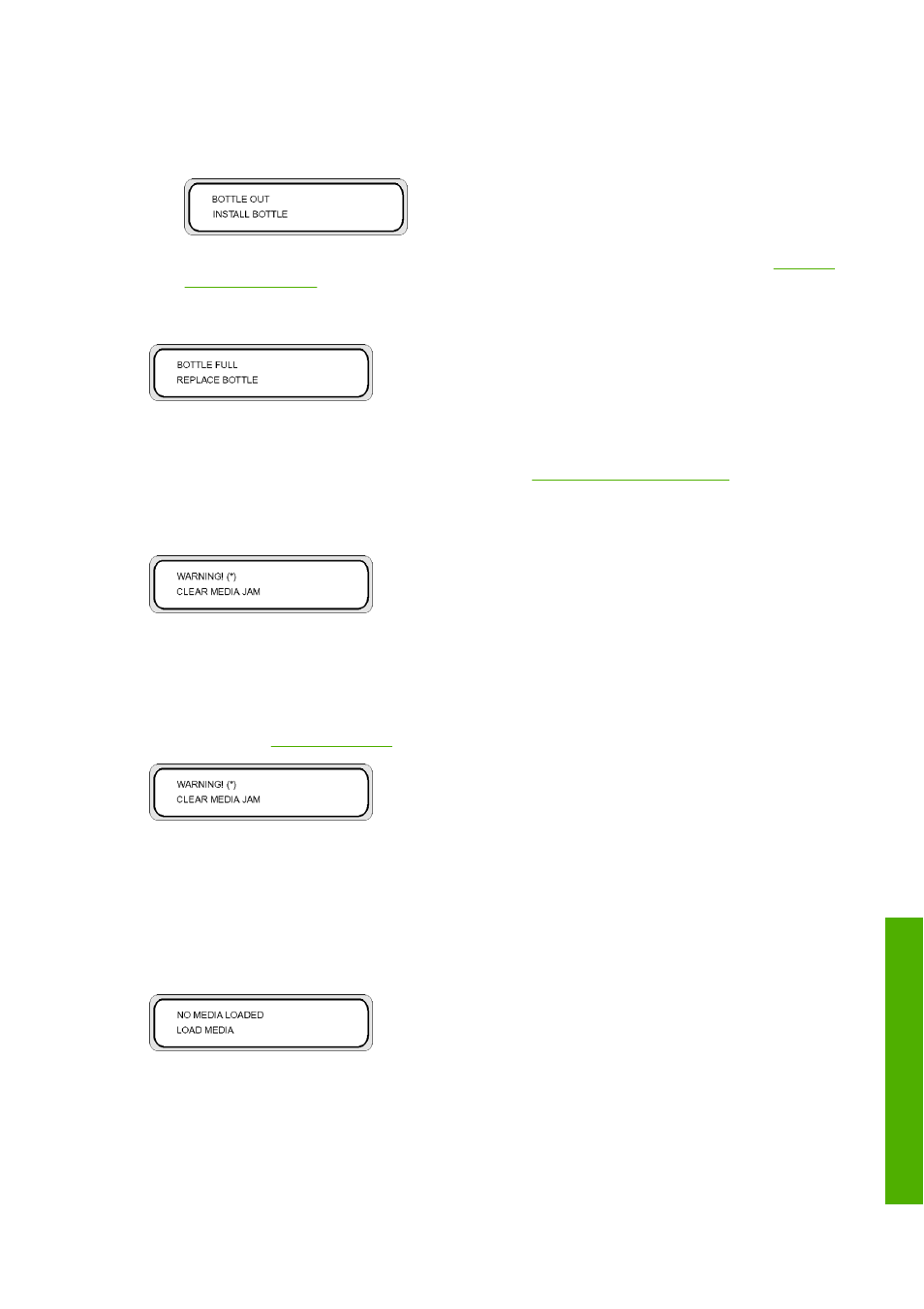
Waste ink bottle is not installed
1.
The following front panel message is displayed. The waste ink bottle is not installed.
2.
Insert a new waste ink bottle into the printer and install the waste ink bottle cover. See
How do I
maintain the printer
— Waste ink bottle replacement.
Waste ink bottle is full
Problem: the waste ink bottle is full.
Solution: follow the instructions on the front panel. See
How do I maintain the printer
— Waste ink bottle
replacement
Media crash
Problem: media crash (1) indicates that the carriage is blocked by obstacles in the carriage path or media
feed path.
Solution: follow the instructions on the front panel. If the media jam (1) occurs frequently and there are no
media jams or obstructions in the carriage path or media feed path, please contact HP Support. See also
The problem is…
A printhead crash
.
Problem: media jam (2) indicates that the media is not detected correctly. You may have selected the
wrong media format when loading the media or you may be using a cut sheet with an irregular size.
Solution: follow the instructions on the front panel and check your media settings. See also the
Troubleshooting checklist.
Media
Problem: there is no media loaded in the printer.
ENWW
An error message
139
Th
e pr
ob
lem
is…
(tr
ou
blesh
oo
tin
g
to
p
ic
s)
