HP Designjet 8000 Printer series User Manual
Page 132
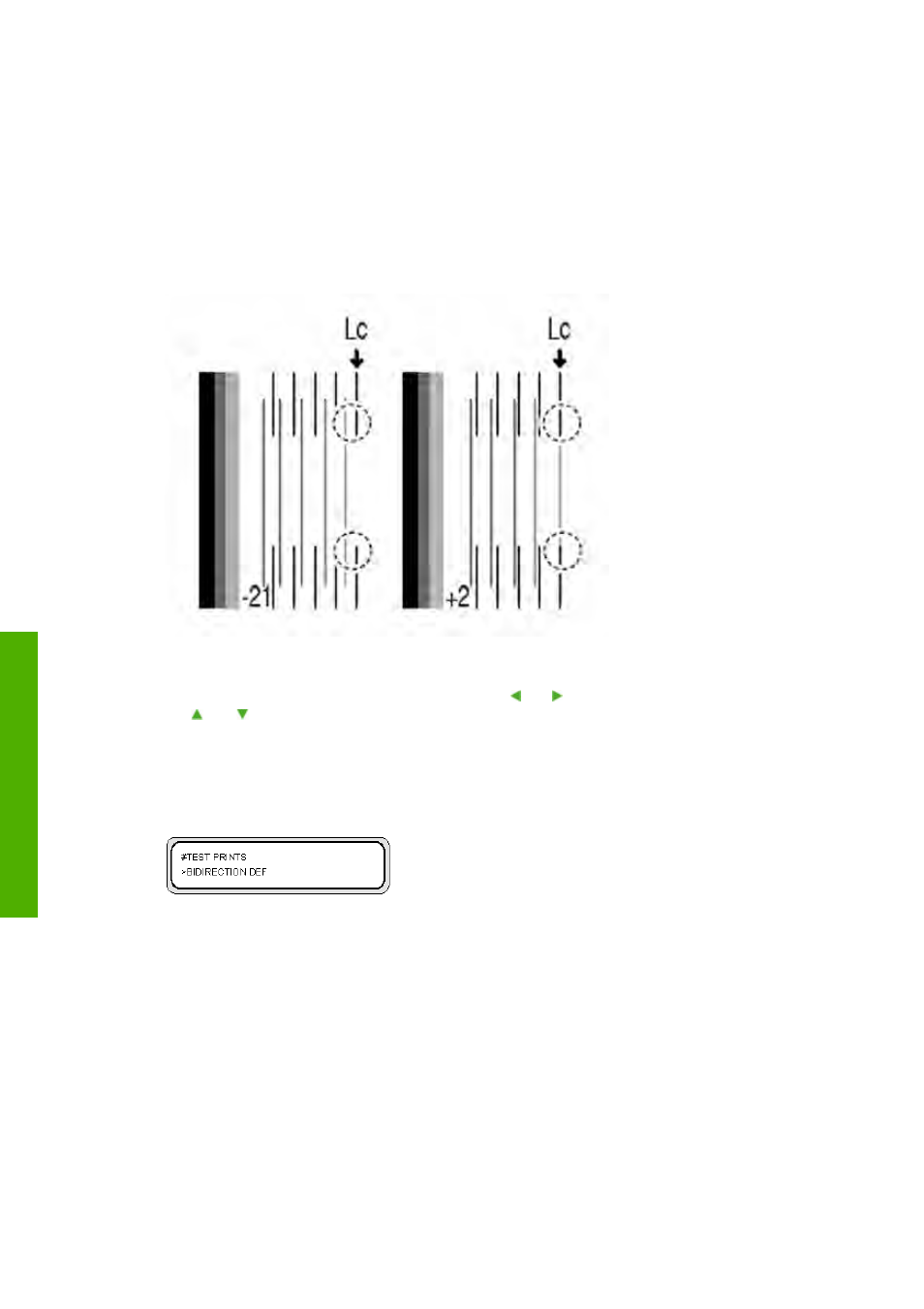
To set the printhead to printhead adjustment value:
1.
Select ADJUST and press the
OK
key.
2.
Select YY PH TO PH VAL and press the
OK
key.
3.
Select the printhead color to be adjusted, and press the
OK
key.
4.
In the printhead adjustment pattern, identify the value where the vertical black line and the color
printhead lines are perfectly aligned. In the image below, the correct value for Lc is +2.
5.
Insert the value and press
OK
key.
Select the number you want to change by using the and keys and change the numeric value using
the and keys.
6.
Use the same procedure to adjust the other colors.
To print the bidirectional printing position pattern:
1.
In the TEST PRINTS menu scroll to the BIDIRECTION DEF option and press the
OK
key.
122
Chapter 7 How do I get the best image quality
ENWW
How do
I get the
best
image
q
ualit
y
- Laserjet p1606dn (152 pages)
- LaserJet 1320 (2 pages)
- LaserJet 1320 (9 pages)
- LaserJet 1320 (184 pages)
- LaserJet 1320 (4 pages)
- Deskjet 6940 (150 pages)
- LaserJet P2035n (148 pages)
- LaserJet 4250 (304 pages)
- LaserJet P2055dn (176 pages)
- Deskjet 5650 (165 pages)
- LASERJET PRO P1102w (158 pages)
- LaserJet P2015 (158 pages)
- DesignJet 500 (16 pages)
- DesignJet 500 (268 pages)
- Officejet Pro 8000 - A809 (140 pages)
- Officejet 6100 (138 pages)
- Officejet 6000 (168 pages)
- LASERJET PRO P1102w (2 pages)
- 2500c Pro Printer series (66 pages)
- 4100 mfp (164 pages)
- 3600 Series (6 pages)
- 3392 (10 pages)
- LASERJET 3800 (18 pages)
- 3500 Series (4 pages)
- Photosmart 7515 e-All-in-One Printer - C311a (62 pages)
- PSC-500 (40 pages)
- 2500C/CM (65 pages)
- QMS 4060 (232 pages)
- 2280 (2 pages)
- 2430dtn (4 pages)
- 1500 (13 pages)
- 1000 Series (1 page)
- TOWERFEED 8000 (36 pages)
- Deskjet 3848 Color Inkjet Printer (95 pages)
- 2100 TN (184 pages)
- B209 (24 pages)
- Designjet 100 Printer series (1 page)
- QM2-111 (35 pages)
- 2100 (5 pages)
- 2000CP series (2 pages)
- 2300L (4 pages)
- 35000 (2 pages)
- 3015 (2 pages)
- Color LaserJet CM3530 Multifunction Printer series (302 pages)
- StudioJet (71 pages)
