Enww device behavior menu 47 – HP Color LaserJet CM6030CM6040 Multifunction Printer series User Manual
Page 63
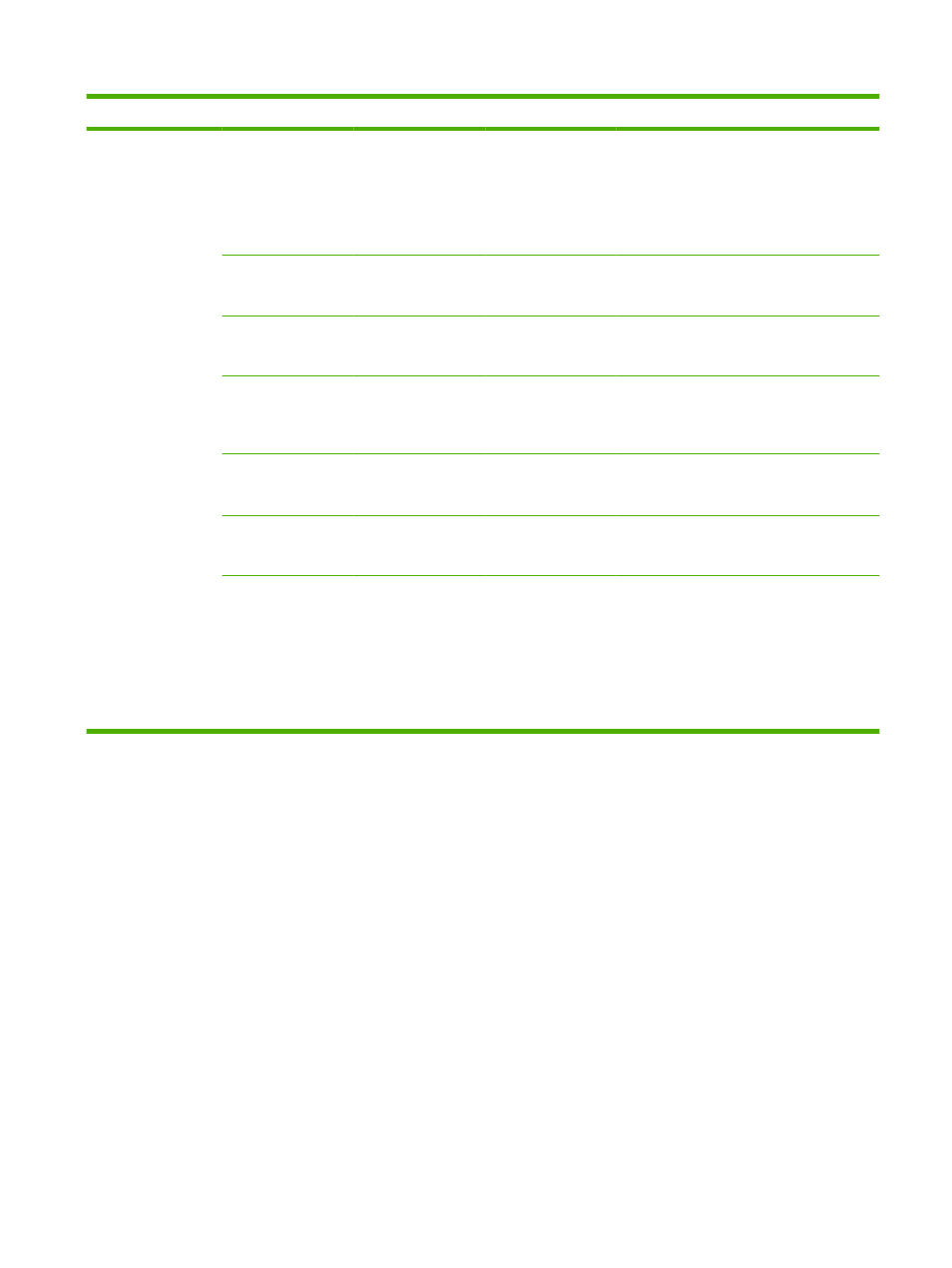
Menu item
Sub-menu item
Sub-menu item
Values
Description
General Printing
Behavior
Override A4/Letter
No
Yes
(default)
When this feature is enabled, the job prints
on letter-size paper when an A4 job is sent
but no A4-size paper is loaded in the device
(or prints on A4 paper when a letter-size job
is sent but no letter-size paper is loaded).
This option also overrides A3 with ledger-size
paper and ledger with A3-size paper.
Manual Feed
Enabled
Disabled
(default)
When this feature is enabled, the user can
select manual feed from the control panel as
the paper source for a job.
Courier Font
Regular
(default)
Dark
Select which version of the Courier font you
want to use.
Wide A4
Enabled
Disabled
(default)
Change the printable area of A4-size paper.
If you enable this option, eighty 10-pitch
characters can be printed on a single line of
A4 paper.
Print PS Errors
Enabled
Disabled
(default)
Select whether a PostScript (PS) error page
is printed when the device encounters a PS
error.
Print PDF Errors
Enabled
Disabled
(default)
Select whether a PDF error page is printed
when the device encounters a PDF error.
Personality
Auto
(default)
PCL
PS
Select the printer language that the device
should use.
Normally, you should not change the
language. If you change the setting to a
specific language, the device does not
automatically switch from one language to
another unless specific software commands
are sent to the device.
Table 2-15
Device Behavior menu (continued)
ENWW
Device Behavior menu
47
