Print envelopes, Load trays 2, 3, 4, or 5, Load standard-sized media into trays 2, 3, 4, or 5 – HP Color LaserJet CM6030CM6040 Multifunction Printer series User Manual
Page 120
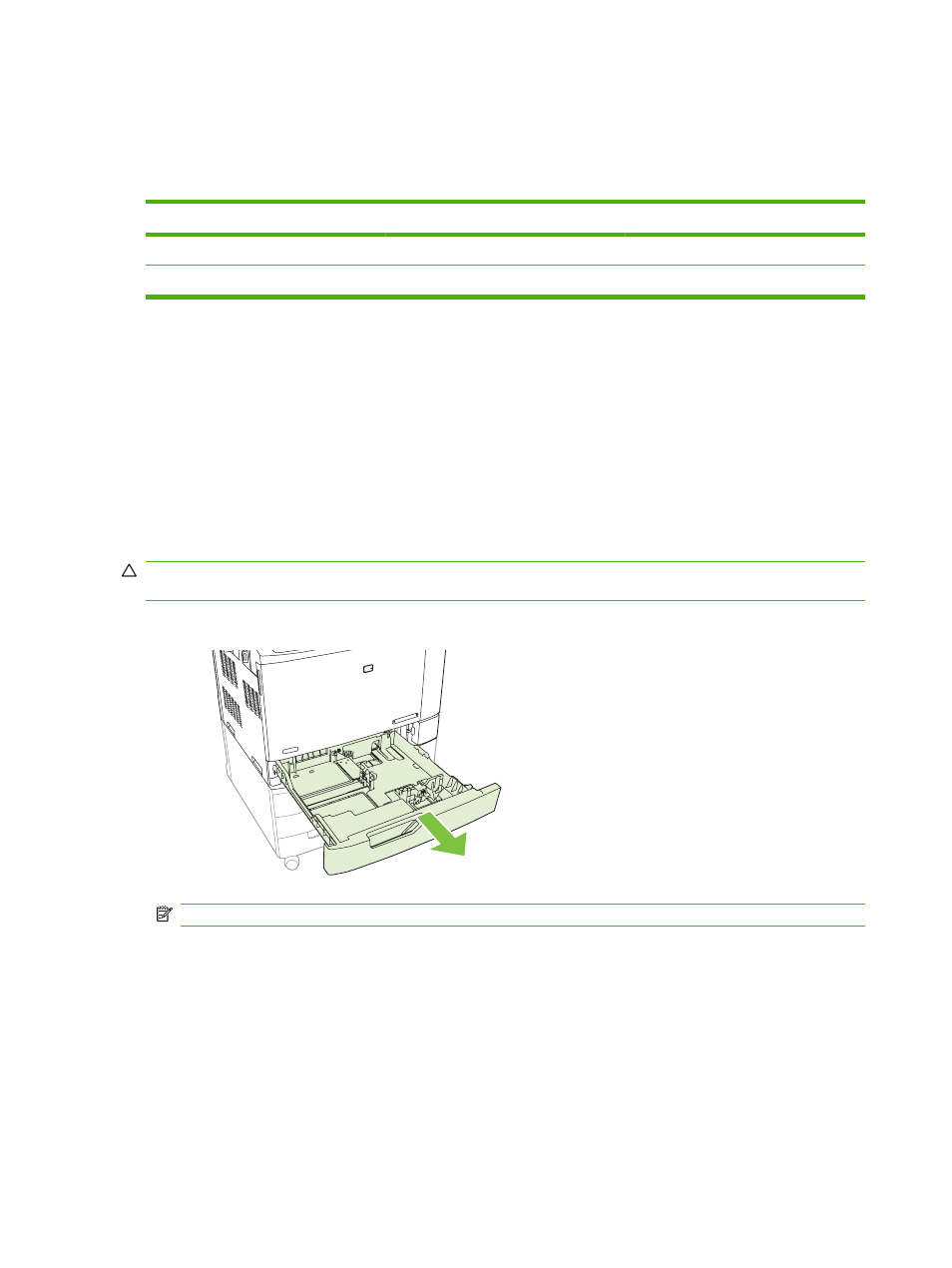
Print envelopes
If your software does not automatically format an envelope, specify Landscape for page orientation in
your software program or printer driver. Use the following guidelines to set margins for return and
destination addresses on Commercial #10 or DL envelopes:
Address type
Left margin
Top margin
Return
15 mm (0.6 in)
15 mm (0.6 in)
Destination
102 mm (4 in)
51 mm (2 in)
For envelopes of other sizes, adjust the margin settings accordingly.
Load trays 2, 3, 4, or 5
Trays 2, 3, 4, and 5 each hold up to 500 sheets of standard paper or a 54 mm (2.13-inch) stack of labels
or other thick paper.
Load standard-sized media into trays 2, 3, 4, or 5
The product automatically detects the following standard sizes of media in these 500-sheet trays: Letter,
Letter rotated, Legal, Executive, 11x17, A3, A4, A4 rotated, A5, B4 (JIS), and B5 (JIS).
CAUTION:
Do not print envelopes or unsupported sizes of paper from the 500-trays. Print on these
types of paper only from Tray 1.
1.
Slide the tray from the product.
NOTE:
Do not open the input tray while it is in use. Doing so can cause jams in the product.
104 Chapter 7 Paper and print media
ENWW
