Envelopes jam or will not feed in the product, Output is curled or wrinkled – HP Color LaserJet CM6030CM6040 Multifunction Printer series User Manual
Page 277
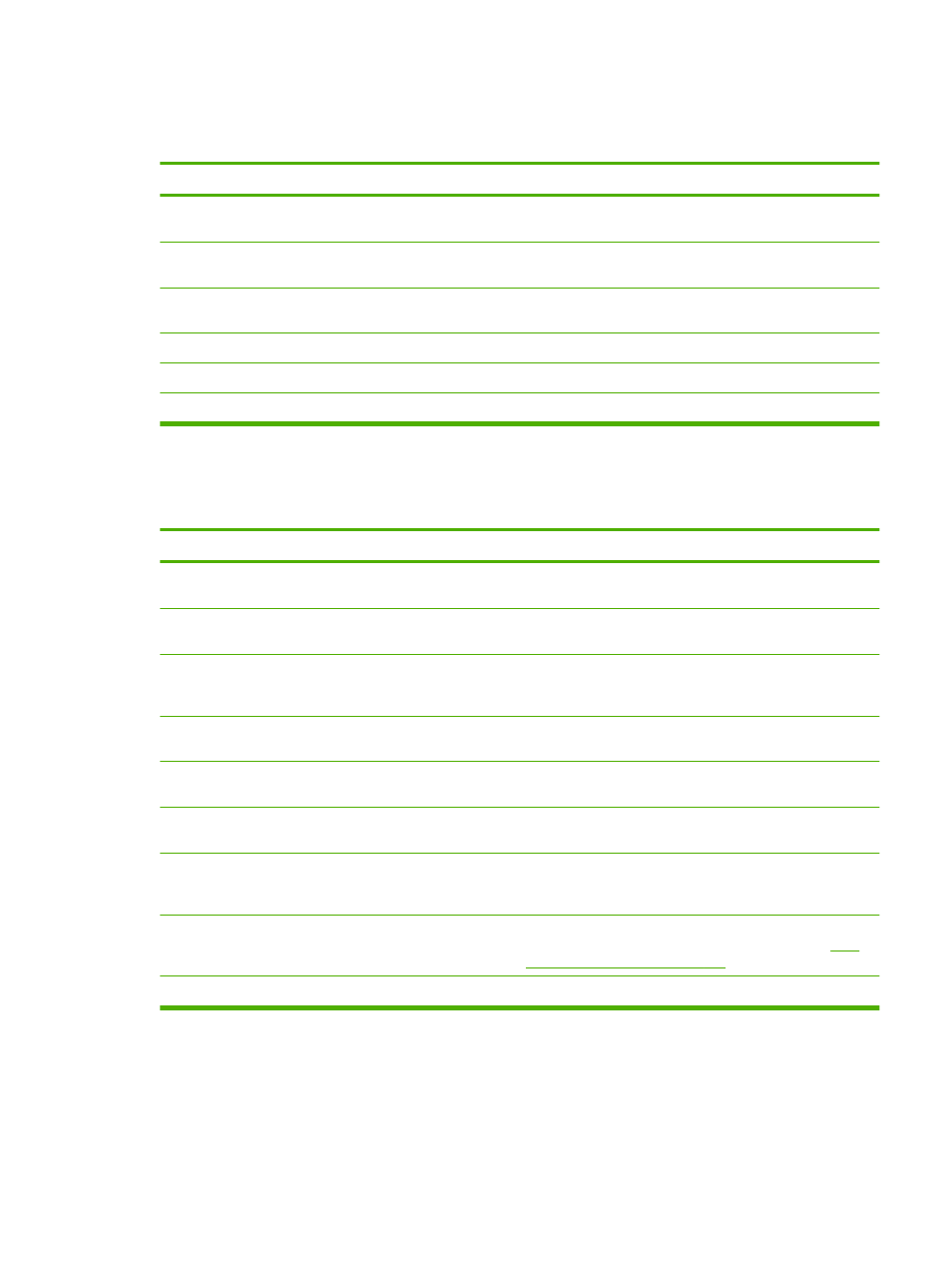
Envelopes jam or will not feed in the product
Envelopes jam or will not feed in the product
Cause
Solution
Envelopes are loaded in an unsupported tray. Only Tray 1 can
feed envelopes.
Load envelopes into Tray 1.
Envelopes are curled or damaged.
Try using different envelopes. Store envelopes in a controlled
environment.
Envelopes are sealing because the moisture content is too
high.
Try using different envelopes. Store envelopes in a controlled
environment.
Envelope orientation is incorrect.
Verify that the envelope is loaded correctly.
This product does not support the envelopes being used.
Refer to the HP LaserJet Printer Family Print Media Guide.
Tray 1 is configured for a size other than envelopes.
Configure Tray 1 size for envelopes.
Output is curled or wrinkled
Output is curled or wrinkled
Cause
Solution
Paper does not meet the specifications for this product.
Use only paper that meets the HP paper specifications for this
product.
Paper is damaged or in poor condition.
Remove paper from the input tray and load paper that is in
good condition.
Product speed needs to be reduced.
Set the PAPER CURL option in the Print Quality menu to
REDUCED to decrease full speed to 10 ppm (instead of 40
ppm) and 3/4 speed to 7.5 ppm (instead of 30 ppm).
Product is operating in an excessively humid environment.
Verify that the printing environment is within humidity
specifications.
You are printing large, solid-filled areas.
Large, solid-filled areas can cause excessive curl. Try using a
different pattern.
Paper used was not stored correctly and might have absorbed
moisture.
Remove paper and replace it with paper from a fresh,
unopened package.
Paper has poorly cut edges.
Remove paper, flex it, rotate it 180 degrees or turn it over, and
then reload it into the input tray. Do not fan paper. If the problem
persists, replace the paper.
The specific paper type was not configured for the tray or
selected in the software.
Configure the software for the paper (see the software
documentation). Configure the tray for the paper, see
paper and print media on page 103
.
The paper has previously been used for a print job.
Do not re-use paper.
ENWW
Paper-handling problems 261
