Approximate replacement intervals for supplies, Change print cartridges – HP Color LaserJet CM6030CM6040 Multifunction Printer series User Manual
Page 211
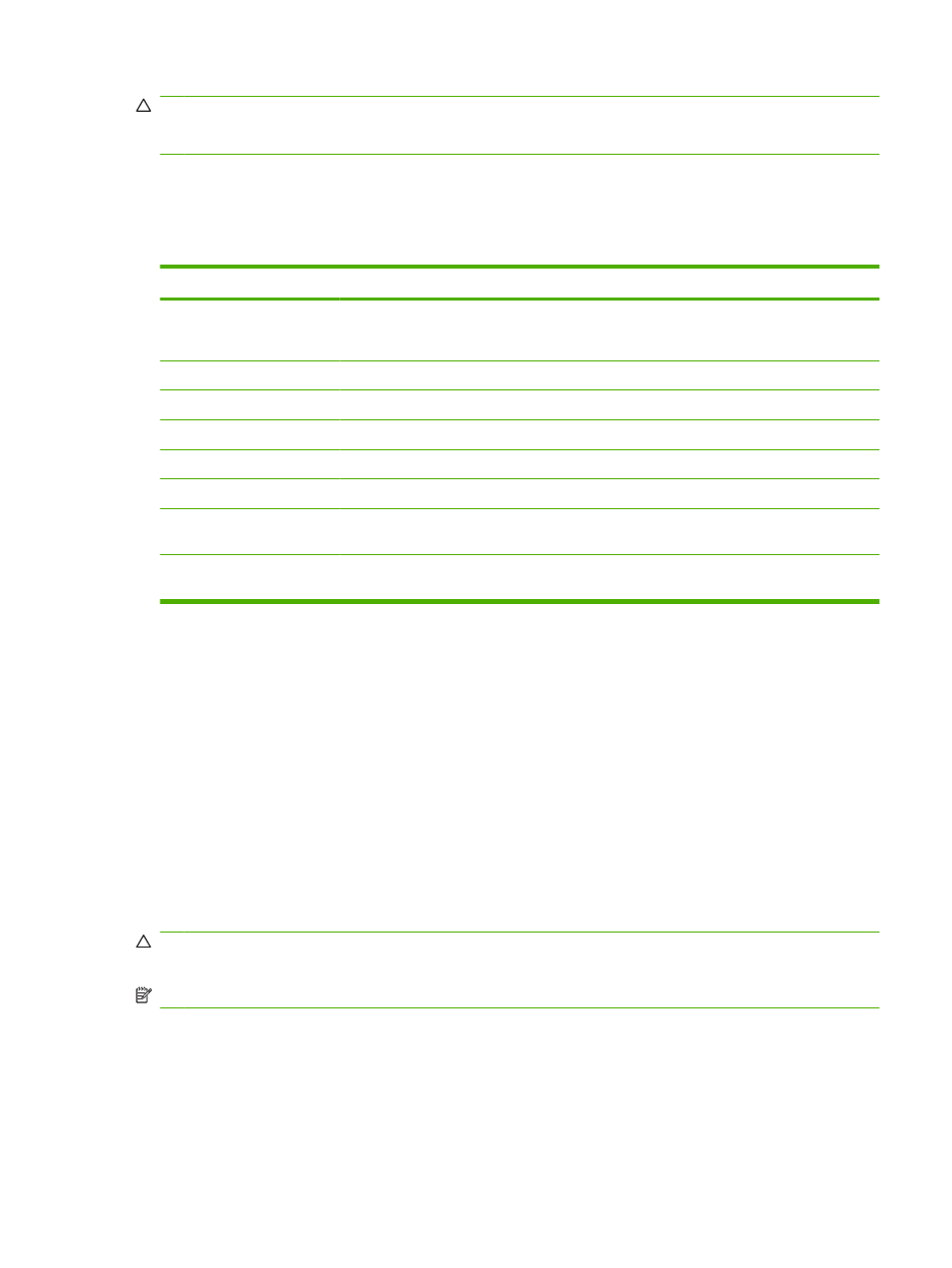
CAUTION:
Hewlett-Packard recommends the use of genuine HP products in this product. Use of non-
HP products may cause problems requiring service that is not covered by the Hewlett-Packard extended
warranty or service agreements.
Approximate replacement intervals for supplies
The following table lists the estimated replacement intervals for supplies and the control panel messages
that prompt when to replace each item. Usage conditions and print patterns may cause results to vary.
Item
Printer message
Page count
Approximate time period
Print cartridges
Replace
17,000 pages
for color
20,000 pages for black
4 months for color
5 months for black
Image drums
Replace
35,000 pages
Image transfer kit
Replace Transfer Kit
37 months
Image fuser kit
Replace Fuser Kit
100,000 pages
25 months
Roller kit
Replace Roller Kit
100,000 pages
25 months
Stapler cartridge
Replace Stapler Cartridge
5000 staples
Booklet maker staple
cartridges
Replace Staple Cartridges 2
and 3
2,000 booklets
Document feeder kit
Replace Document Feeder
Kit
60,000 pages
50 months
1
Approximate average A4-/letter-size page count based on 2-page jobs printed from Tray 2, with 5% coverage of individual
colors.
2
Approximate life is based on 4,000 pages per month.
Change print cartridges
When a print cartridge approaches the end of its useful life, the control panel displays a message
recommending that you order a replacement. The product can continue to print using the current print
cartridge until the control panel displays a message instructing you to replace the cartridge.
The product uses four colors and has a different print cartridge for each color: black (K), magenta (M),
cyan (C), and yellow (Y).
Replace a print cartridge when the control panel displays a Replace
control panel display will also indicate the color that should be replaced (if a genuine HP cartridge is
currently installed). Replacement instructions are included in the print-cartridge box.
CAUTION:
If toner gets on clothing, wipe it off with a dry cloth and wash the clothes in cold water. Hot
water sets toner into fabric.
NOTE:
Information about recycling used print cartridges is on the print-cartridge box.
ENWW
Replace supplies 195
