Choose an output location, Standard output bins, Optional output accessories – HP Color LaserJet CM6030CM6040 Multifunction Printer series User Manual
Page 133: Standard output bins optional output accessories
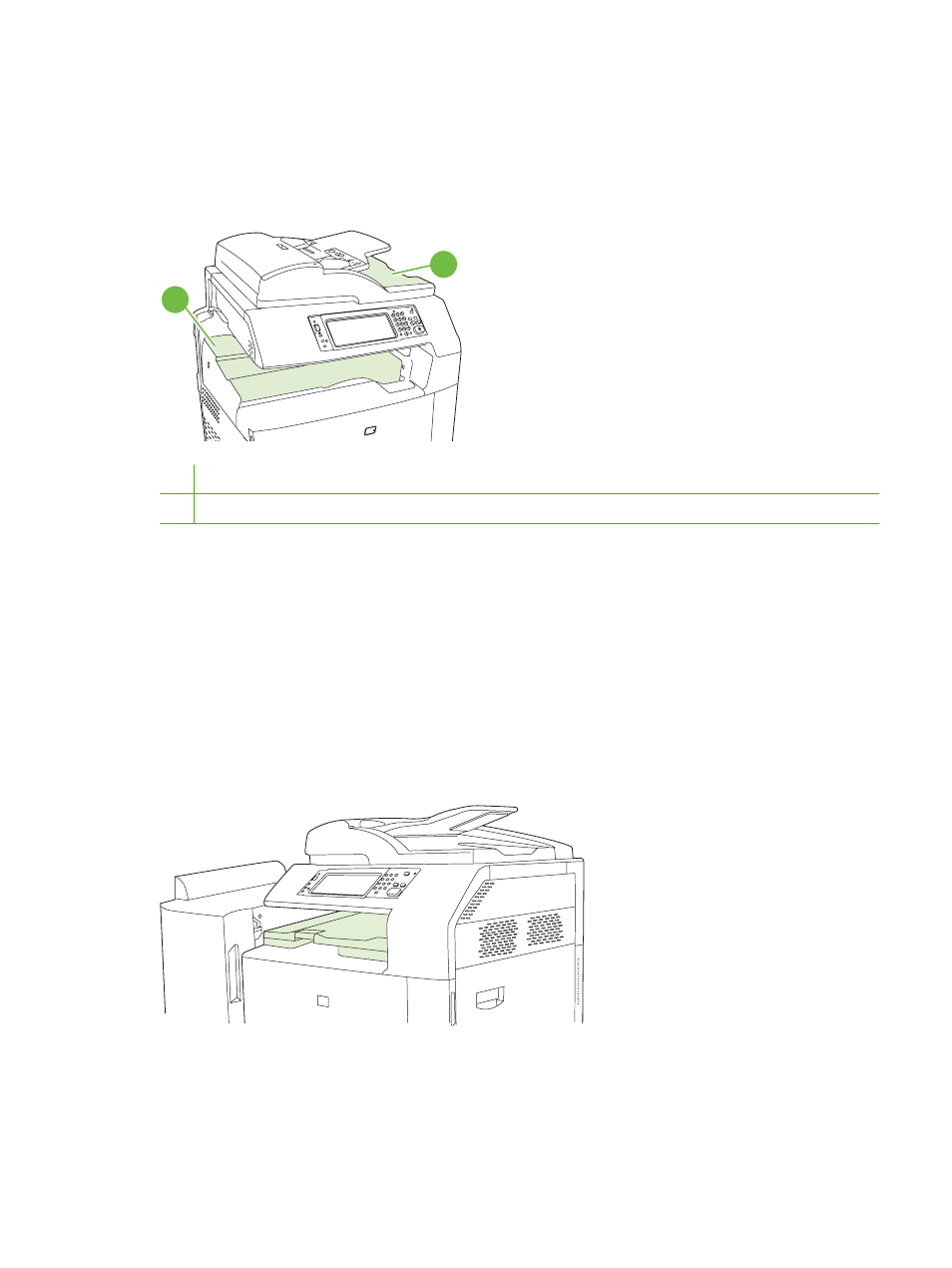
Choose an output location
Standard output bins
The product has an ADF output bin and the standard output bin for printed pages.
2
1
1
Standard output bin
2
ADF output bin (for copy originals)
When you scan or copy documents by using the ADF, the originals are automatically delivered to the
ADF output bin. Copies made from the scanner glass are delivered to the standard output bin or the
output bin(s) on the stapler/stacker or the 3-bin mailbox.
When you send print jobs to the product from a computer, the output is to the standard output bin or the
output bin(s) on the stapler/stacker or the 3-bin mailbox.
Optional output accessories
An optional 3 bin stapler/stacker or booklet-maker finisher accessory can be installed with the product.
When an accessory is installed, an output accessory bridge is also added on top of the product in order
to route the print jobs to the accessory output bins.
ENWW
Choose an output location 117
