Print weatherproof maps and outdoor signs, Supported tough paper, Configure the paper tray – HP Color LaserJet CM6030CM6040 Multifunction Printer series User Manual
Page 153: Configure the driver settings
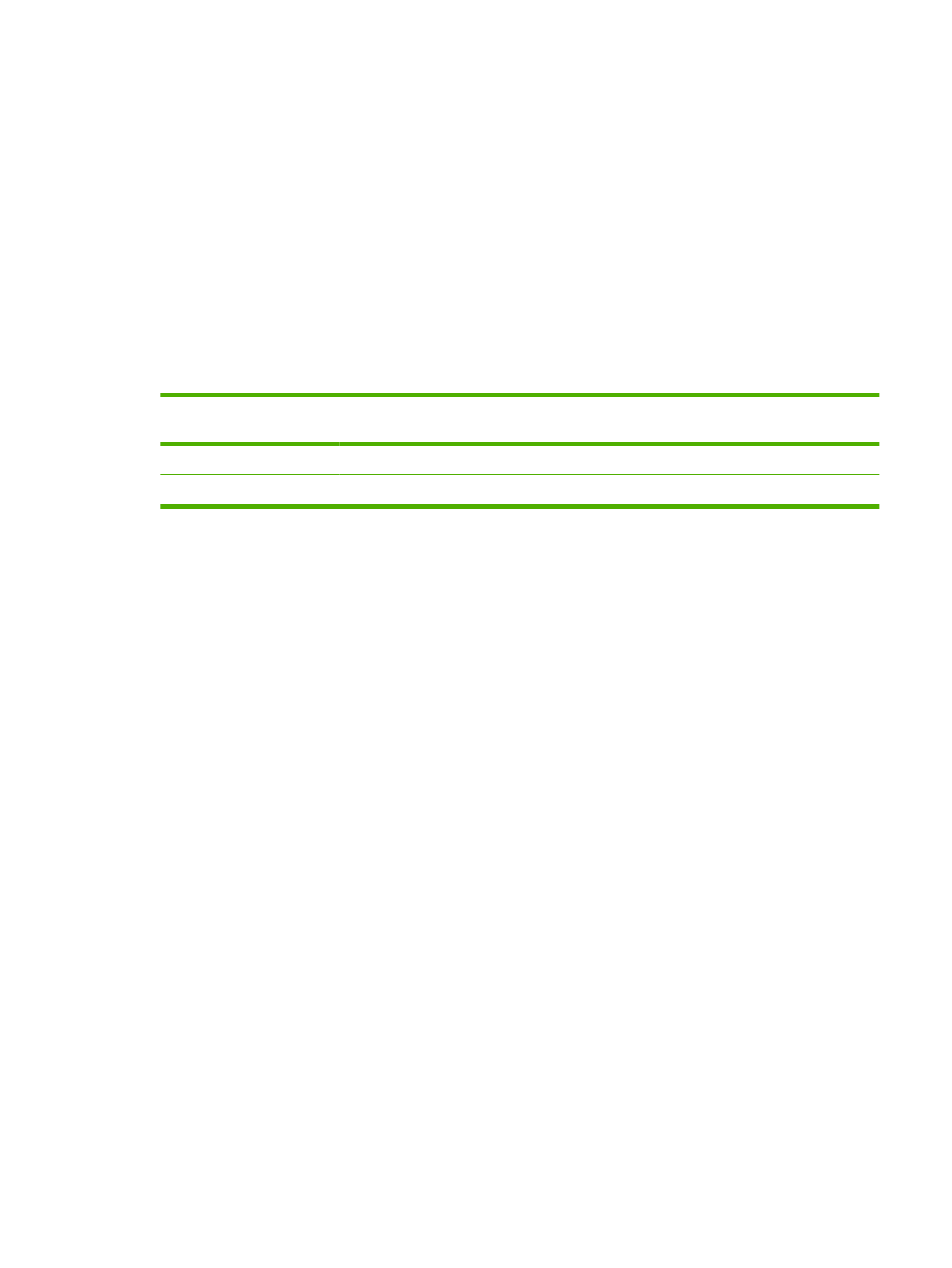
Print weatherproof maps and outdoor signs
You can use the HP Color LaserJet CM6030 or HP Color LaserJet CM6040 to print durable, waterproof
maps, signs, or menus by using HP Tough Paper. HP Tough Paper is a waterproof, tear-proof, satin
finish paper that retains rich, vibrant print color and clarity even when exposed to heavy usage or
weather. This avoids the expensive and time-consuming laminating that is required with plain papers.
To maximize the quality of this output you must do the following:
●
Choose the appropriate paper
●
Configure the paper tray correctly
●
Choose the correct settings in the print driver
Supported tough paper
HP paper name
Product code
Product size
Control panel and print
driver settings
HP LaserJet Tough Paper
Q1298A
Letter
HP Tough Paper
HP LaserJet Tough Paper
Q1298B
A4
HP Tough Paper
Configure the paper tray
Configure the paper tray for the correct paper type.
1.
Load the paper into Tray 2, 3, 4, or 5.
2.
After you close the tray, the control panel prompts you to configure the paper size and type.
3.
If the correct size is displayed, touch
OK
to accept the detected size, or
Modify
to choose a different
paper size and type.
4.
When the paper size prompt appears, touch the correct size, and then touch
Save
. When the paper
type prompt appears, touch the correct type. See the table above to determine the correct paper
type.
Configure the driver settings
Carry out the following steps to print to tough paper from your graphics software program.
1.
Select Print from the File menu of your software program.
2.
Select the HP Color LaserJet CM6030 and CM6040 MFP Series, and then click Properties or
Printing Preferences.
3.
From the Paper type drop-down list, select the same paper type that you configured on the product
control panel.
4.
Click OK to save the settings and OK to print. The print job will automatically be printed from the
tray that has been configured for tough paper.
ENWW
Print weatherproof maps and outdoor signs 137
