Support for luns over 2tb in size, Limitations – HP X1800sb G2 Network Storage Blade User Manual
Page 6
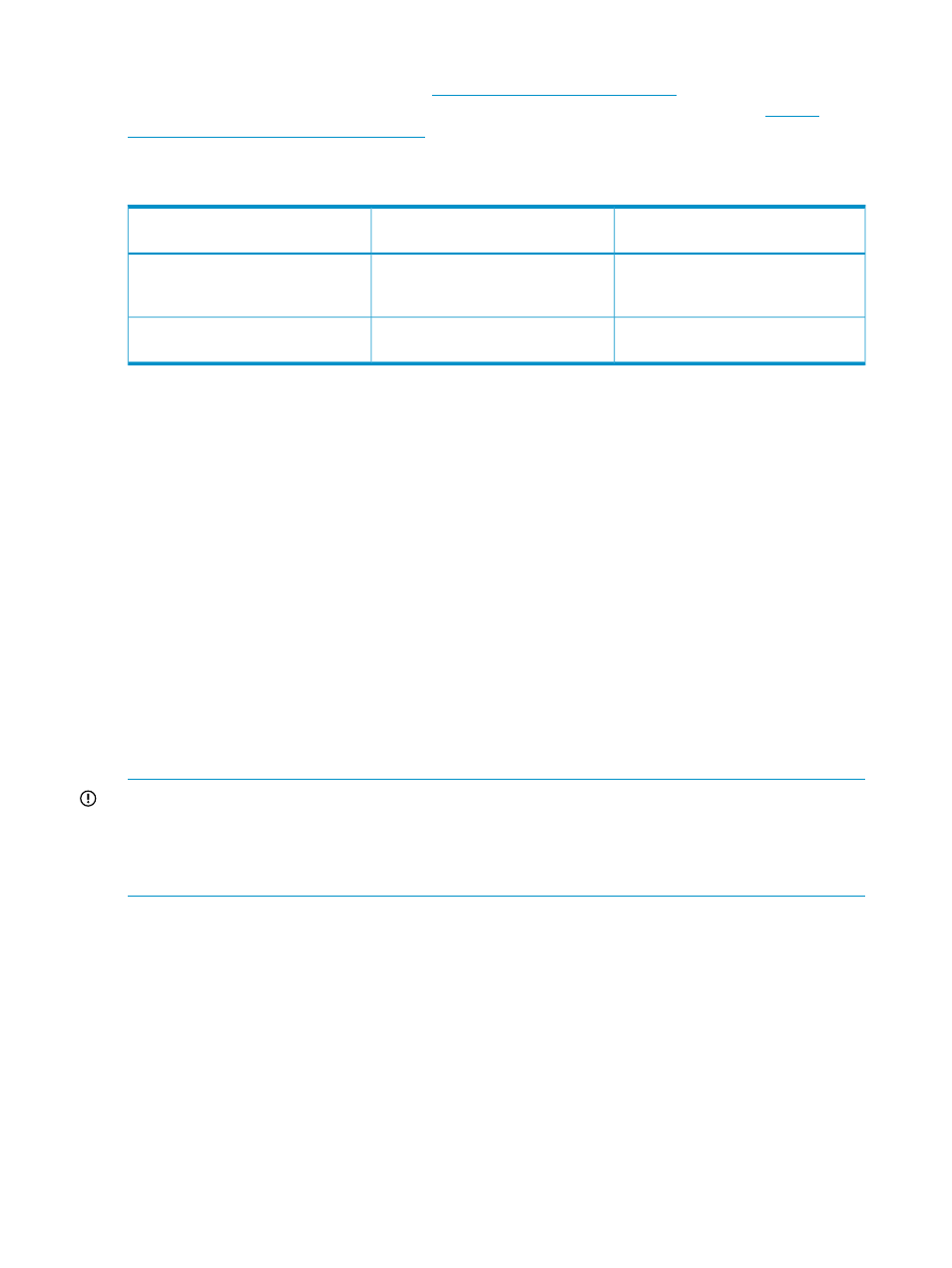
Express is not preinstalled. For more information about Data Protector Express, see the X1000
Network Storage System QuickSpecs at
. To obtain an evaluation
version of HP Data Protector Express, see the HP Data Protector Express Web site at
The following table lists the supporting software and installation requirements.
Table 2 Required software for ASM features
Preinstalled on X1000 Network Storage
Systems
Required for:
Software
Yes (license key not required)
Hosting application storage (Exchange
and SQL Server) and iSCSI-based
User-Defined application storage
Microsoft iSCSI Software Target
No
Creating backups to tape, other disks,
or other types of storage media
HP Data Protector Express
Using ASM with HP StorageWorks Storage Mirroring software
As of ASM version 4.0, HP StorageWorks Storage Mirroring (SWSM) software is no longer
integrated directly with ASM.
Support for LUNs over 2TB in size
ASM supports the provisioning of LUNs over 2TB in size on systems running Windows Storage
Server 2003 and Windows Storage Server 2008 and greater. ASM uses GUID Partition Table
(GPT) partitions to enable this new feature. All storage that is provisioned using ASM now uses
GPT partitions by default.
Limitations
•
Existing Master Boot Record (MBR) LUNs cannot be grown beyond 2TB. This includes local
volumes and iSCSI volumes.
•
iSCSI LUN volumes greater than 2TB are supported only if the iSCSI Target is running a
minimum of iSCSI Target version 3.2.
•
The maximum size allowed for a LUN is 256TB.
IMPORTANT:
If you want to grow existing MBR partitions to a size exceeding 2TB, you must first
convert the MBR partition to a GPT partition. This can be accomplished by backing up the data
on the MBR partition and then deleting the MBR partition. A new GPT partition can then be created
and the data can be restored. For more information about GPT partitions, refer to Microsoft
Knowledge Base article KB302873.
6
Automated Storage Manager Overview
