Viewing performance graphs for components – HP XP Performance Advisor Software User Manual
Page 135
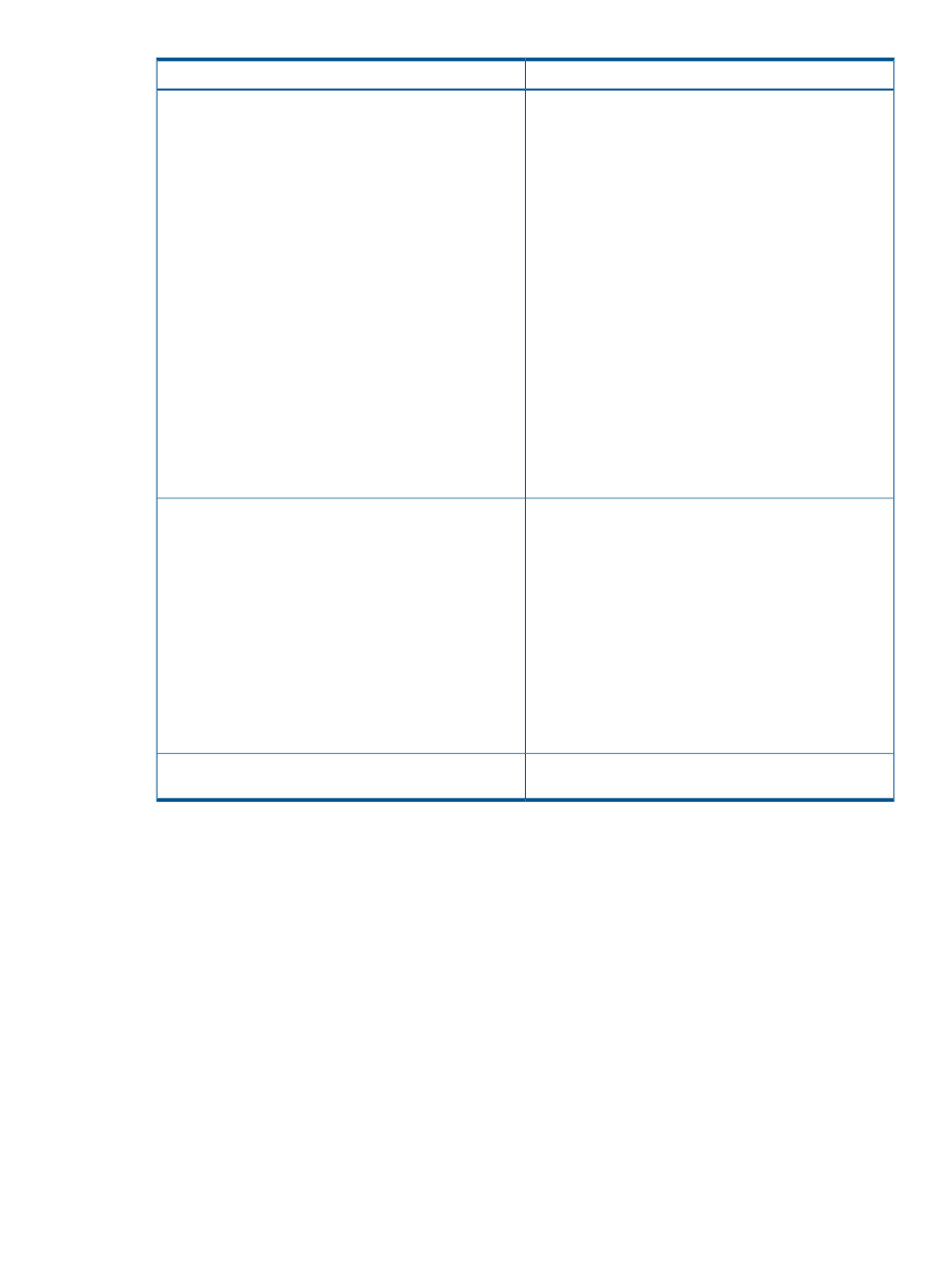
Description
Screen elements
Time Posted when one of the following conditions is
met:
◦
The alarm is disabled or there are no I/Os
transactions on the component.
◦
The performance of a component rises or drops
below the set threshold level.
•
Time updated: If this option is selected, the time stamps
when HP XP P9000 Performance Advisor last collected
the latest performance values for all the components are
displayed.
•
Time dispatched: If this option is selected, the time
stamps when HP XP P9000 Performance Advisor
dispatched the alarm notifications are displayed.
If a record is showing a blank entry for any of these time
stamps, that particular record is skipped during the filtering
phase. Assuming that the I/Os transactions are not
happening on a particular component, and the alarm is
also disabled. In such a case, the Time Updated displays
a blank entry for that component record. Hence, the record
is skipped when you filter based on Time Updated option.
This list displays the following options:
Alarm Type
•
All: This option is for viewing both the serious and the
recovery alarms.
•
Recovery Alarm: This option is for viewing records that
are logged for alarm notifications dispatched after the
performance of a component dropped below the set
threshold limit.
•
Serious Alarm: This option is for viewing records that
are logged for alarm notifications dispatched when the
performance of a component rises beyond the set
threshold limit. An alarm notification is dispatched only
the first time when the performance of a component
goes beyond the set threshold limits.
Select the start and end time range for filtering the
component records, from the respective calendars.
Start Time, End Time boxes
Related Topics
•
“Understanding alarms history” (page 131)
•
“Alarm History screen” (page 131)
•
“Filtering records in Alarms History table” (page 133)
•
“Viewing graph of metric value's performance” (page 135)
•
“Adding or removing metric values” (page 117)
•
“Configuring notification and monitoring settings” (page 119)
Viewing performance graphs for components
HP XP P9000 Performance Advisor logs a new record in the Alarms History table when either of
the following conditions are met:
•
The performance of a component rises beyond the set threshold limit.
•
The performance of a component drops below the set threshold limit.
Managing alarms history
135
