HP XP Performance Advisor Software User Manual
Page 87
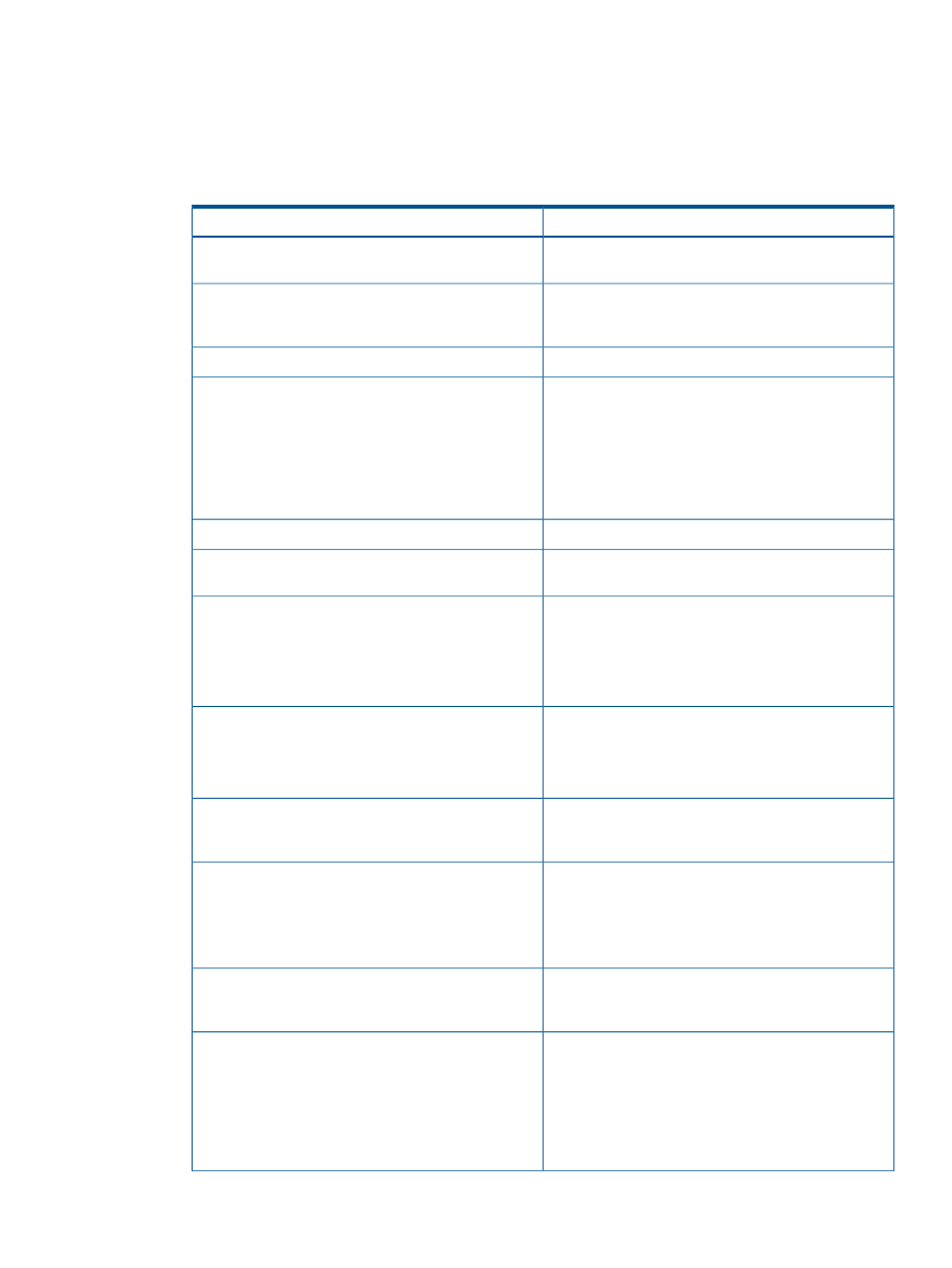
3.
Click View. The View button is enabled only when you select LDEV records in the Custom
Groups table.
The View Custom Group Details screen appears providing the list of LDEVs added to the
selected custom group. The following table describes the column headings in the Group Details
screen.
Table 6 Group Details screen
Description
Screen elements
Displays the IDs of the selected XP and P9000 disk
arrays.
DKC
Displays the type of the selected XP or the P9000 disk
array (for example, XP24000, XP20000, XP12000,
P9500 Disk Array).
Array Type
Displays the IDs for the selected hosts.
Host ID
Displays the XP or the P9000 disk array device file
names that are pointing to the selected host.
Device File
If an XP or a P9000 disk array is connected to a host
that has a host agent installed for HP-UX 11i v3
operating system, the DSF is displayed in a new format.
A legacy DSF is displayed in parenthesis next to the
new format.
Displays the identification numbers of the selected ports.
Port
The port type, such as Fibre, Ficon, Escon, or FCoE
(applicable only for P9000 disk arrays).
Port Type
Displays the SLPR groups that belong to the selected
ACP pair.
SLPR
NOTE:
SLPR does not exist in the P9000 disk arrays.
So, a is displayed in this column for the P9000 disk
arrays.
For an XP disk array, the CLPR column displays the CLPRs
for an SLPR that belongs to the selected ACP pair.
CLPR
For a P9000 disk array, the CLPR column displays the
CLPRs that belong to the selected ACP pair.
Displays the identification numbers of the selected logical
devices that belong to a particular continuous access
journal group.
LDEV
Displays one of the following for a selected LDEV:
LUSE Status
•
Blank field = Not a LUSE
•
M = A LUSE master
•
C = A LUSE component port
Displays the LDEV ID of the LUSE master, if the selected
LDEV is a LUSE component. If the LDEV is not a LUSE
component, this field is blank.
LUSE Master
Displays the following options to indicate whether or
not the selected LDEV is an Ext-LUN (Ext-LDEV):
Ext-Lun
•
- (hyphen) = Normal LUN
•
E = Ext-Lun
•
P = Ext-Lun provider (the selected LDEV is used as an
Ext-LUN for another XP or P9000 disk array)
Managing custom groups
87
