HP XP Performance Advisor Software User Manual
Page 313
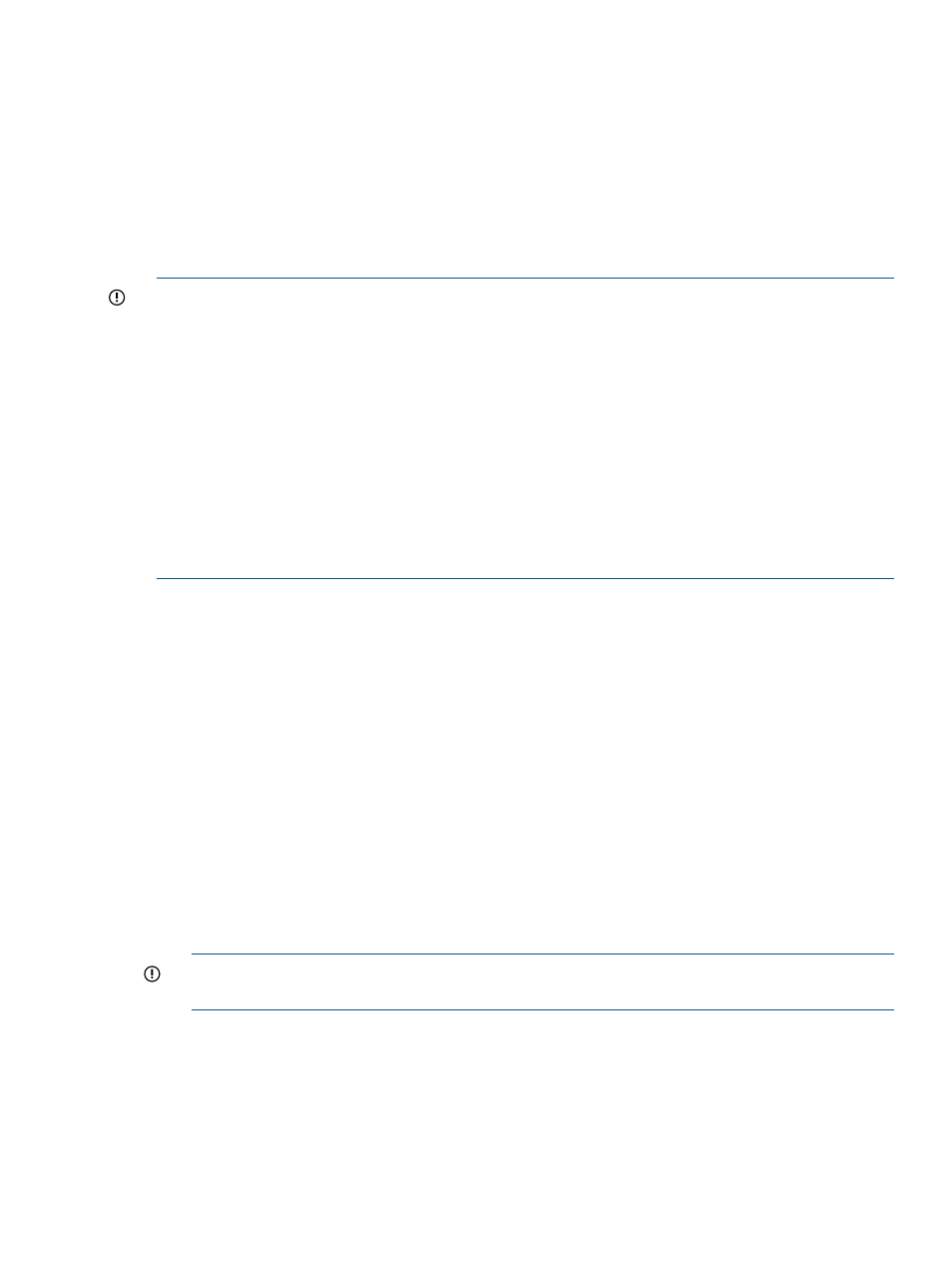
Based on the above selection, the Performance Estimator displays the estimated values in the
following non-editable text boxes:
•
Raw Capacity - Indicates the cumulative disk space that is available (for both data storage
and parity operations) for the selected configuration.
•
R1/R5/R6 Usable (GB) - Indicates the disk space that is available as data storage for
the selected configuration. The value shown is applicable only for the R1 and R5 RAID
types.
•
Total Usable (GB) - Indicates the total disk space that is available as data storage for the
selected configuration. The value is same as that displayed for the R1/R5 Usable (GB).
IMPORTANT:
•
The disk type and the disk size that you select are independent of each other.
•
Each workload has a predefined maximum intensity level and depends on the disk type, RAID
type, and the RAID groups that you select.
•
Read the above mentioned workloads in the following manner as explained for the 8K Random
Mix (60/40) workload:
8K Random Mix (60/40):
◦
8K
I/Os comprising of 8,000 random reads and writes.
◦
Random Mix
I/Os is a random (not sequential) mix of both read and write operations.
◦
(60/40)
60% of the I/Os are reads and 40% of the I/Os are writes.
Related Topics
“Estimating performance for XP24000 or P9500 Disk Array” (page 313)
Estimating performance for XP24000 or P9500 Disk Array
To estimate the performance for a XP24000 or P9500 Disk Array:
1.
Click Reports+Performance Estimator in the left pane.
The Performance Estimator screen appears.
2.
Select the disk array model from the Array Type list. This list displays only the XP24000 or
P9500 disk array models that are currently monitored by HP XP P9000 Performance Advisor.
The Performance Estimator screen corresponding to the selected disk array model appears.
The Array List displays the disk arrays that belong to the selected disk array model. In addition,
the current configuration of the first disk array in the Array List is populated in the respective
fields. It includes the number of RAID groups configured on the disk array. For a P9500 Disk
Array, the number of MP blades configured on the disk array is also displayed in addition to
the RAID groups.
IMPORTANT:
Performance Estimator supports only SAS and SSD drive types, and RAID 1
(2D + 2D) and RAID 5 (7D + 1P) configurations.
3.
Continue estimating the performance for the default selected disk array or select a different
disk array from the Array List.
4.
To estimate the I/Os, MB/sec, R.T. (ms), and number of disks required:
a.
Select the disk type from the Disk Type list.
b.
Select the RAID type from the RAID Type list.
c.
To choose the number of RAID groups to be configured for the selected RAID type, click
the triangular button on the # RGs horizontal scroll bar and holding it down, drag the
button either forward or backward on the horizontal scroll bar. You can configure a
Estimating performance for XP24000 or P9500 Disk Array
313
