HP XP Performance Advisor Software User Manual
Page 169
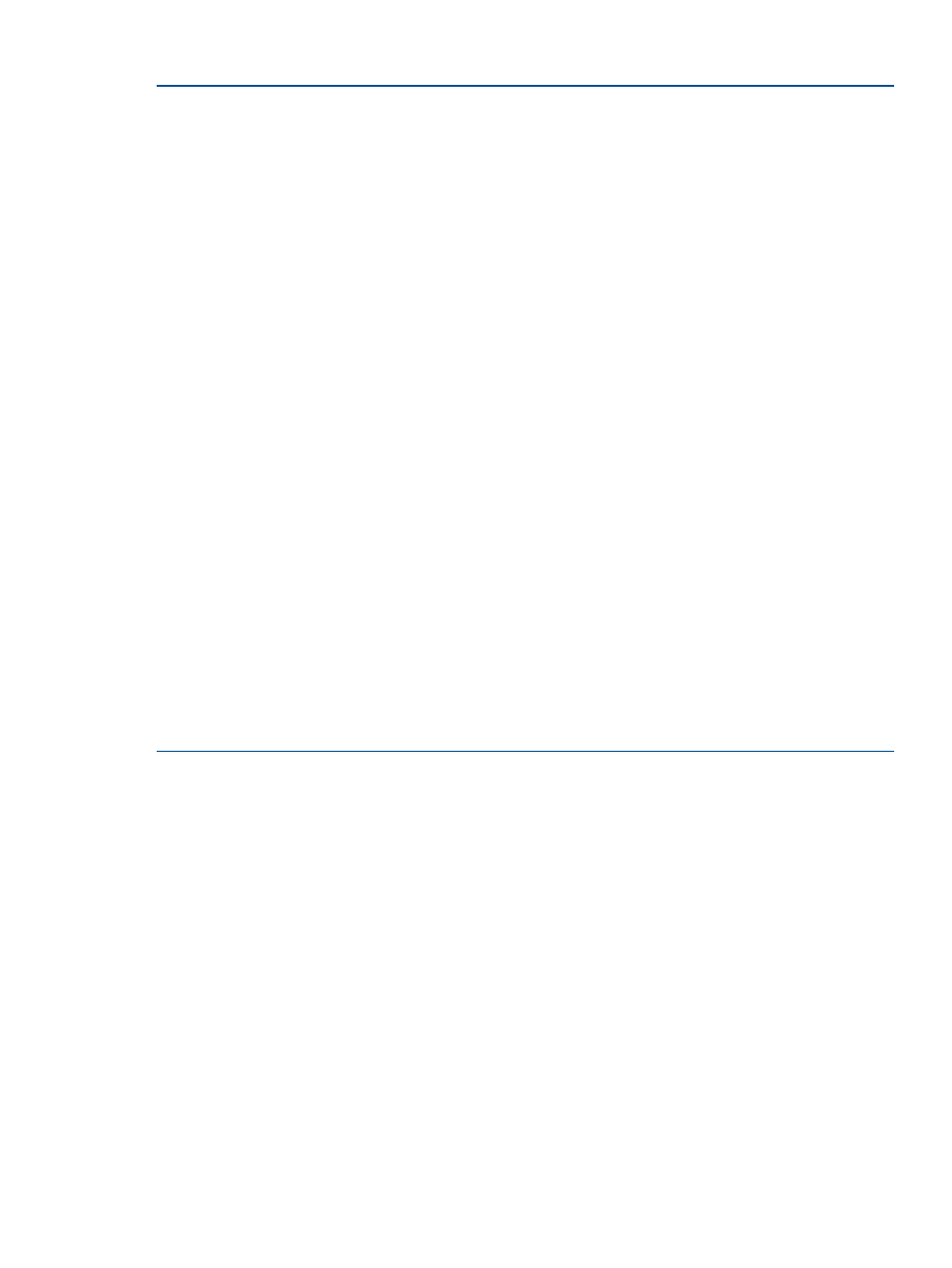
Example 1 Determining the disk space requirements for HP XP P9000 Performance Advisor
Consider that the P9000 and the XP disk arrays, P9500 and XP24000 are monitored by the HP
XP P9000 Performance Advisor management station.
•
P9500 Disk Array details:
◦
LDEVs = 1703
◦
PORTs = 96
◦
Dkc_Collection_frequency = 300 seconds (5 * 60)
◦
Ldev_Collection_frequency = 600 seconds (10 * 60)
◦
Port_Collection_frequency = 600 seconds (10 * 60)
Free_Space on P9500 Disk Array = [(86400/600) *1703 * 0 .0002] + [(86400/ 600)
* 96 * 0.00008] + [(86400/300) * 0.0002] = 49.04 + 1.1 + 0.05 = 50.19
MB
•
XP24000 Disk Array details:
◦
LDEVs = 2554
◦
PORTs = 32
◦
Dkc_Collection_ frequency = 300 seconds (5 * 60)
◦
Ldev_Collection_ frequency = 900 seconds (15 * 60)
◦
Port_Collection_ frequency = 600 seconds (10 * 60)
Free_Space on XP24000 Disk Array = [(86400/900) *2554 * 0 .0002] + [(86400/
600 ) * 32 * 0.00008 ]+[(86400/300) * 0.0002] = 49.03 + 0.36 + 0.05 =
49.45 MB
Consolidated free space that is available for HP XP P9000 Performance Advisor (MB/day) =
99.64 MB (50.19 MB + 49.45 MB)
Determining disk space requirements
169
