HP XP Performance Advisor Software User Manual
Page 200
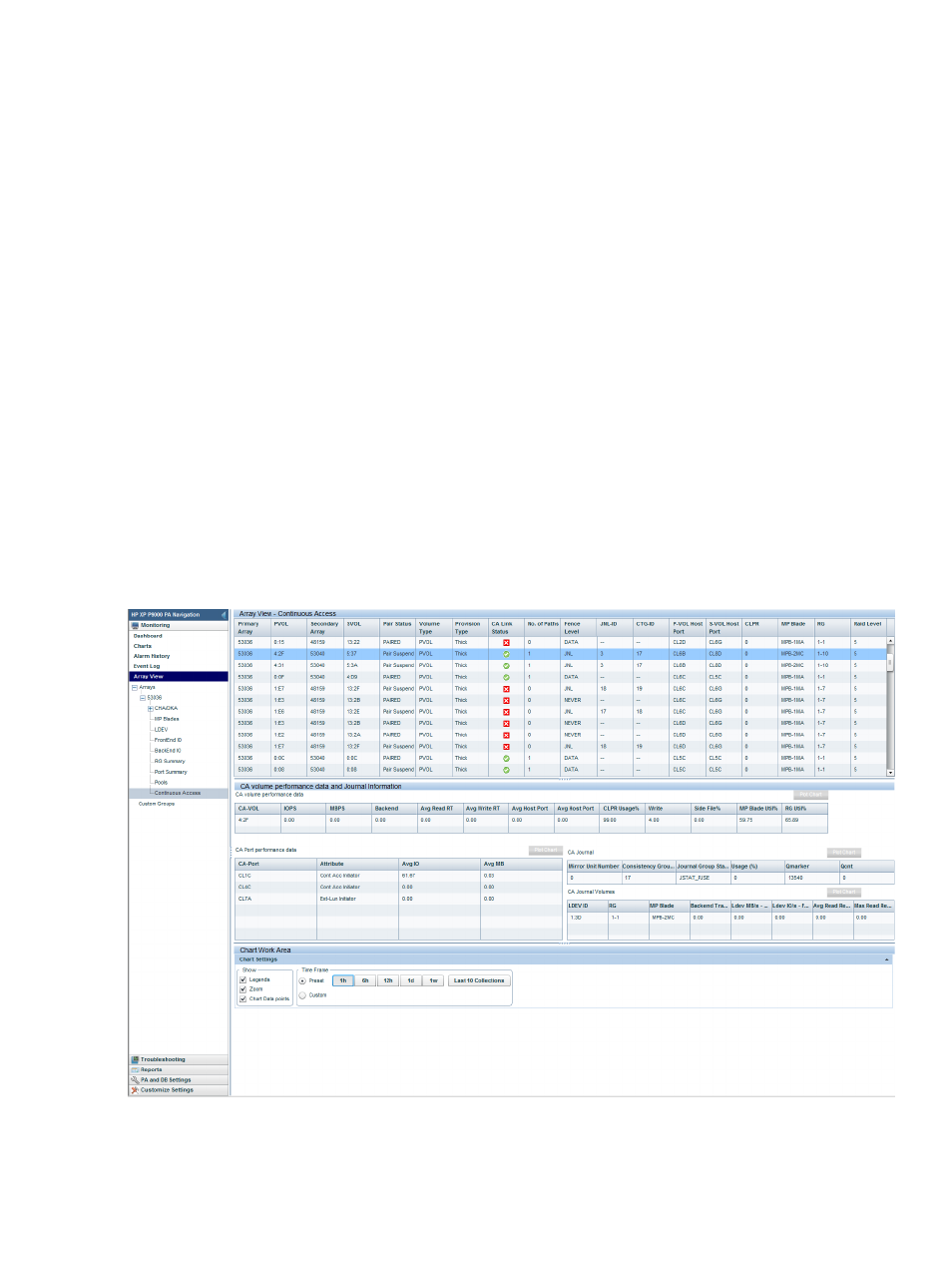
Related Topics
•
“Viewing performance summary” (page 175)
•
“Viewing ACP/DKA data” (page 187)
•
“Viewing MP blade utilization for P9000 disk arrays” (page 191)
•
“Utilization Summary” (page 181)
•
“Viewing continuous access data for P9000 disk arrays” (page 200)
•
“10 busiest LDEVs/Ports” (page 205)
•
“10 busiest LDEVs/RAID groups” (page 206)
•
•
“Viewing LDEV data” (page 212)
Viewing continuous access data for P9000 disk arrays
The Array
View Continuous Access screen provides data on the continuous access configurations
(synchronous, asynchronous, and journal based) created in the selected XP or P9000 disk array.
The configuration data includes the P-VOL, S-VOL, and associated port, RAID group details. If the
P-VOLs and S-VOLs are configured based on the CTGs to which they belong, the configuration
data of journal groups that manage the corresponding I/O transactions are also displayed. To
view the continuous access data for a P9000 disk array, click Monitoring+Array View in the left
pane. Then, click the plus (+) sign for a P9000 disk array in the component selection tree and
select Continuous Access from the list displayed.
Figure 16 Continuous Access Journal
200 Viewing XP and P9000 disk array components
