HP Insight Management-Software User Manual
Page 62
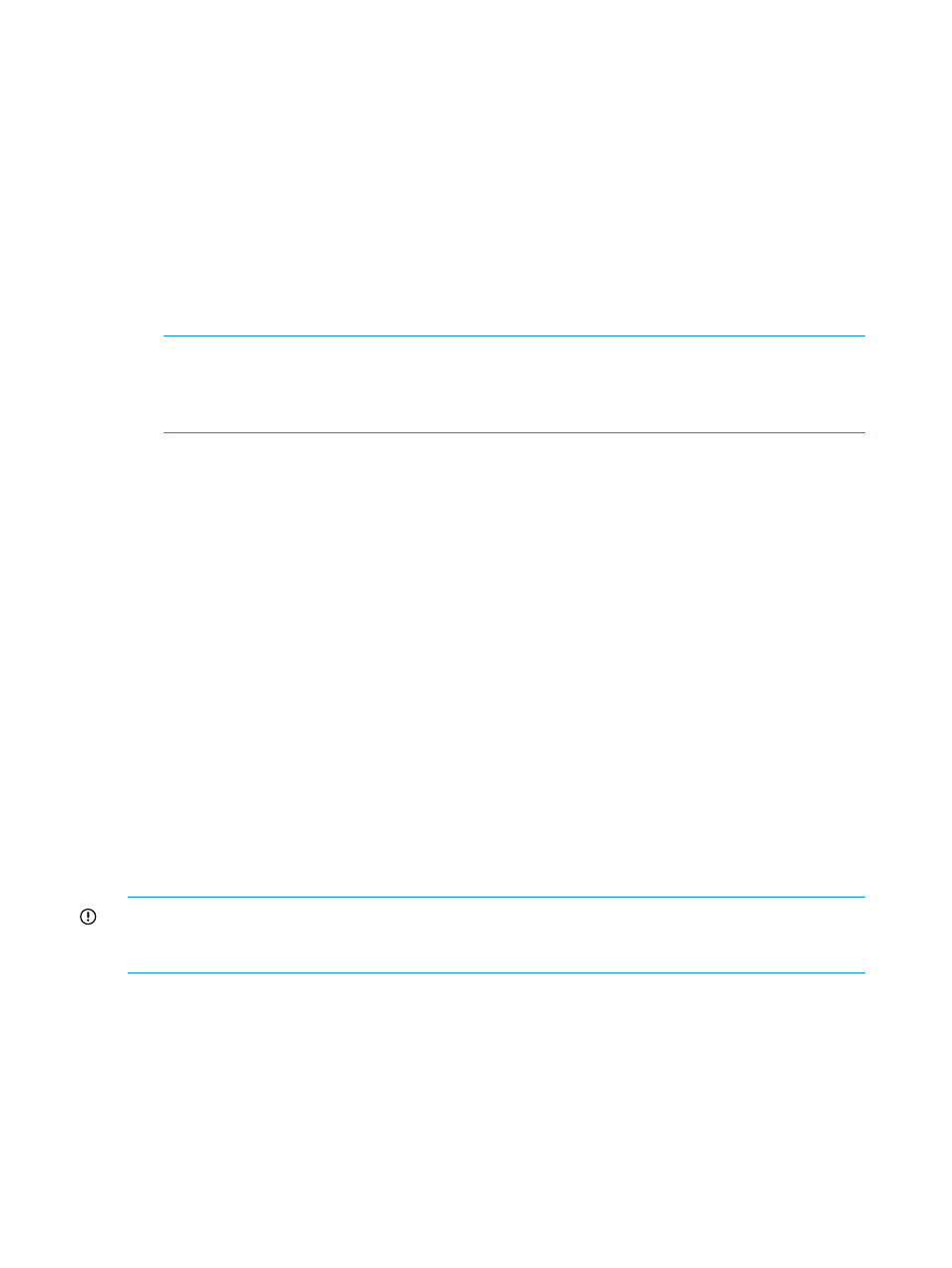
4.
To unlock VCM for domain, network, and storage changes, click Make changes via VC
Manager. The VCM web interface appears in a separate browser window. The Under
Maintenance status indicates that the VC Domain is temporarily unlocked for domain, network,
and storage changes.
5.
Using VCM:
a.
Log in to VCM with the required user rights.
b.
Perform the domain restoration by selecting Domain Settings
→Domain Configuration,
and selecting the Backup/Restore tab.
c.
Click Backup configuration. Wait until the backup process completes.
6.
Close the VCM web browser and return to the VC Domain Maintenance page.
7.
Click Complete VC Domain Maintenance. The Virtual Connect Enterprise Manager
is executing the request
message appears with a job ID code.
NOTE:
If there are no additional changes to the configuration, HP recommends that you
cancel maintenance after the backup is completed. Cancelling maintenance avoids the
unnecessary propagation of unchanged VC Domain information to other member VC Domains
in the VC Domain Group.
8.
Click OK to go to the Jobs page and monitor job progress.
To perform VC Domain configuration restoration through VC Domain Maintenance:
1.
Select the VC Domains tab.
2.
Select the VC Domain upon which you want to restore the configuration.
3.
Click VC Domain Maintenance. The VC Domain Maintenance page appears.
4.
Click Make changes via VC Manager to unlock VCM for domain, network, and storage
changes. The VCM web interface appears in a separate browser window. The Under
Maintenance status indicates that the VC Domain is temporarily unlocked for domain, network,
and storage changes.
5.
Using VCM:
a.
Log in to VCM with the required user rights.
b.
Perform the domain backup by selecting Domain Settings
→Domain Configuration, and
selecting the Backup/Restore tab.
c.
Enter the file name for the VC Domain configuration.
d.
Click Restore configuration. Wait until the restoration process completes.
6.
Close the VCM web browser and return to the VC Domain Maintenance page.
7.
Click Complete VC Domain Maintenance. The Virtual Connect Enterprise Manager
is executing the request
message appears with a job ID code.
8.
Click OK to go to the Jobs page and monitor job progress.
IMPORTANT:
The domain configuration backup file created during VC Domain Maintenance is
valid for restoration while the VC Domain is in the VC Domain Group. The domain configuration
file is not valid after the VC Domain is removed from the VC Domain Group.
Changes in VCM that might affect completing VC Domain Maintenance
When you enable VC Domain Maintenance and make changes to a VC Domain base configuration,
attempts to complete VC Domain Maintenance might result in VCEM creating a failed job and the
VC Domain remaining under VC Domain Maintenance.
62
Managing VC Domains
