HP Insight Management-Software User Manual
Page 12
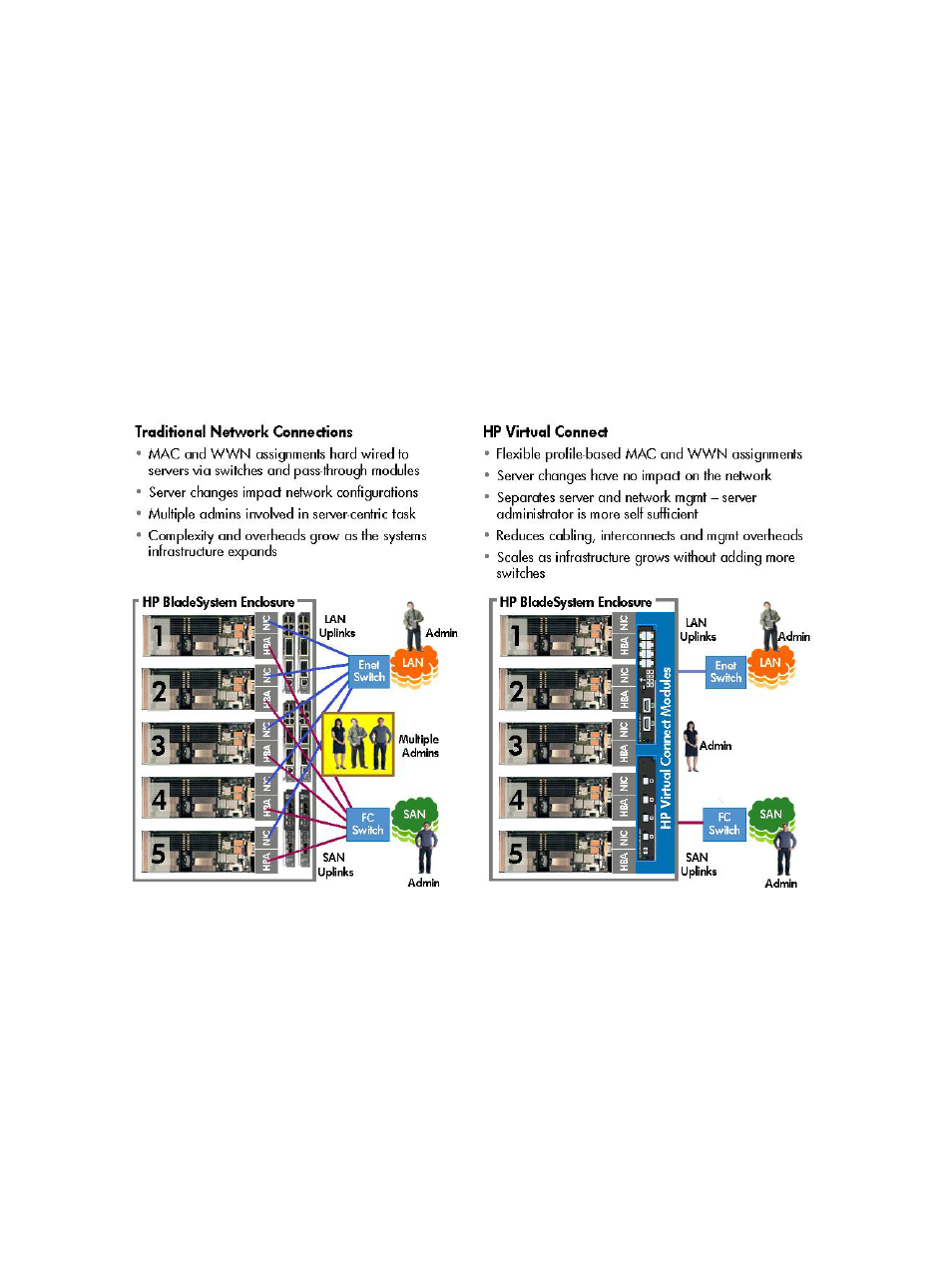
that LANs and SANs see NIC or HBA addresses presented by the VC modules instead of the default
burned-in interface addresses. VC provides several key advantages:
•
Reduces physical server-to-network cabling, complexity, and leased network ports.
•
Maintains constant end-to-end connections to preferred networks and fabrics.
•
Enables administrators to wire LAN and SAN connections once and limit changes.
•
Allows network assignments to be preprovisioned even to empty server bay—enables rapid
server deployment and limits configuration errors.
•
Separates server administration from LAN and SAN administration.
•
Enables system administrators to be self-sufficient—Add, replace, or modify servers in minutes
to meet changing workload and business requirements without impacting production networks.
•
Relieves LAN and SAN administrators from server-centric maintenance.
shows a comparison between tradition networks and VC networks.
Figure 1 Traditional network and Virtual Connect comparison
The VC architecture is integrated into every BladeSystem c-Class enclosure and built on industry
standards, allowing operations with a broad range of switch brands that includes Cisco, Brocade,
Juniper, BNT, and HP ProCurve. VC functionality is delivered using high performance VC Ethernet
and Fibre Channel modules that plug into the standard BladeSystem c-Class enclosure interconnect
bays. Each VC module provides dense port aggregation that turns multiple physical network
connections to each server into a few simple high-speed uplinks that greatly reduce infrastructure
complexity and costs. To the external networks, VC modules appear as regular pass-through
devices, but provide the benefits of integrated switching. HP BladeSystem enclosures configured
with VC Ethernet and Fiber Channel modules are referred to as VC Domains. A VC Domain is a
logical group that can be a single enclosure with up to 16 servers, or up to four physically linked
enclosures running up to 64 servers.
12
Introduction
