HP Designjet 4520 Printer series User Manual
Page 68
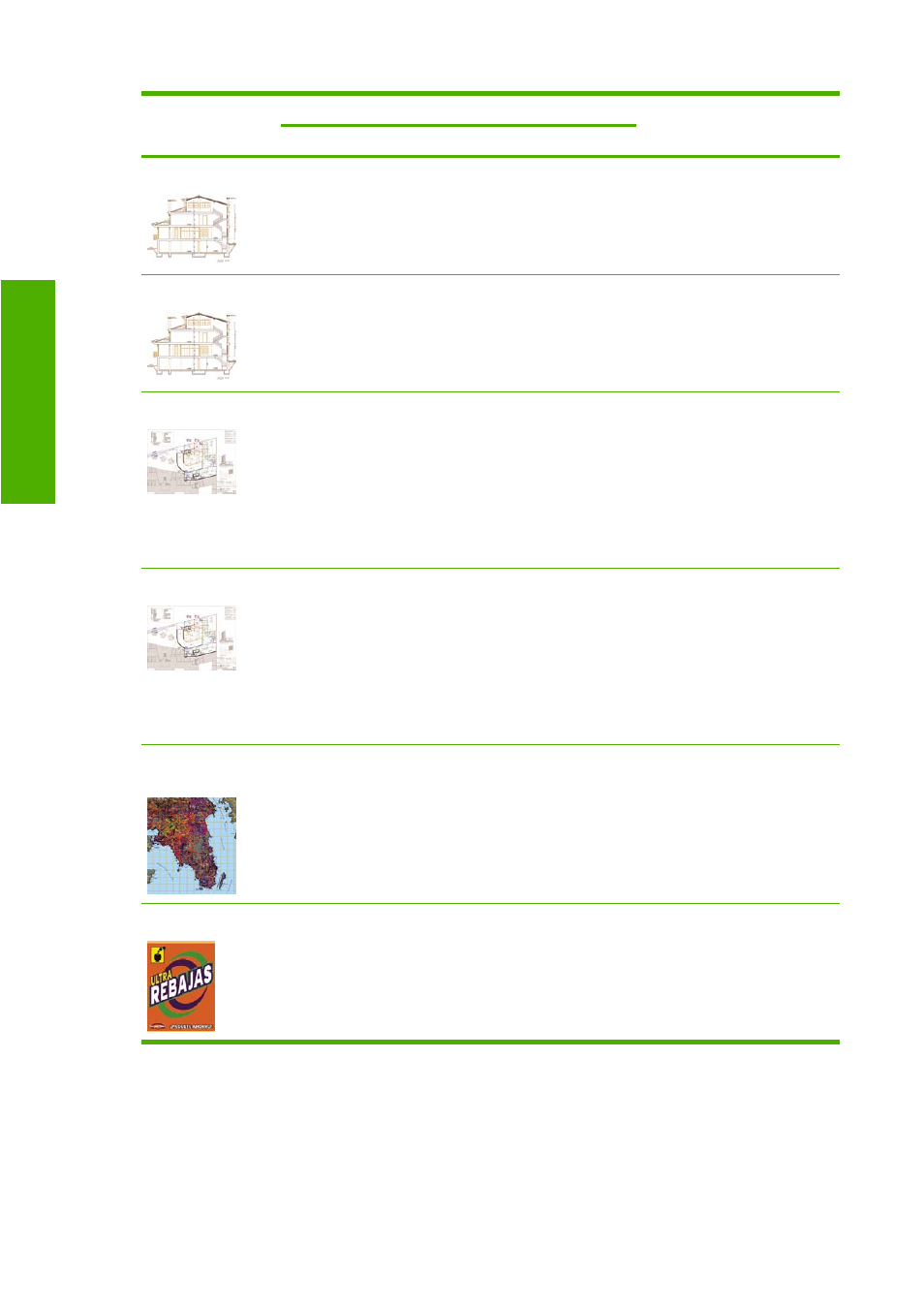
Print content
Image quality settings
Paper types
Print quality
Optimized for
Maximum detail
Lines (draft)
Fast
Drawings/text
Off (or On for
higher quality,
lower speed)
Bright White
Bond Paper
Translucent materials*
Coated Paper
Lines
Normal
Drawings/text
Off
Bright White
Bond Paper
Translucent materials*
Coated Paper
Lines and fills (fast)
Normal
Drawings/text
On
Bright White
Bond Paper
Translucent materials*
Coated Paper
Heavyweight Coated Paper
Productivity Photo Gloss
Lines and fills
Best
Drawings/text
Off
Bright White
Bond Paper
Translucent materials*
Coated Paper
Heavyweight Coated Paper
Productivity Photo Gloss
Lines and images –
high quality maps
Best
Drawings/text
On
Coated Paper
Heavyweight Coated Paper
Productivity Photo Gloss
In-store advertising
Normal
Images
Off
Coated Paper
Heavyweight Coated Paper
Productivity Photo Gloss
58
Chapter 7 How do I... (image adjustment topics)
ENWW
Im
ag
e a
d
ju
st
me
n
t
