HP Designjet 4520 Printer series User Manual
Page 36
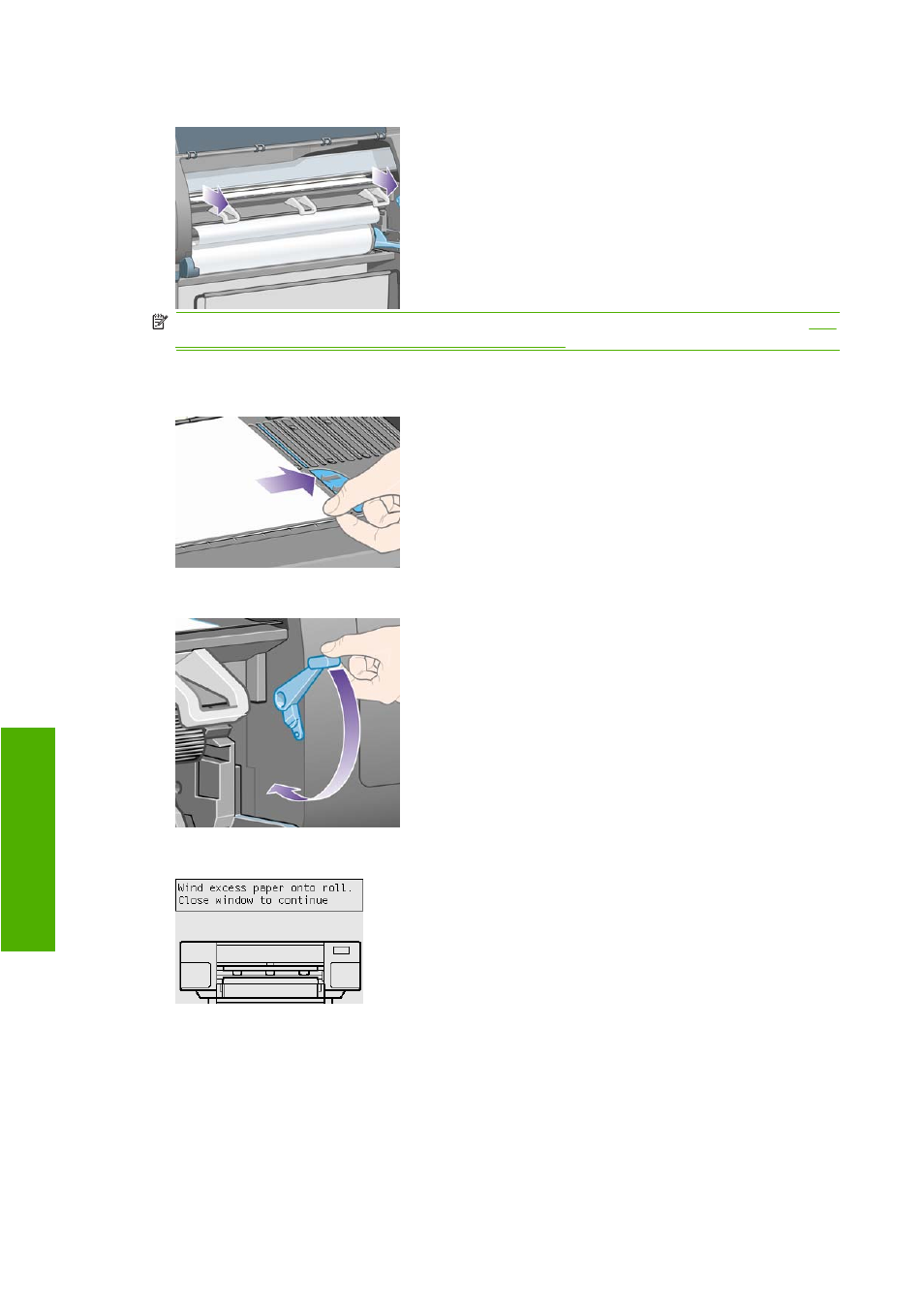
8.
Wait until the paper emerges from the printer as shown below.
NOTE:
If you have an unexpected problem at any stage of the paper loading process, see
paper cannot be loaded successfully [4020] on page 130
9.
Align the right-hand edge of the paper with the blue line and the left edge of the half-circle on the
right of the platen.
10.
When the paper is correctly aligned with the blue line and half-circle, lower the paper load lever.
11.
The front panel prompts you to wind excess paper onto the roll.
26
Chapter 4 How do I... (paper topics)
ENWW
Pa
p
er
This manual is related to the following products:
