HP Designjet 4520 Printer series User Manual
Page 44
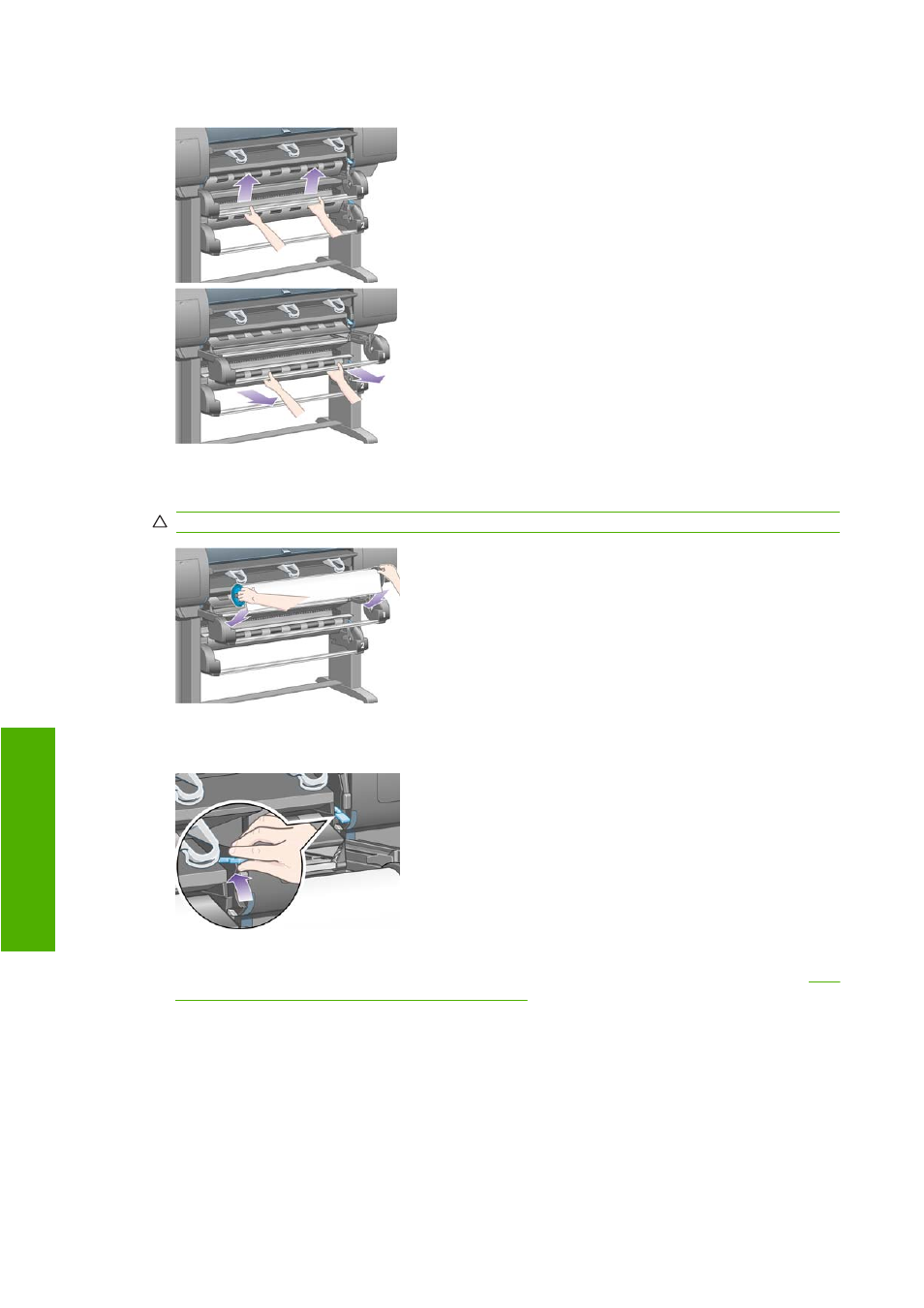
2.
Lift the drawer upwards a little, then pull it towards you.
3.
Load the roll and spindle into the drawer. Hold the roll as shown by the paper stops at each end of
the spindle. Try to avoid touching the paper surface.
CAUTION:
Two people may be needed to load a heavy roll.
4.
Lift the paper load lever. Lift the upper lever if you are loading the upper roll, the lower lever if you
are loading the lower roll.
5.
Make sure that the leading edge of the paper is free from wrinkles, tears and excessive curl, as
these defects may cause a paper jam. If necessary, trim the leading edge before loading (see
the paper with the manual cutter [4520] on page 38
).
34
Chapter 4 How do I... (paper topics)
ENWW
Pa
p
er
This manual is related to the following products:
