HP XP Command View Advanced Edition Software User Manual
Page 544
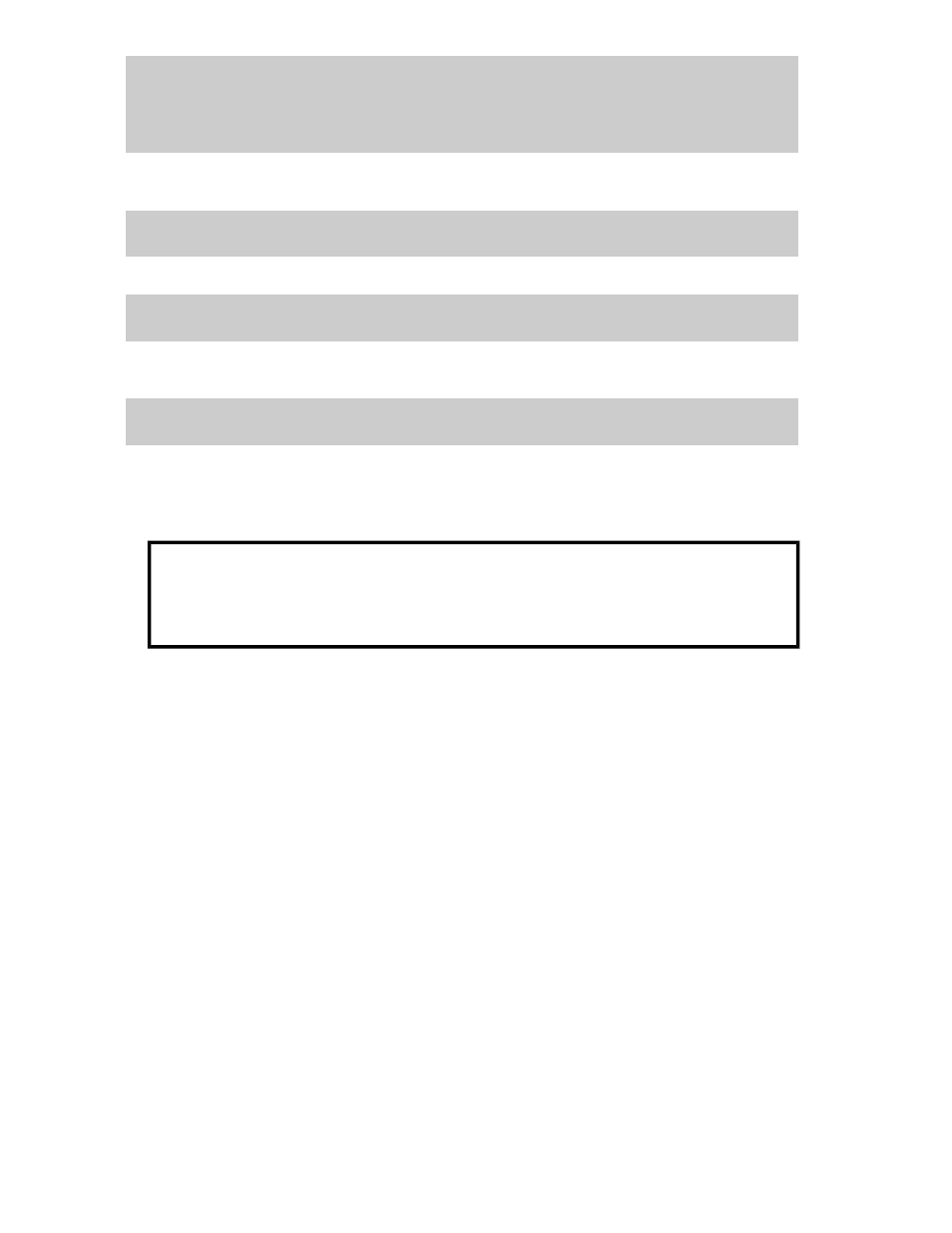
PROMPT> set DRM_HOSTNAME=SQL001
PROMPT> drmsqlinit DEFAULT
PROMPT> KAVX1100-I Enter the name of the storage directory for VDI metafiles:
L:\mssql\meta
PROMPT> KAVX1101-I Enter the timeout interval for VDI generation (in
seconds, between 0 and 3600):
1000
PROMPT> KAVX1102-I Enter the name of the storage directory for undo files:
L:\mssql\undo
PROMPT> KAVX1107-I Enter the name of the storage directory for backup-log
files:
L:\mssql\log
Check that the SQL Server database configuration definition file was created.
•
Database configuration definition file
(
C:\Program Files\CVXPAE\DRM\conf\MSSQL\DEFAULT.dat
)
VDI_METAFILE_DIR=l:\mssql\meta
VDI_TIMEOUT_SEC=1000
UNDOFILE_DIR=l:\mssql\undo
LOGBACKUPFILE_DIR=l:\mssql\log
For details on how to register SQL Server information, see “
Creating a database configuration definition
Example settings for linkage to tape backup management
software
This example uses NetBackup as the tape backup management software, and assumes the following:
•
A
CLASS
is created for each parallel backup (in this example, 5 are created).
•
Each
CLASS
is created under its own name:
Class1
,
Class2
,
Class3
,
Class4
, and
Class5
.
•
A
SCHEDULE
is created in each
CLASS
, with the following names:
Class1:Schedule1
Class2:Schedule2
Class3:Schedule3
Class4:Schedule4
Class5:Schedule5
•
The save period for each media is set to
14 days
.
Example of an Application Agent environment configuration
544
