Commands for displaying backup information, Displaying dictionary map file information or, Backup information – HP XP Command View Advanced Edition Software User Manual
Page 528: Information
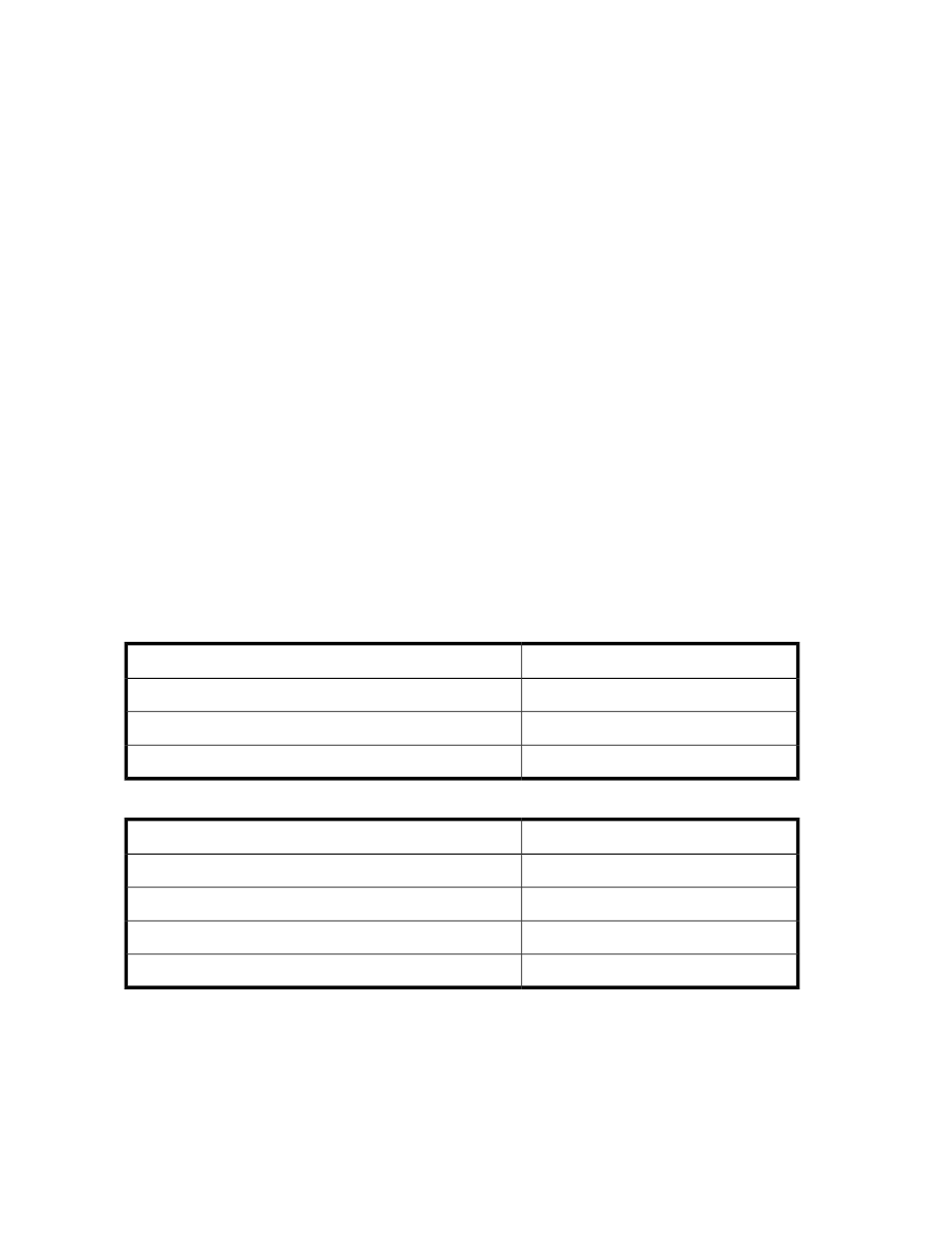
1.
Execute the
drmisext
command to extract as many records as possible to a temporary file.
drmischk
Application-Agent-installation-directory
\DRM\db\
table-to-be-recovered
temporary-file-name
2.
Create dictionary map files from the temporary file containing the data extracted by the
drmisconv
command.
drmisconv -t SI
temporary-file-name Application-Agent-installation-directory
\DRM\db\
table-to-be-recovered
3.
Execute the
drmischk
command to verify the restored dictionary map files.
drmischk -l 3
Application-Agent-installation-directory
\DRM\db\DRM*
4.
After the message
KAIU020-I
is output, make sure that there are no problems in the dictionary
map file information and the backup information.
Execute the commands to display the dictionary map file information and the backup information
and by confirming that no error messages are displayed, you can confirm that there are no
problems in the dictionary map files. For details about how to display dictionary map file
information and backup information, see “
Displaying dictionary map file information or backup
Displaying dictionary map file information or backup information
Dictionary map file information and backup information can be displayed by using Application Agent
commands. Depending on the information being acquired and what information is being backed up,
the commands used will differ. For details about how to display dictionary map file information, see
. For details about how to display backup information, see
. For details about
commands to use, see the HP P9000 Replication Manager Software Application Agent CLI Reference
Guide.
Table 113 Commands for displaying dictionary map file information
Command to be used
Backup to:
drmfsdisplay
File system
drmsqldisplay
SQL Server database
drmexgdisplay
Exchange database
Table 114 Commands for displaying backup information
Command to be used
Backup to:
drmfscat
File system
drmsqlcat
SQL Server database
drmexgcat
Exchange database
drmtapecat
Tape
Execute the commands that display the dictionary map file information and the backup information.
If an error message is displayed, check that there is no problem with the dictionary map file. If there
is a problem with the dictionary map, recreate the dictionary map. For details about recreating a
dictionary map file, see “
Recreating dictionary map files
Troubleshooting
528
