Completing initial configuration and registration – HP ProLiant DL320e Gen8 Server User Manual
Page 8
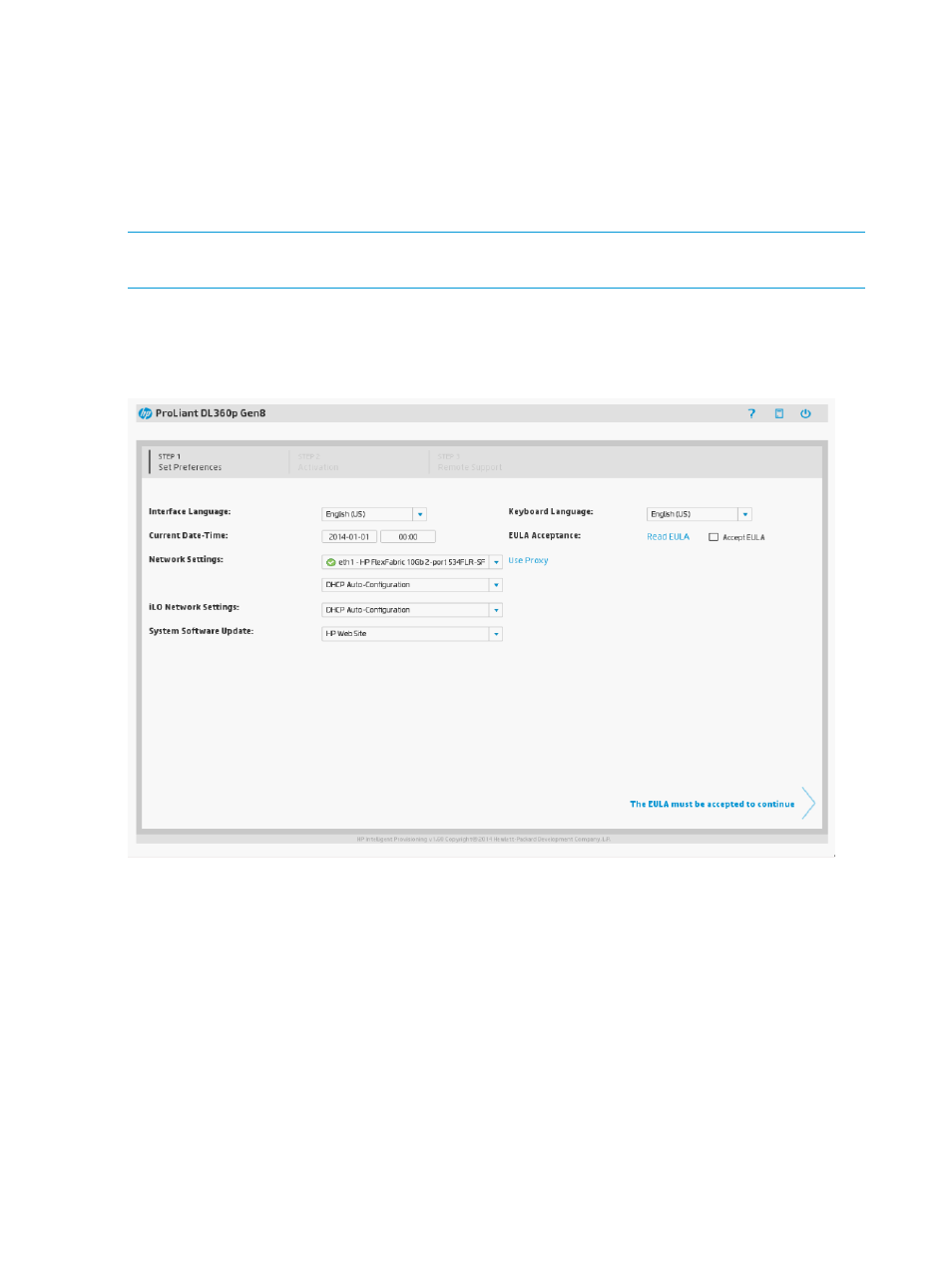
Completing initial configuration and registration tasks
When using Intelligent Provisioning for the first time, follow the onscreen prompts to perform the
following tasks:
1.
Setting Preferences (
“Step 1: Setting Intelligent Provisioning preferences” (page 8)
2.
Activating Intelligent Provisioning (
“Step 2: Activating Intelligent Provisioning” (page 10)
)
3.
Registering for Insight Remote Support (
“Step 3: Registering for Insight Remote Support” (page
)
NOTE:
Storage controller information is not displayed in System Information in these initial three
configuration pages.
Step 1: Setting Intelligent Provisioning preferences
The Set Preferences screen appears automatically the first time Intelligent Provisioning runs on a
server.
1.
Choose your interface language and keyboard language.
2.
Read the End User License Agreement (EULA).
•
To continue using Intelligent Provisioning, click Accept.
Included in the EULA is a link for ancillary software, which contains a list of open source
and proprietary software developed or obtained through third parties. This link and all
other links in the EULA are not enabled, but can be accessed if entered into a browser.
•
To cancel using Intelligent Provisioning, click Reboot to exit the utility and reboot the
server. Intelligent Provisioning remains accessible.
8
Using Intelligent Provisioning
- ProLiant DL385p Gen8 Server ProLiant ML350p Gen8 Server ProLiant BL420c Gen8 Server Blade ProLiant ML350e Gen8 Server ProLiant DL360e Gen8 Server ProLiant SL250s Gen8 Server ProLiant SL270s Gen8 Server ProLiant DL160 Gen8 Server Intelligent Provisioning ProLiant DL380e Gen8 Server ProLiant SL4540 Gen8 Server ProLiant ML310e Gen8 Server ProLiant DL388p Gen8 Server ProLiant BL460c Gen8 Server Blade ProLiant MicroServer Gen8 ProLiant BL660c Gen8 Server Blade ProLiant ML350e Gen8 v2-Server ProLiant BL465c Gen8 Server Blade ProLiant DL560 Gen8 Server ProLiant WS460c Gen8 Graphics Server Blade ProLiant DL580 Gen8 Server ProLiant SL230s Gen8 Server ProLiant DL380p Gen8 Server
