Reinstalling intelligent provisioning – HP ProLiant DL320e Gen8 Server User Manual
Page 73
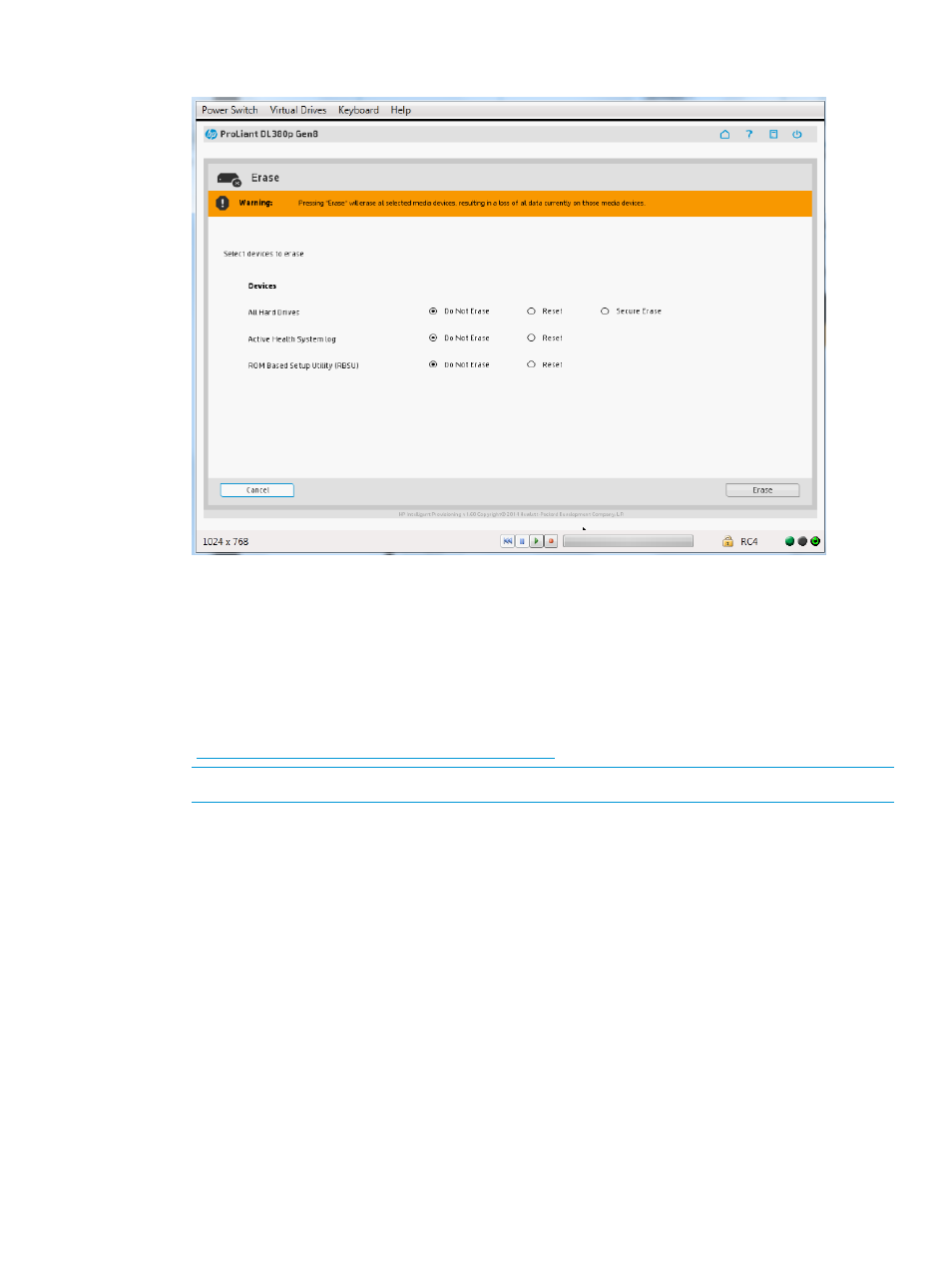
1.
In the Perform Maintenance window, click Erase. The Erase Utility window appears.
2.
After making the appropriate selections, click Erase. A Confirm Erase window appears,
prompting you to click OK to initiate the Erase procedure, or click Cancel to cancel the Erase.
Reinstalling Intelligent Provisioning
You can reinstall Intelligent Provisioning instead of using the Firmware Update Utility to ensure you
have the latest version. To reinstall Intelligent Provisioning:
1.
Download the latest Intelligent Provisioning ISO from the HP Intelligent Provisioning website
.
NOTE:
The ISO is PXE bootable.
2.
Boot to the Intelligent Provisioning recovery media. The installation automatically begins.
3.
When the update is complete, the server automatically reboots.
Reinstalling Intelligent Provisioning
73
- ProLiant DL385p Gen8 Server ProLiant ML350p Gen8 Server ProLiant BL420c Gen8 Server Blade ProLiant ML350e Gen8 Server ProLiant DL360e Gen8 Server ProLiant SL250s Gen8 Server ProLiant SL270s Gen8 Server ProLiant DL160 Gen8 Server Intelligent Provisioning ProLiant DL380e Gen8 Server ProLiant SL4540 Gen8 Server ProLiant ML310e Gen8 Server ProLiant DL388p Gen8 Server ProLiant BL460c Gen8 Server Blade ProLiant MicroServer Gen8 ProLiant BL660c Gen8 Server Blade ProLiant ML350e Gen8 v2-Server ProLiant BL465c Gen8 Server Blade ProLiant DL560 Gen8 Server ProLiant WS460c Gen8 Graphics Server Blade ProLiant DL580 Gen8 Server ProLiant SL230s Gen8 Server ProLiant DL380p Gen8 Server
