3 advanced topics – HP ProLiant DL320e Gen8 Server User Manual
Page 74
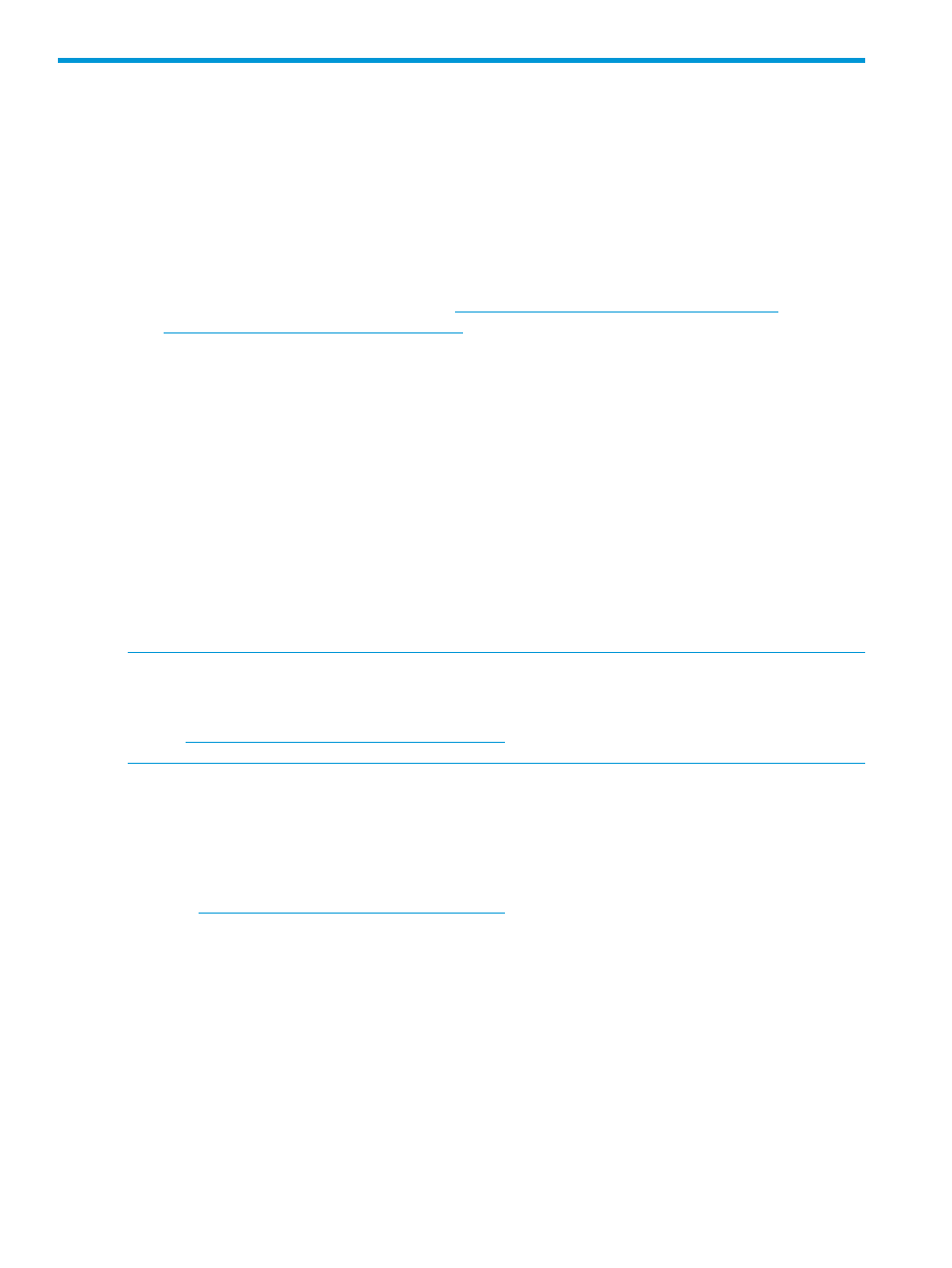
3 Advanced topics
Using a provided script to create an Intelligent Provisioning update mirror
For Windows environments, HP provides a script that can populate the Intelligent Provisioning
update mirror repository for you. When creating this mirror, you upload the software and firmware
delivered through SPP to a server within your local network. Then, when updating servers in your
network, they can access the firmware and software on the local server instead of the HP website,
and can therefore greatly increase the speed of updates to the servers.
This script uses hp-ipcli to automate the process.
1.
Obtain the script from the HP FTP site:
ftp://ftp.hp.com/pub/softlib2/software1/
pubsw-windows/p1031186752/v85390
2.
If a Proxy server is required, enter the following command:
> set http_proxy=http://myproxyserver:myproxyport
3.
Sync the files, to copy the files from the HP website to your web server
> hp-ipcli.exe ipsync C:\inetpub\ftproot\ipupdates ftp://iisserver/ipupdates
4.
When complete, access ftp://iisserver/ipupdates to access Intelligent Provisioning
Preferences.
Creating an Intelligent Provisioning update mirror (for Gen8 servers only)
Use an Intelligent Provisioning update mirror to access software and firmware delivered through
SPP from a server within your local network, increasing the speed of updates.
If you have an HP ProLiant Gen8 server or BladeSystem server, you can use Intelligent Provisioning
update mirror to access software and firmware delivered through SPP from a server within your
local network, increasing the speed of updates.
NOTE:
This method only works with complete SPPs. If you added or removed components from
the SPP, use HP SUM to deploy the SPP. For more information, see the HP Service Pack for ProLiant
Quick Start Guide on the HP website:
The mirror requires a web server running on a server with any OS capable of serving files over
FTP or HTTP.
To create an Intelligent Provisioning update mirror for an SPP:
1.
Download the SPP and copy the files to your web server:
a.
Download the .iso file from the HP website:
b.
Mount the SPP ISO and copy the contents to your web server. The following example
uses UNIX commands and assumes that the web server is serving the files from /srv/
www/spp-version1
. On Windows, you can use a utility to mount the ISO and then
copy the files with Windows Explorer.
# mkdir -p sppmount
# mount -o loop SPP2011.09.0.iso sppmount
# mkdir -p /srv/www/spp-version1
# cp -r ./sppmount/. /srv/www/spp-version1
# umount sppmount
# rmdir sppmount
74
Advanced topics
- ProLiant DL385p Gen8 Server ProLiant ML350p Gen8 Server ProLiant BL420c Gen8 Server Blade ProLiant ML350e Gen8 Server ProLiant DL360e Gen8 Server ProLiant SL250s Gen8 Server ProLiant SL270s Gen8 Server ProLiant DL160 Gen8 Server Intelligent Provisioning ProLiant DL380e Gen8 Server ProLiant SL4540 Gen8 Server ProLiant ML310e Gen8 Server ProLiant DL388p Gen8 Server ProLiant BL460c Gen8 Server Blade ProLiant MicroServer Gen8 ProLiant BL660c Gen8 Server Blade ProLiant ML350e Gen8 v2-Server ProLiant BL465c Gen8 Server Blade ProLiant DL560 Gen8 Server ProLiant WS460c Gen8 Graphics Server Blade ProLiant DL580 Gen8 Server ProLiant SL230s Gen8 Server ProLiant DL380p Gen8 Server
