HP ProLiant DL320e Gen8 Server User Manual
Page 78
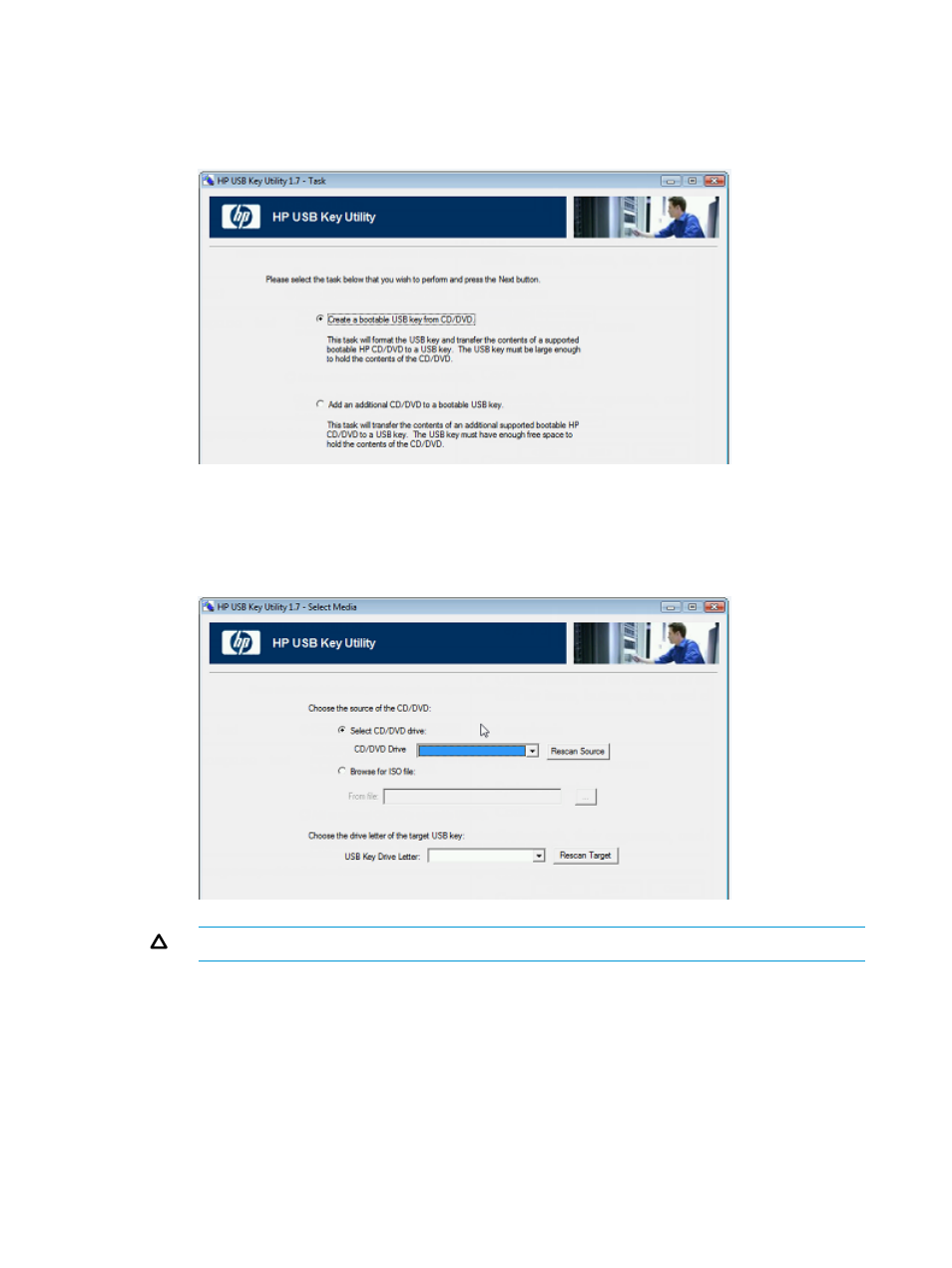
2.
Complete each step as presented by the application:
a.
Click Next at the splash screen.
b.
Read the End-User License Agreement, and then select Agree and click Next.
c.
Select Create a bootable USB key from CD/DVD, and then click Next.
d.
Place the USB flash drive in an available USB port. Insert the media in the optical drive
or mount the ISO image, and then click Next.
e.
Choose the drive letter of the source, choose the drive letter of the target USB flash drive,
and click Next.
CAUTION:
All data on the target USB key will be deleted.
f.
Click Next on the warning message screen. The USB flash drive is formatted, and the
source contents are copied to the USB flash drive.
g.
Click Finish to display the README.TXT file.
78
Advanced topics
This manual is related to the following products:
- ProLiant DL385p Gen8 Server ProLiant ML350p Gen8 Server ProLiant BL420c Gen8 Server Blade ProLiant ML350e Gen8 Server ProLiant DL360e Gen8 Server ProLiant SL250s Gen8 Server ProLiant SL270s Gen8 Server ProLiant DL160 Gen8 Server Intelligent Provisioning ProLiant DL380e Gen8 Server ProLiant SL4540 Gen8 Server ProLiant ML310e Gen8 Server ProLiant DL388p Gen8 Server ProLiant BL460c Gen8 Server Blade ProLiant MicroServer Gen8 ProLiant BL660c Gen8 Server Blade ProLiant ML350e Gen8 v2-Server ProLiant BL465c Gen8 Server Blade ProLiant DL560 Gen8 Server ProLiant WS460c Gen8 Graphics Server Blade ProLiant DL580 Gen8 Server ProLiant SL230s Gen8 Server ProLiant DL380p Gen8 Server
